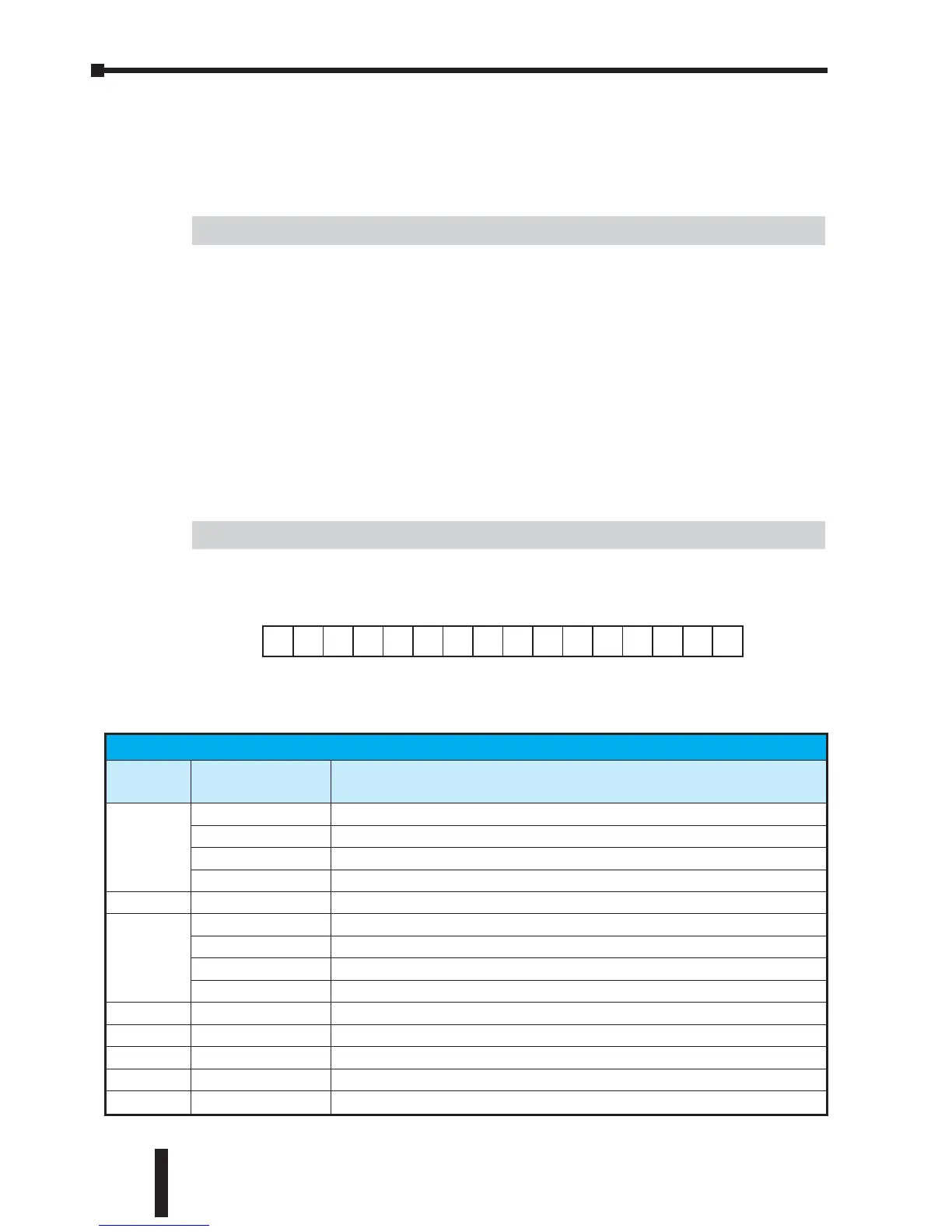GS1 Status Addresses (Read Only)
The GS1 Series AC drive has status memory addresses that are used to monitor the
AC drive. The status addresses and value definitions are listed below.
Status Monitor 1 Memory Address 2100H(48449)
Error Codes:
Status Monitor 2 Memory Address 2101H(48450)
11: Hardware Protection Failure (HPF)
12: Over-current during accel (OCA)
13: Over-current during decel (Ocd)
14: Over-current during steady state (Ocd)
16: Low voltage (Lv)
18: External Base-Block (bb)
19: Auto adjust accel/decel failure (cFA)
20: Software protection code (codE)
0: No fault occurred
1: Over-current(oc)
2: Over-voltage(ov)
3: Overhear (oH)
4: Overload (oL)
5: Overload 1 (oL1)
6: Overload 2 (oL2)
7: External Fault (EF)
8: CPU failure 1 (CF1)
9: CPU failure 2 (CF2)
10: CPU failure 3 (CF3)
Chapter 5: GS1 MODBUS Communications
GS1 Series AC Drive User Manual
5–4
Memory Address 2001
Address
Bit(s)
Bit(s) Value
Binary (Decimal)
AC Drive Status
0 and 1
00 (0) Drive operation stopped (STOP)
01 (1) Run to Stop transition
10 (2) Standby
11 (3) Drive operation running (RUN)
2
1 (4) JOG active
3 and 4
00 (0) Rotational direction forward (FWD)
01 (8) REV to FWD transition
10 (16) FWD to REV transition
11 (24) Rotational direction reverse (REV)
5
1 (32) Source of frequency determined by communication interface (4-00 = 5)
6
1 (64) Source of frequency determined by AI terminal (4-00 = 2, 3, or 4)
7
1 (128) Source of operation determined by communication interface (3-00 = 3 or 4)
8
1 (256) Parameters have been locked (9-07 = 1)
9 to 15
N/A Reserved