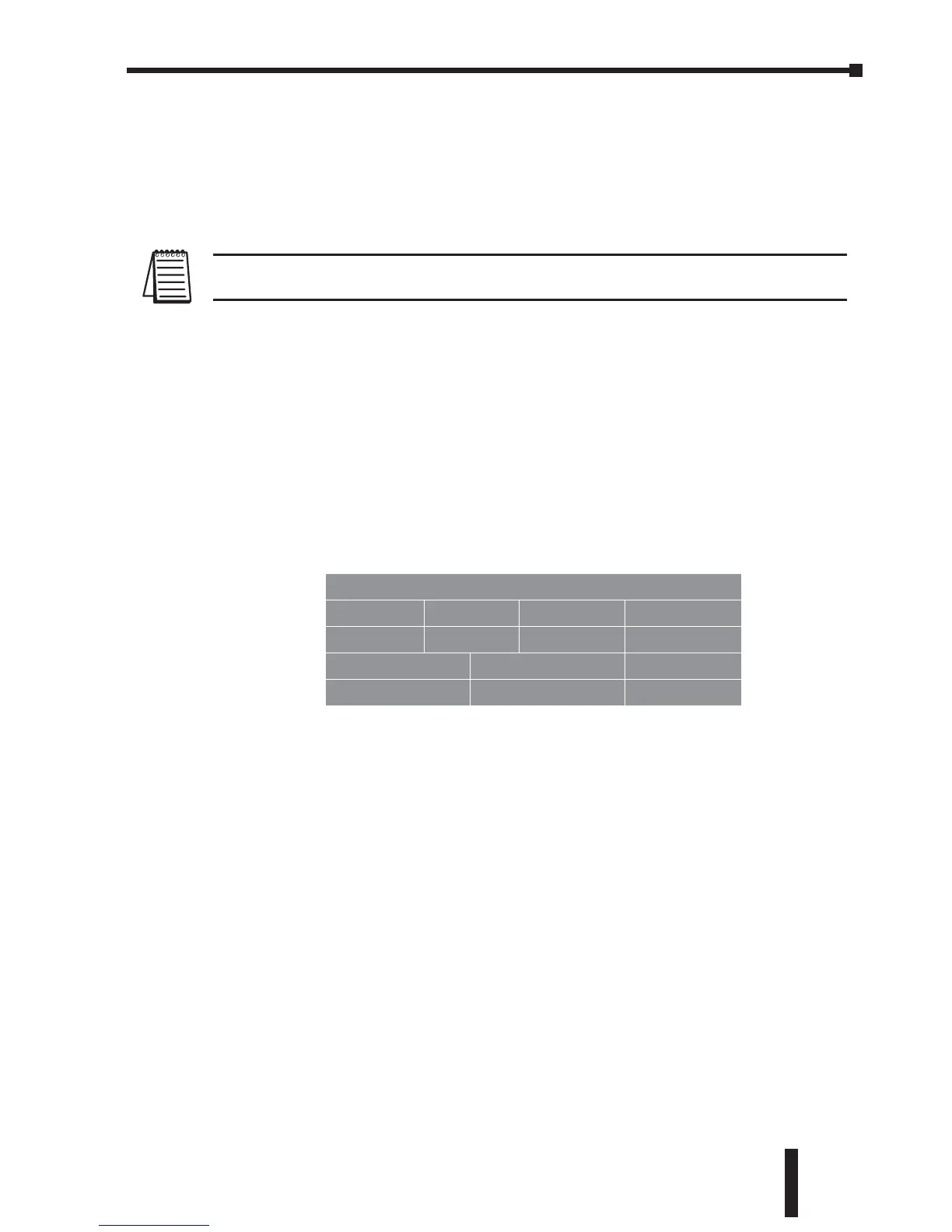GS1 Series AC Drive User Manual
3–5
Chapter 3: Keypad Operation and Quickstart
GS1 Quickstart
The following examples will help you quickly setup your GS1 AC Drive for two
common applications.The first example applies to an application that requires
constant torque, and the second example requires variable torque in its
application.
Note: For a complete list and description of the parameters for the GS1 Series AC drives,
see CHAPTER 4.
Example 1: Constant torque (e.g. conveyors, compressors, etc.)
In this example, the AC drive needs to operate a motor that is connected to a conveyor.
In order to decide which parameters need modifications, we will make a list of the needs
for the application.
Application Needs
•The AC drive must control a 230V, 1HP motor. The AC drive model we will be
using for this application is a GS1-21P0. An example of the motor nameplate
is shown below.
•The maximum speed for the motor is 2000 RPM.
•The motor should accelerate to maximum speed in 5 seconds.
•The motor should decelerate from maximum speed in 5 seconds.
•The motor will require a high torque when starting.
•The operation of the motor (start, stop, etc.) will be controlled by external
control terminals. All keys on the GS1 keypad should be disabled.
•The frequency of the AC drive will be determined by remote potentiometer
that has a 0 to +10V signal.
•The display of the AC drive should default to the motor speed (RPM) when
running.
INVERTER DUTY MOTOR
HP 1 Volts 230 PHASE 3 TYPE P
RPM 1725 AMPS 4.2 HZ 60 SF 1.15
DESIGN B AMB 40°C INSUL CLASS F
DUTY CONT ENCL TEFC CODE K