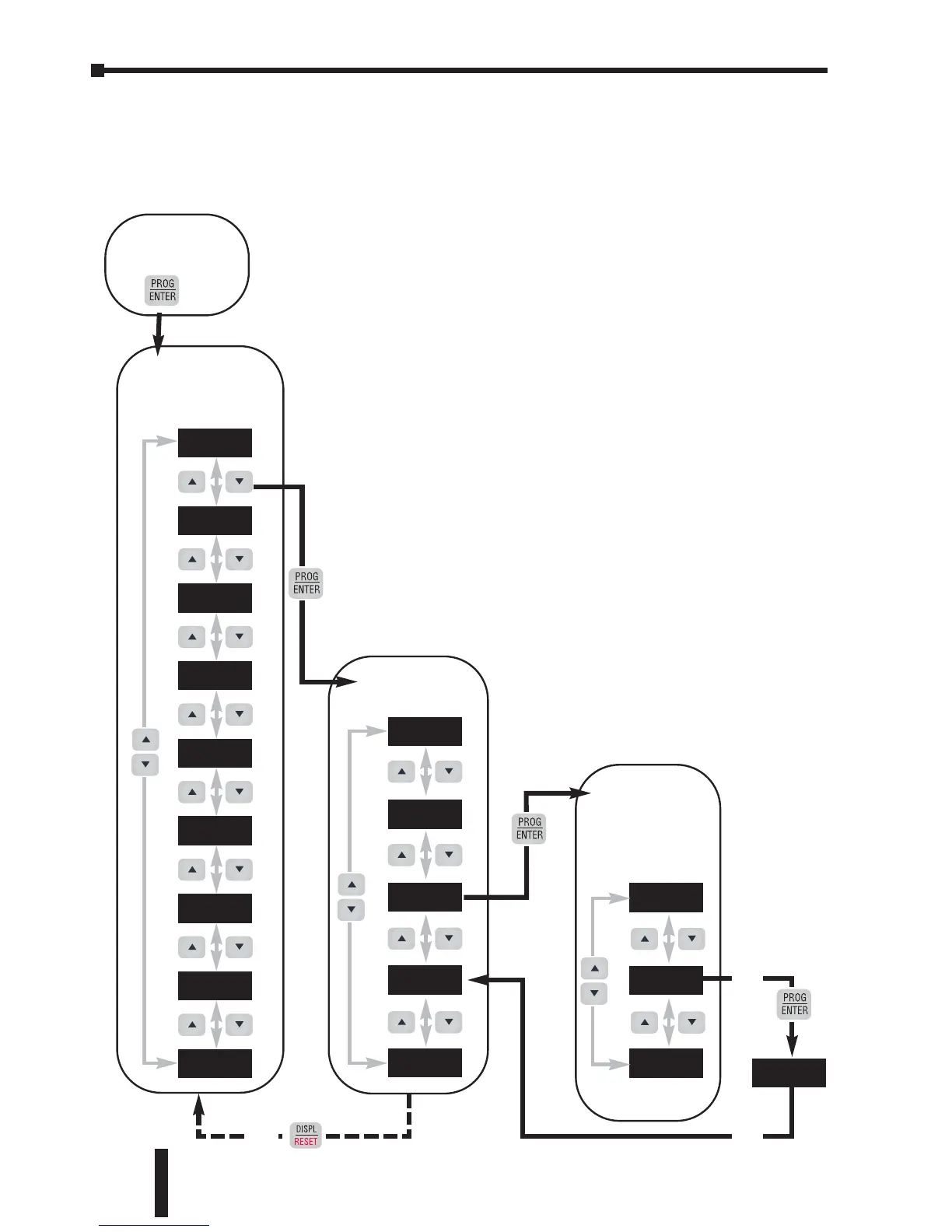Chapter 3: Keypad Operation and Quickstart
GS1 Series AC Drive User Manual
3–4
Programming the GS1 AC Drive
The GS1 AC Drive parameters are organized into 10 different groups according to their
functions. The illustration below shows you how to navigate through the parameter
groups and parameter settings. For a complete list of parameters, see C
HAPTER 4.
Press the PROG/ENTER key to enter program mode. Only the parameter
groups will be displayed.
Use the UP/DOWN keys to cycle through the available parameter groups.
Press the PROG/ENTER key to select the desired parameter group.
0-00
0-0!
0-02
0-03
0-04
50
60
400
9-
5-
6-
8-
0-
!-
2-
3-
4-
Use the UP/DOWN keys to cycle through the parameters in the
selected parameter group.
When you reach your desired parameter, press the
PROG/ENTER key to select the parameter.
Use the UP/DOWN keys to select the desired parameter setting.
Press the PROG/ENTER key to store the parameter setting into
memory. “End” will display on the digital display to signal that
the parameter value has been changed.
After the parameter value has been set, the AC drive will cycle
to the next parameter in the selected group. Repeat steps 3
through 6 to change another parameter setting.
Press the DISPL/RESET key if you need to
change from the parameter selection menu
to the parameter group menu.
Select
Parameter
Group
Program
Mode
Select
Parameter
Select
Parameter
Value
end