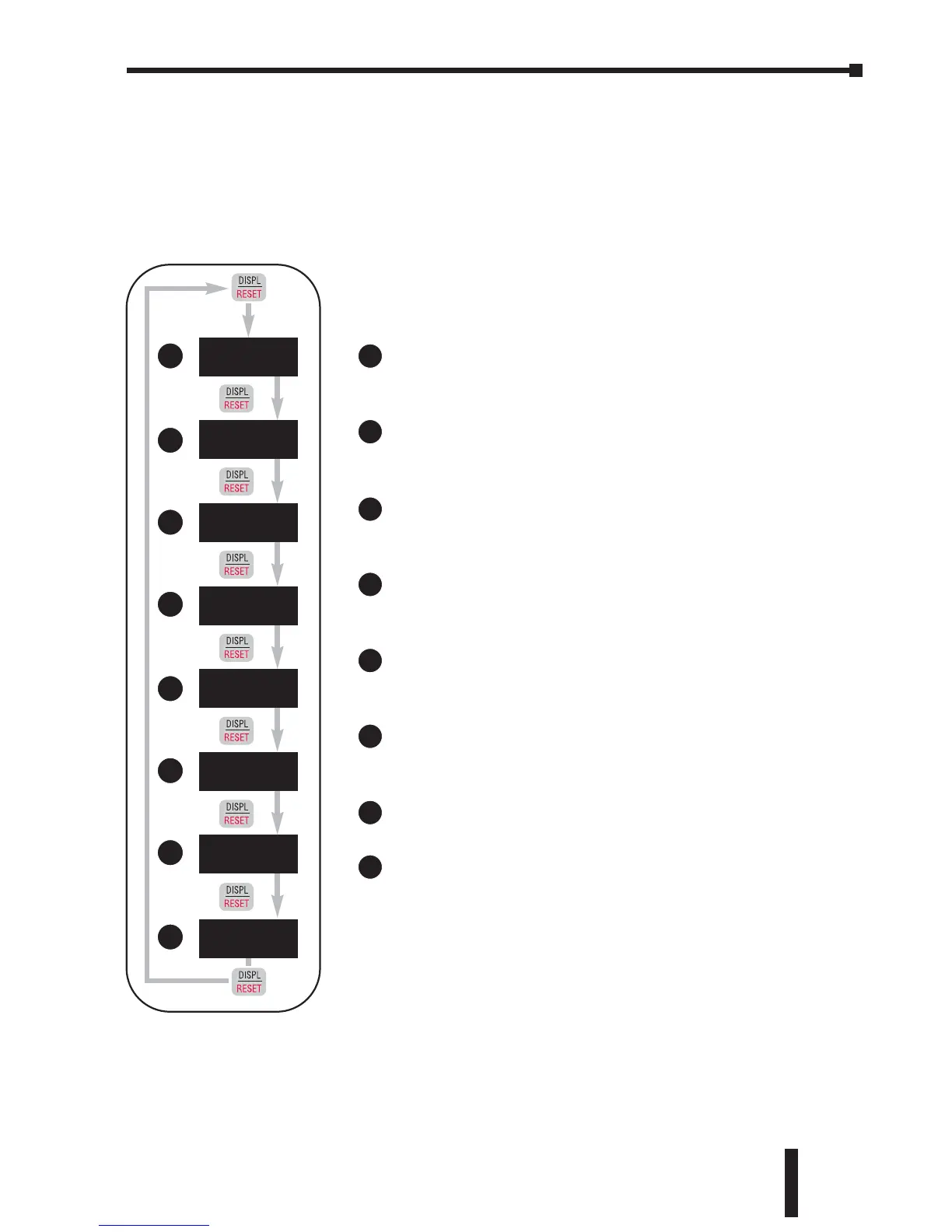GS1 Series AC Drive User Manual
3–3
Chapter 3: Keypad Operation and Quickstart
Displaying the Status of the GS1 AC Drive
Press the DISPL/RESET button on the keypad repeatedly to cycle through the status
messages on the AC drive. The diagram below shows the order of the status
messages and their definitions. The status of the AC drive can be shown in RUN or
STOP mode.
Actual Operating Frequency
Displays the actual operating frequency present at the T1,
T2, and T3 terminals. Example: 60.0Hz
RPM
Displays the present estimated speed of the motor.
Example: 1750 RPM
Scaled Frequency
Displays the result of output frequency x 8-01.
Example: 60Hz x 1.5 = 90.0
Amps
Displays the output current present at the T1, T2, and T3
terminals. Example: 0.9A
% Load
Displays the amount of load on the AC drive.
Example: (Output Current
쐦
Drive Rated Current) x 100
Output Voltage
Displays the output voltage present at the T1, T2, and T3
terminals. Example: 230V
DC Bus Voltage
Displays the DC Bus Voltage. Example: 328 VDC
Setpoint Frequency
Displays the frequency setting of the AC drive.
Example: 60.0Hz