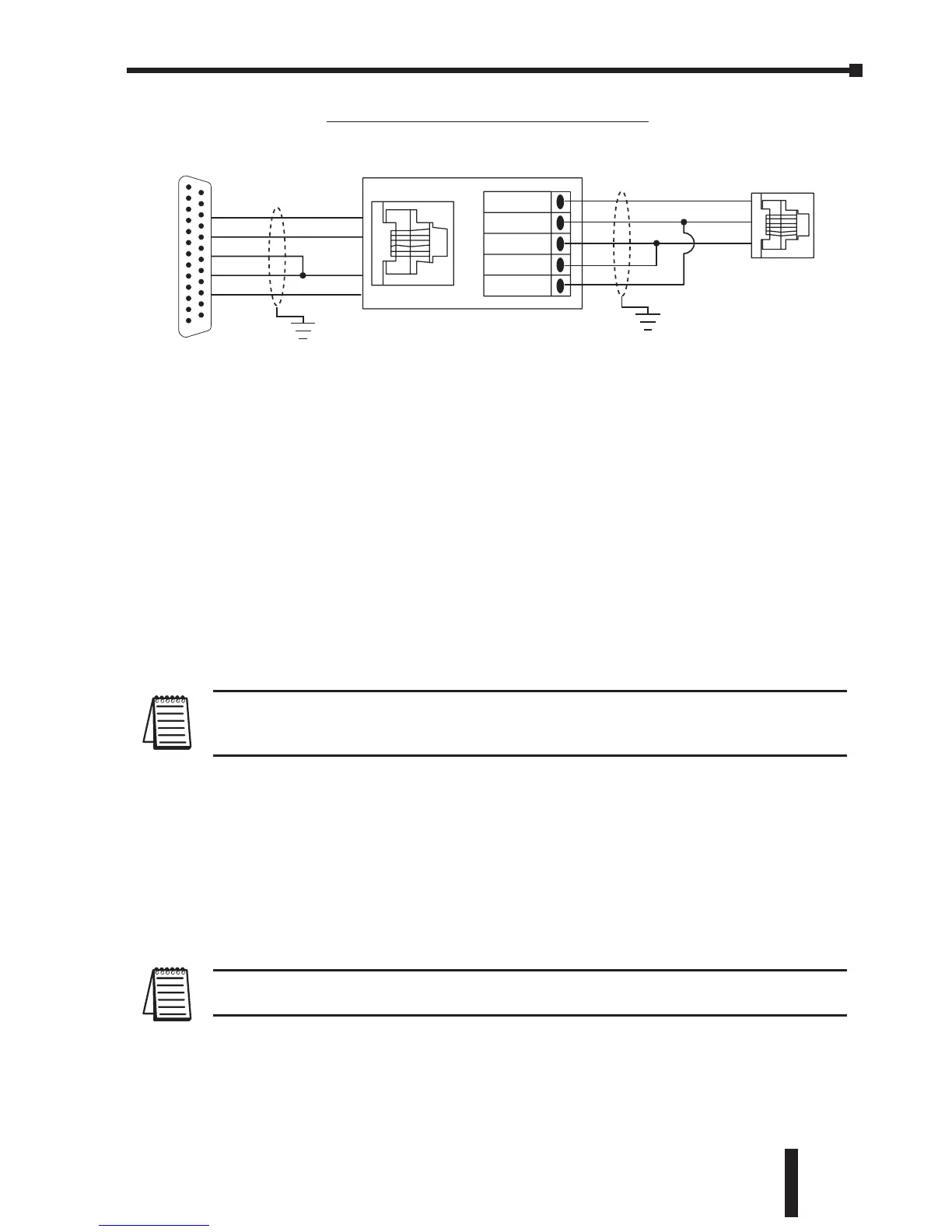Step 3: Set AC Drive Parameters
The following parameters need to be set as shown in order to communicate
properly.
3-00: 3 or 4 – Operation Determined by RS485 interface. Keypad STOP is enabled
(3) or disabled (4).
4-00: 5 – Frequency determined by RS485 communication interface
9.00: xx – Communication address 1-254 (unique for each device, see 9.00)
9.01: 1 – 9600 baud data transmission speed
9.02: 5 – MODBUS RTU mode <8 data bits, odd parity, 1 stop bit>
Note: The previous list of parameter settings are the minimum required to communicate
with a DirectLOGIC PLC. There may be other parameters that need to be set to meet
the needs of your application.
Step 4: Configure the DirectLOGIC CPUs
The DirectLOGIC CPUs must be configured to communicate with the GS1 Series
AC drives. This set up includes setting up the communication port and adding
instructions to your logic program.
The set up for all of the DirectLOGIC CPUs is very similar. However, there may
be some subtle differences between CPUs. Refer to the appropriate CPU User
Manual for the specifics on your DirectLOGIC CPU.
Note: For instructions on MODBUS Configuration for your specific CPU, refer to the
appropriate CPU User Manual.
GS1 Series AC Drive User Manual
5–7
Chapter 5: GS1 MODBUS Communications
DL350/DL450: RS-485 Connection Wiring