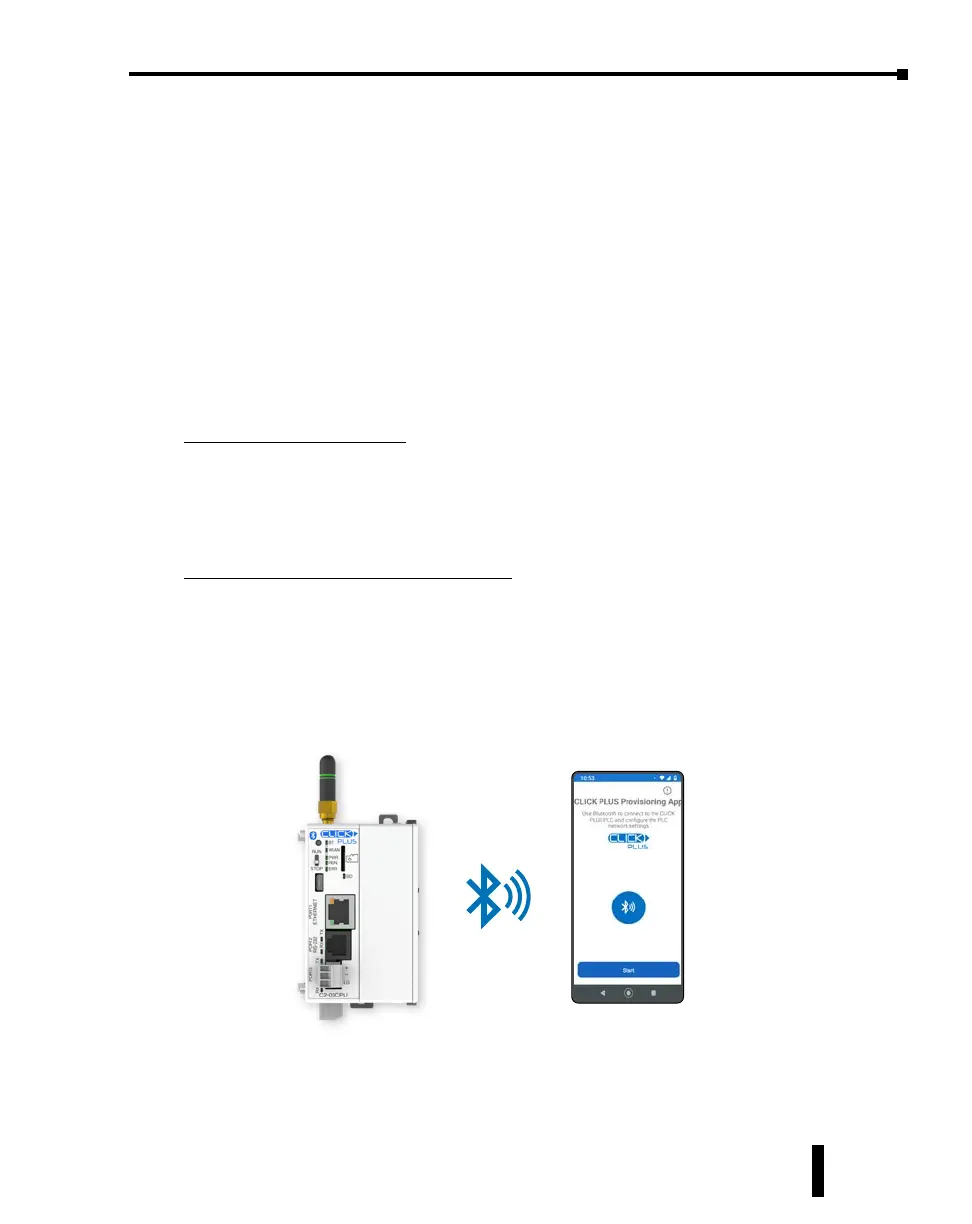Step 7: Establish PC to PLC Communications, (cont’d)
Provisioning your Wireless CLICK PLUS PLC via Bluetooth
(C2-02CPU Series and C2-03CPU Series only)
To improve the out-of-box experience, a new CLICK PLUS C2-02CPU, C2-02CPU-2,
C2-03CPU or C2-03CPU-2 has Bluetooth enabled by default and allows the user with the
CLICK PLUS Provisioning App to connect and congure the needed Wi-Fi settings. is
removes the need for cables with a new CLICK PLUS. Once the Wi-Fi is congured to
connect to the local network access point, the user can then connect the Click Programming
software via Wi-Fi to load and edit the project. e Temporary settings used for provisioning
are stored in temporary memory and will be overwritten by the project settings when written
to the PLC.
Install an external antenna
In order to connect to the CLICK PLUS PLC over Bluetooth or WLAN, you will need to
install an external 2.4 GHz antenna. We recommend the remote-mounted AutomationDirect
P/N SE-ANT250 for a permanent installation. The direct-mounted AutomationDirect
P/N SE-ANT210 will also work, but is not intended for use inside a closed metal enclosure.
Prepare a Mobile Device for Connection
If you haven’t already done so, install the CLICK PLUS Provisioning mobile app from
the Apple App Store or Google Play Store (CLICK PLUS Provisioning, published by
Automationdirect.com).
CLICK PLUS PLC Hardware User Manual, 1st Edition, Rev. K – C2-USER-M
1-21
Chapter 1: Getting Started