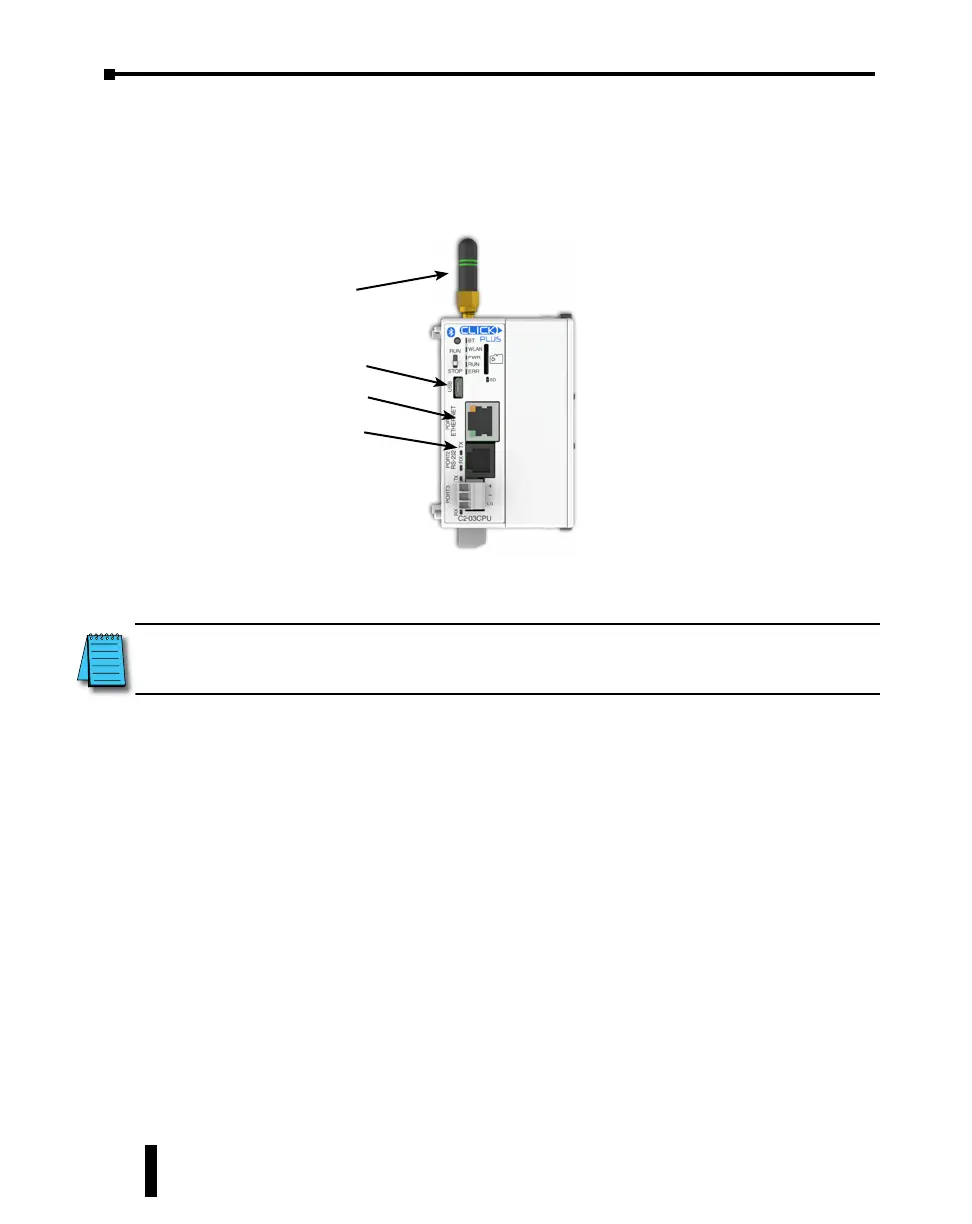Step 7: Establish PC to PLC Communications
Next, connect a personal computer (PC) to the CLICK PLUS PLC unit. You can use any of
the following communication ports on the CLICK PLUS PLC unit for programming,
depending on model.
NOTE: Connection via wireless LAN requires provisioning the CLICK PLUS PLC onto your wireless LAN. This initial
setup can be performed through the CLICK Provisioning mobile app over Bluetooth, as described on page 1-21. It
can also be done through the USB connection or wired LAN connection with the CLICK programming software.
Port 1 (Ethernet)
Port 2 (RS-232)
Micro USB Port
Wireless LAN
(Antenna purchased
separately)
CLICK PLUS PLC Hardware User Manual, 1st Edition, Rev. K – C2-USER-M
1-18
Chapter 1: Getting Started