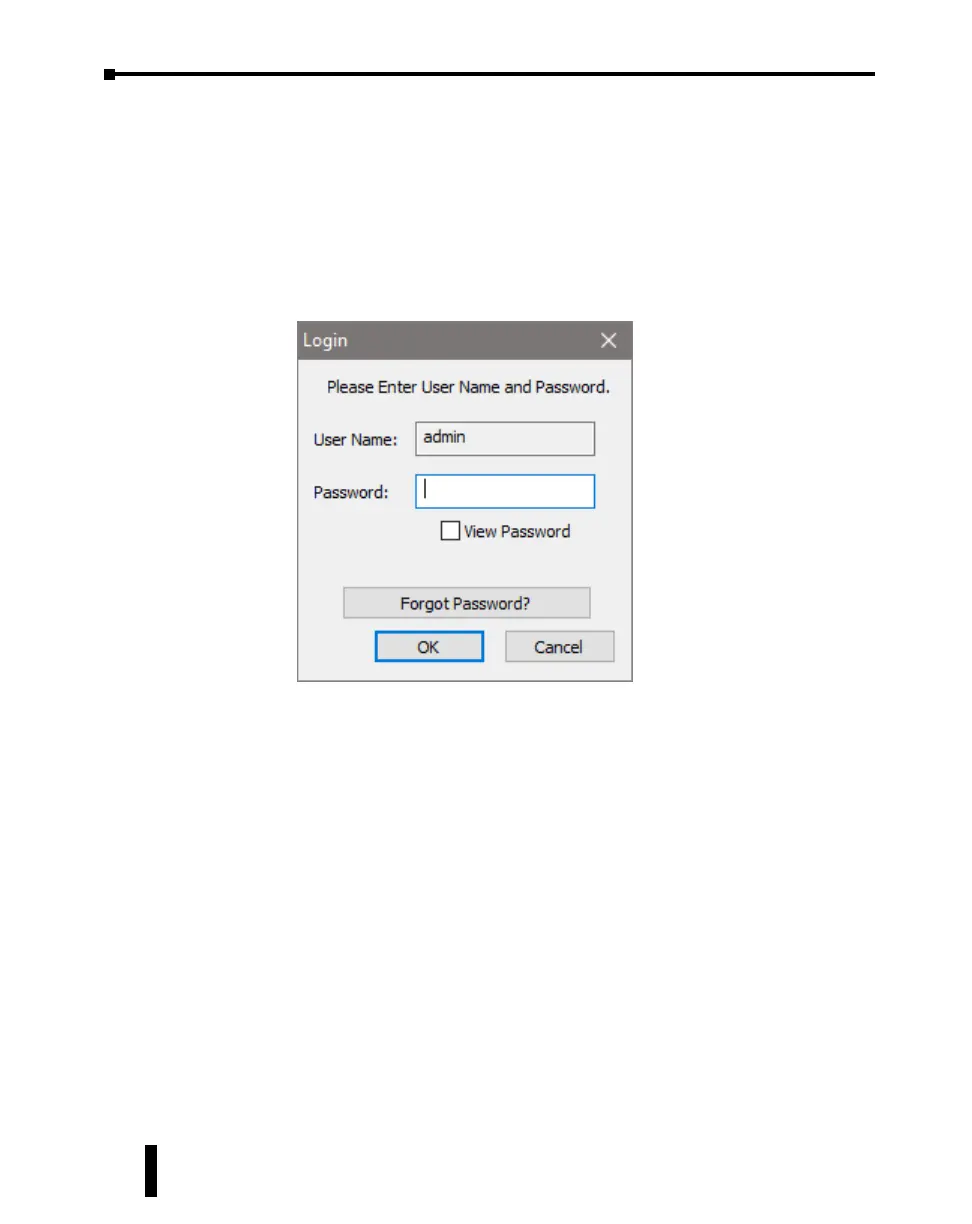Step 7: Establish PC to PLC Communications, (cont’d)
If you are trying to connect the CLICK Programming Software to a new CLICK PLUS PLC
or an existing CLICK PLUS PLC that was reset to the factory default, you will be prompted to
enter the default password, as follows:
• User: admin
• Password: click
When you download your first project, the admin account password must be set to something
other than the default before the project can be downloaded.
CLICK PLUS PLC Hardware User Manual, 1st Edition, Rev. K – C2-USER-M
1-28
Chapter 1: Getting Started