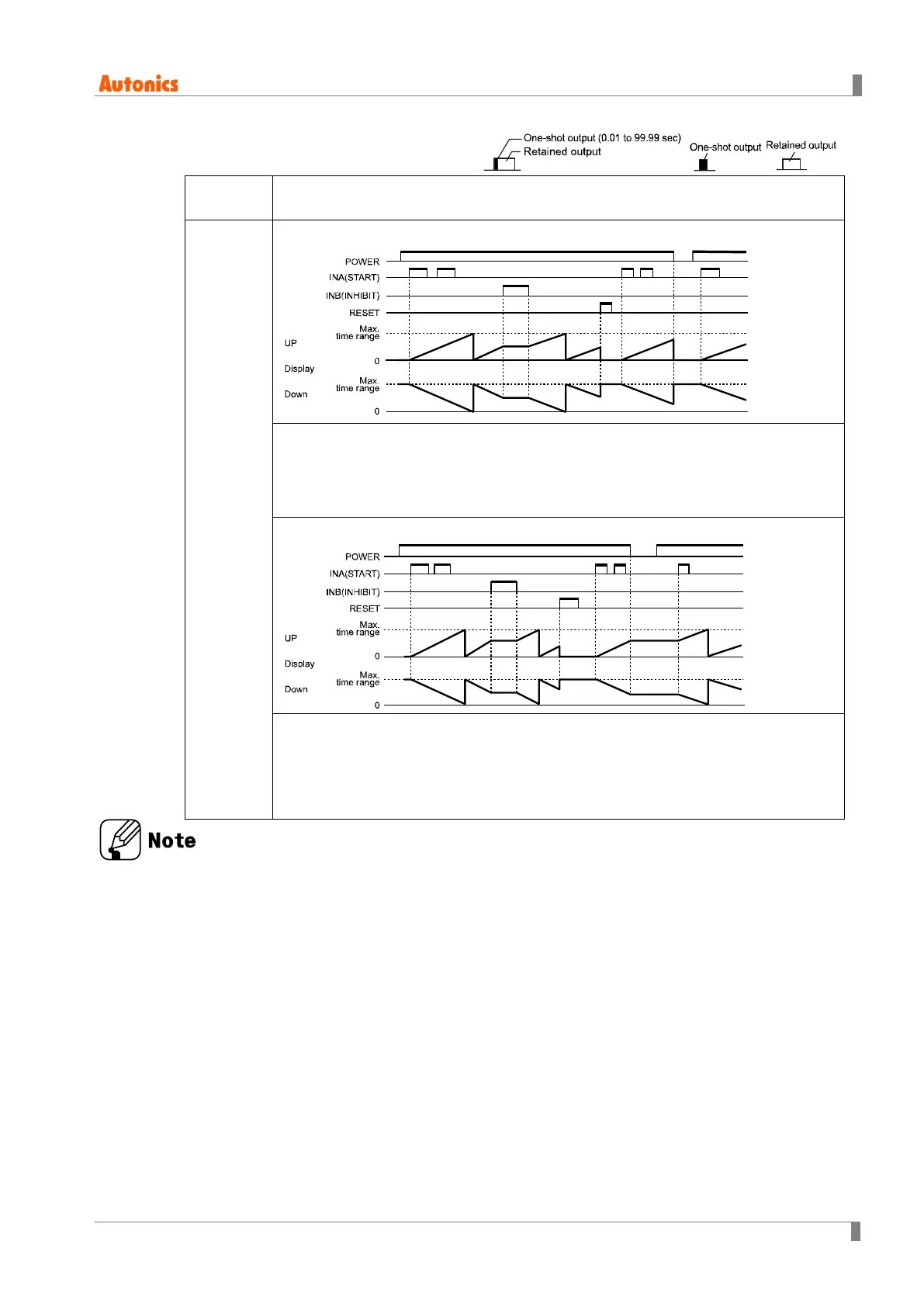6 Timer mode
© Copyright Reserved Autonics Co., Ltd. 75
Output
mode
Time chart
TOTAL
[TOTAL]
When memory protection setting is OFF
1)Time starts when INA input is ON.
2)When RESET signal is ON, the display value is reset.
3)Time progress stops when INHIBIT signal is ON.
4)The progressed time is reset when power OFF.
When memory protection setting is ON
1)Time starts when INA input is ON.
2)When RESET signal is ON, the display value is reset.
3)Time progress stops when INHIBIT signal is ON.
4)The progressed time at the moment of power OFF is memorized.
※Power RESET: There is no memory protection. (resets the display value when power is off)
※Power Hold: There is memory protection. (memorizes the display value at the moment of
power off, indicates the memorized display value when power is resupplied.)
