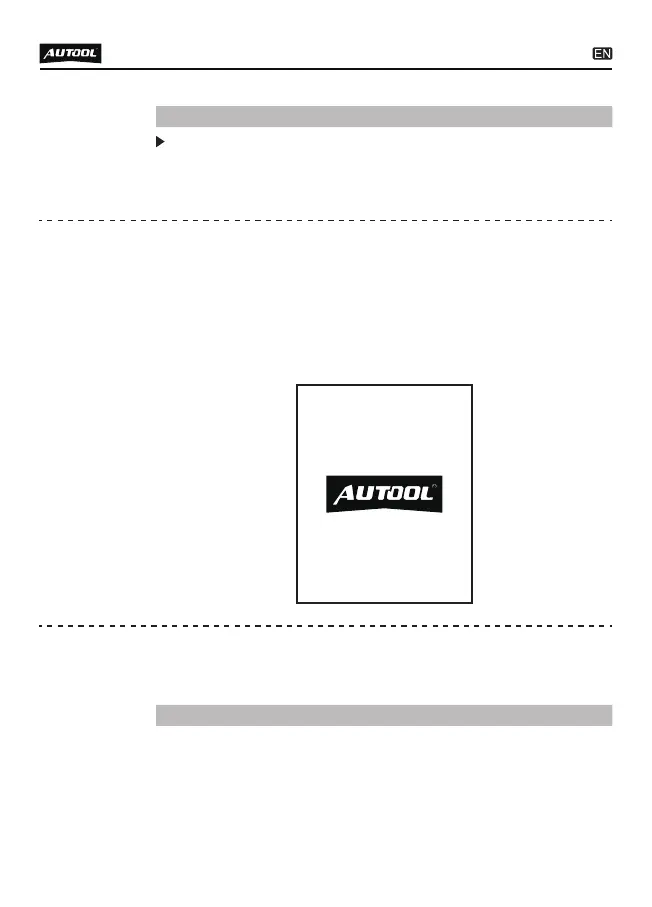DC voltage
6
This product has automatic short circuit protection, its internal
overload protection system will automatically break the circuit
and restart it in the event of an overload or short circuit.
When the circuit is overloaded, a restart screen appears on the
screen without damaging the unit, meaning you can still use
functions such as circuit detection and observation of voltage
values.
When powering-up components, you can increase the life of
power switch in the tool if you first press the switch, then
contact the tip to the component. The arcing will take place at
the tip instead of the contacts of the switch.
There are four modes to diagnose the electrical systems, which
can be accessed by depressing the Mode Button and cycling
through each one.
While the tool in this mode, contact the probe tip to a circuit,
then the LCD display will read the DC voltage with a resolution
of 0.1 volt.
Circuit
breaker
Work
mode
IMPORTANT:
●