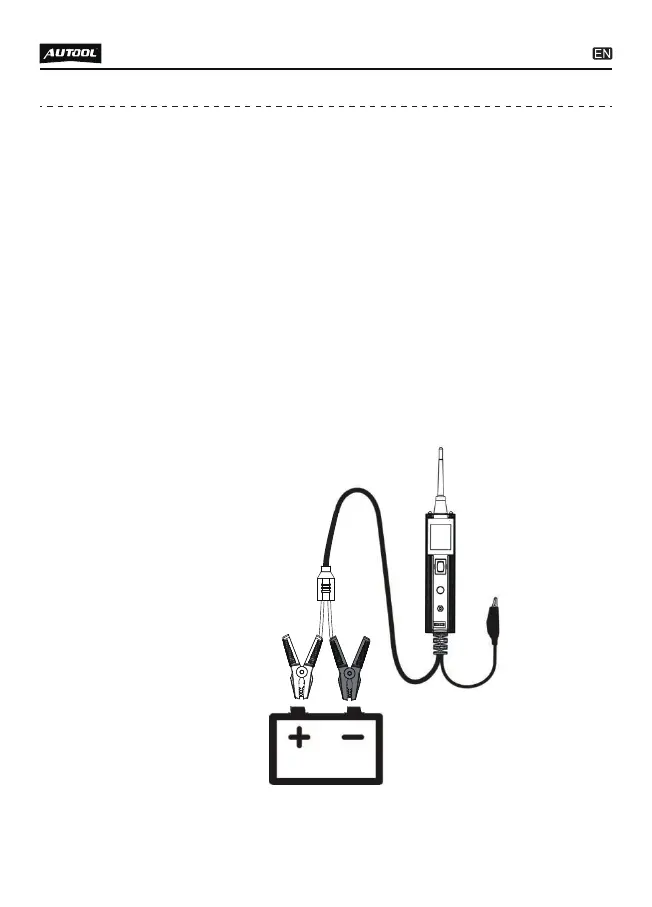5
Quick
Self-Test
Before you test a circuit or component, be sure your tool is in
good order by doing a quick self-test.
With the tool connected, perform a quick self-test. The power
switch is a momentary rocker switch located on the tool’s
body. Flanking the switch are positive and negative markings.
Press the Power Switch forward to activate the tip with a
positive voltage. The Red LED should light and the LCD
display will read the battery voltage. If the tone feature is
turned on, a high pitched tone will sound. Let go of the power
switch and the LED will turn off and the high tone will cease.
Press the Power Switch rearward to activate the tip with a
negative voltage.The Green LED should light and the LCD
display will read the “0.0V” (ground). If the tone feature is
turned on, a low pitched tone will sound. Let go of the power
switch and the LED will turn off and the low tone will cease.
Your tool is working correctly and is now ready for use.
●
●
●
●
●