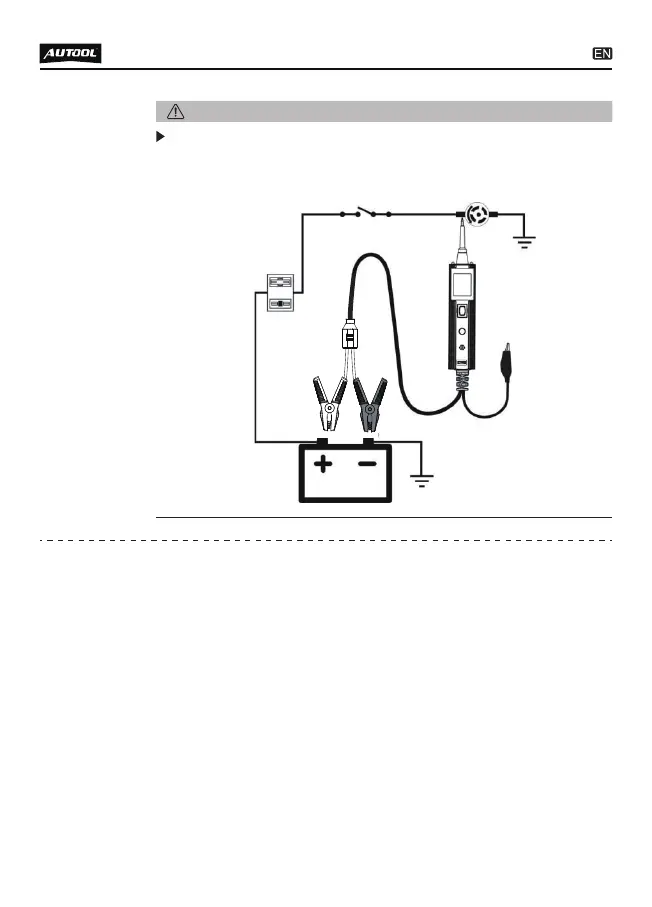While the tool in DC Voltage mode, contact the probe tip to the
negative terminal of the component, the red LED should light.
While observing the red LED, quickly depress and release the
power switch rearward. If the red LED went out and the green LED
came on, you may proceed with further activation. If the green
LED went off at that instant or if the circuit breaker tripped, the tool
has been overloaded. This could happen for the following reasons:
If the circuit breaker is tripped, reset it by waiting for it to cool
down (15 sec.) and then depressing the reset button.
●
●
●
The contact you are probing is a direct positive voltage.
The component you are testing is short-circuited.
The component is a very high current component (i.e., starter
motor).
Activating
components
with ground
When powering up components, you can increase the life of
power switch if you first press the switch, then contact the tip
to the component. The arcing will take place at the tip instead
of the contacts of the switch.
NOTE:
14