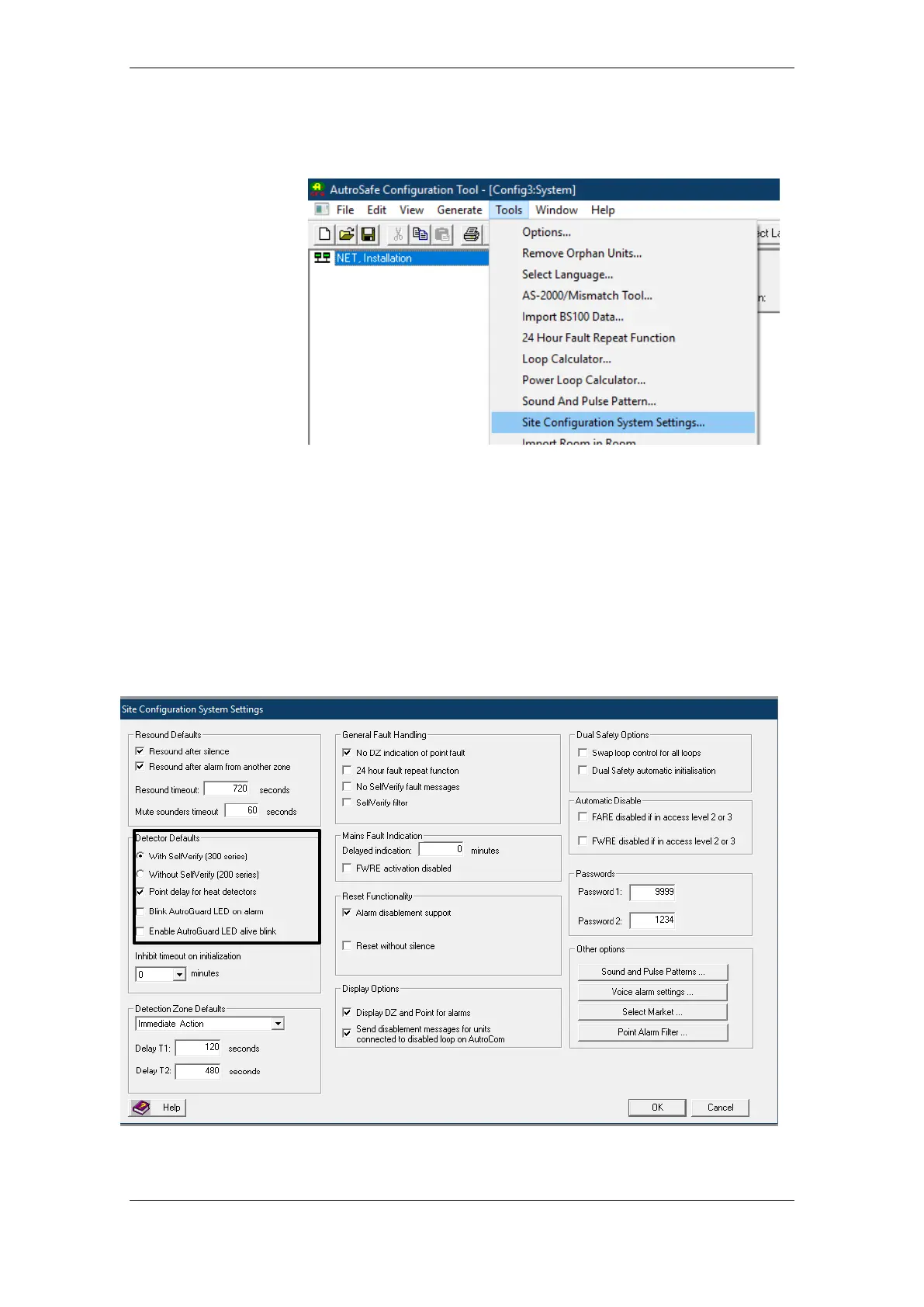Configuration
Technical Handbook, AutroGuard Multicriteria Protector Series V-430, V-530, V-100, V110 and V-120,
AutroGuard-Technical-Handbook, Doc-1004339, Revision 1, 2020-06-29,
Autronica Fire and Security
Page 66
10.3 Site Configuration System Settings
From the Tools menu, select Site Configuration System Settings
10.3.1 Detector Defaults – LED on Alarm/LED Alive Blink
In the Detector Defaults settings, check the following boxes to
enable the functions (optional):
- Blink AutroGuard V Series Detector on alarm
- Enable AutroGuard V Series Detector LED alive blink
Click OK when completed
