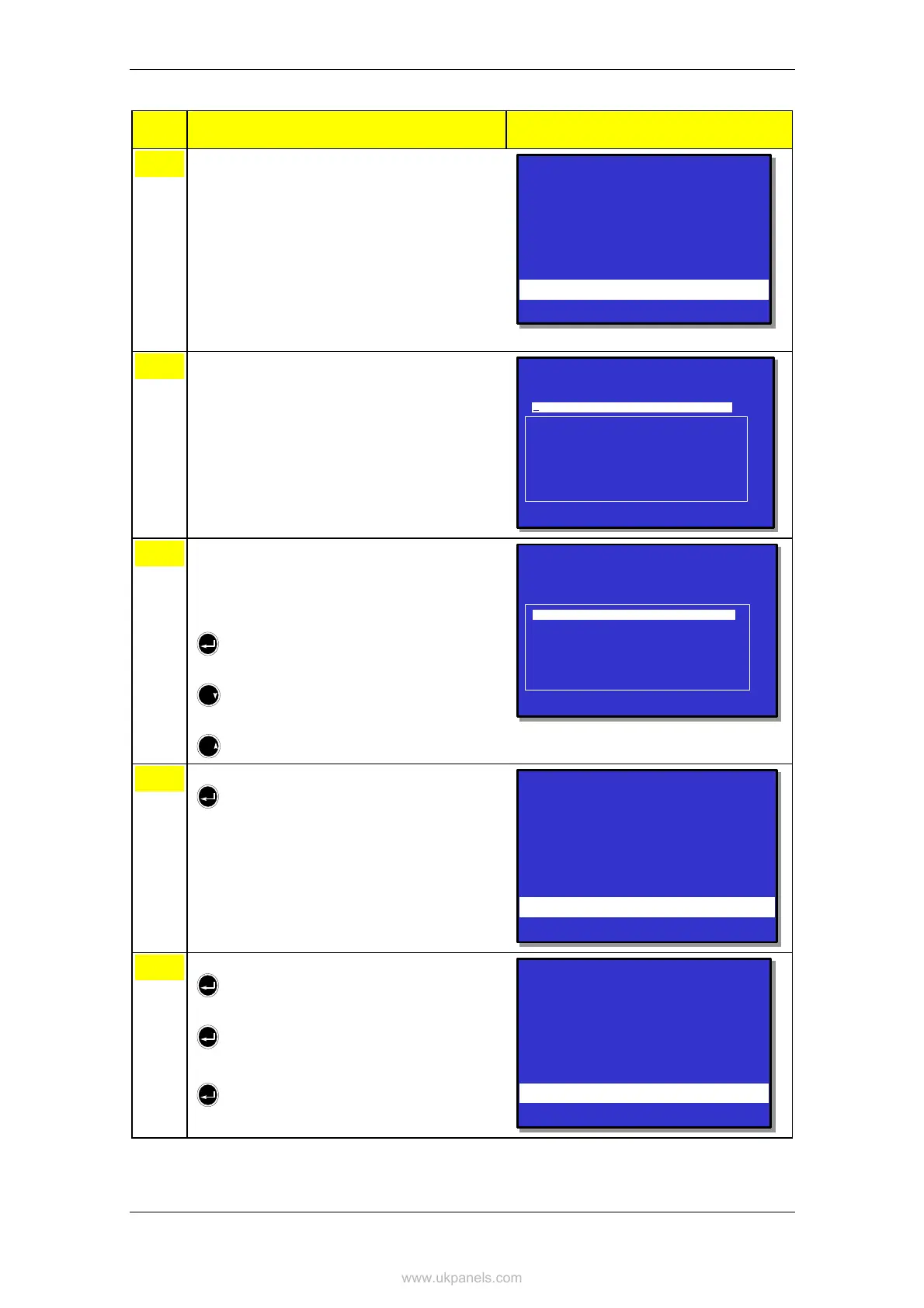Service Commands
Operator's Handbook, AutroSafe Interactive Fire Alarm System, Release 3, ASAFE-FO/FE Rev. E, 021105,
Autronica Fire and Security AS
Page 116
Step Actions to be taken Display Indication
3
To select OIL & GAS INHIBIT, press 4.
SERVICE
19:23
OIL&GAS INHIBIT
1 INHIBIT POINT
2 CANCEL INHIBIT POINT
SERVICE
19:23
OIL&GAS INHIBIT
1 INHIBIT POINT
2 CANCEL INHIBIT POINT
4
To select INHIBIT POINT, press 1.
SERVICE
19:23
INHIBIT POINT
1ab12
1mc3
1mc6
1od1
1od2
1od4
1od5
SERVICE
19:23
INHIBIT POINT
1ab12
1mc3
1mc6
1od1
1od2
1od4
1od5
5
Use the keyboard to enter text into the input box
-
OR ,- as shown in this example:
To select a point, press
then scroll downwards by pressing
9
YZ
or move up again by pressing
6
PQR
SERVICE
19:23
INHIBIT POINT
1ab12
1mc3
1mc6
1od1
1od2
1od4
1od5
6
To accept the selected point, press
SERVICE
19:23
INHIBIT POINT
1ab12
Inhibit Time:
Hours:
Min.:
SERVICE
19:23
INHIBIT POINT
1ab12
Inhibit Time:
Hours:
Min.:
7
Enter hours, then press
Enter minutes, then press
To execute the command (accept the inhibit
time), press
once more
SERVICE
19:23
OIL&GAS INHIBIT
1 INHIBIT POINT
2 CANCEL INHIBIT POINT
SERVICE
19:23
OIL&GAS INHIBIT
1 INHIBIT POINT
2 CANCEL INHIBIT POINT
