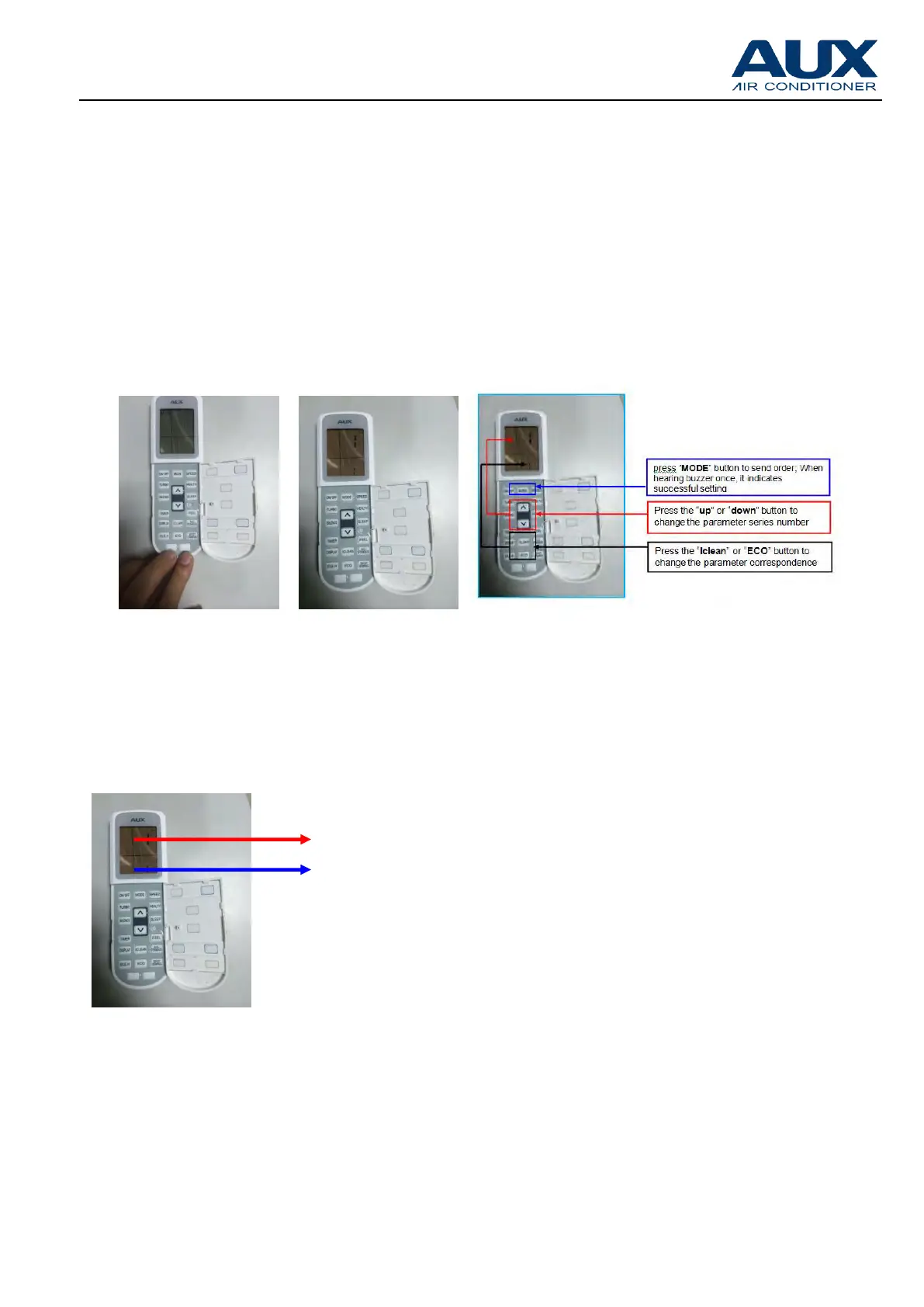AUX DC Inverter Free Match 50HZ R32
107
address setting mode.
Parameter Setting
③ Press the [∧] or [∨] button to change the parameter series number
④ Press the [IClean] or [ECO] button to change the parameter correspondence
⑤ Press the [MODE] button to send order (Sent signal to display panels or receivers), Then
can hearing buzzer once
For example:
If you changed a new PCB to 18K cassette indoor unit , then you should set the type of the
unit , check the above【Parameter Setting Items table】--- Mode of IDU is 【04】, 18K cassette
paratmeter is 【37】
Change to 【37】,then press【Mode】to confirm
