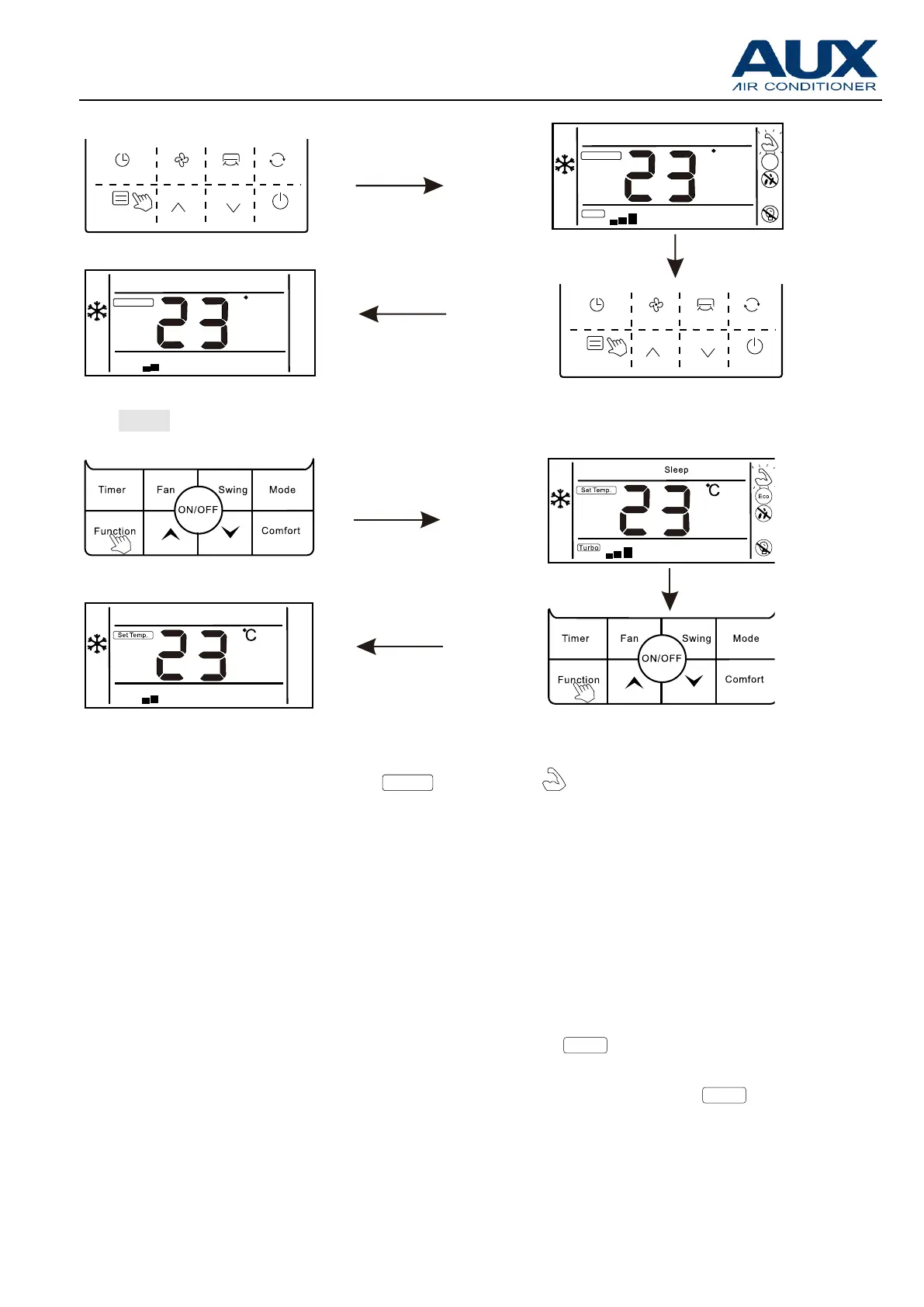AUX DC Inverter Free Match 50HZ R32
93
Set Tem p.
C
Ec o
Sleep
Turbo
Set Tem p.
C
TIMER FAN SWI NG MODE
FUNCTION ON/ OFF
TIMER FAN SWI NG MODE
FUNCTION ON/OFF
XK-04
Note: The unit without turbo function can also set turbo function on the wired controller, the
performance is high fan speed, but "
" icon and " " icon do will not display.
2.【"Sleep"】
Sleep function: Make indoor unit will run according to pre-set sleep temperature curve, which
creates a comfortable sleep environment and improves sleep quality
Enter sleep function:
1.In the state of running, press "Function" button to enter the interface of function selection.
2. Press " ∧ " or " ∧ "button to switch to sleep function, "
"icon is flashing at this moment
3.Press " Function " button to open sleep function, at this moment, icon "
" is lighting
