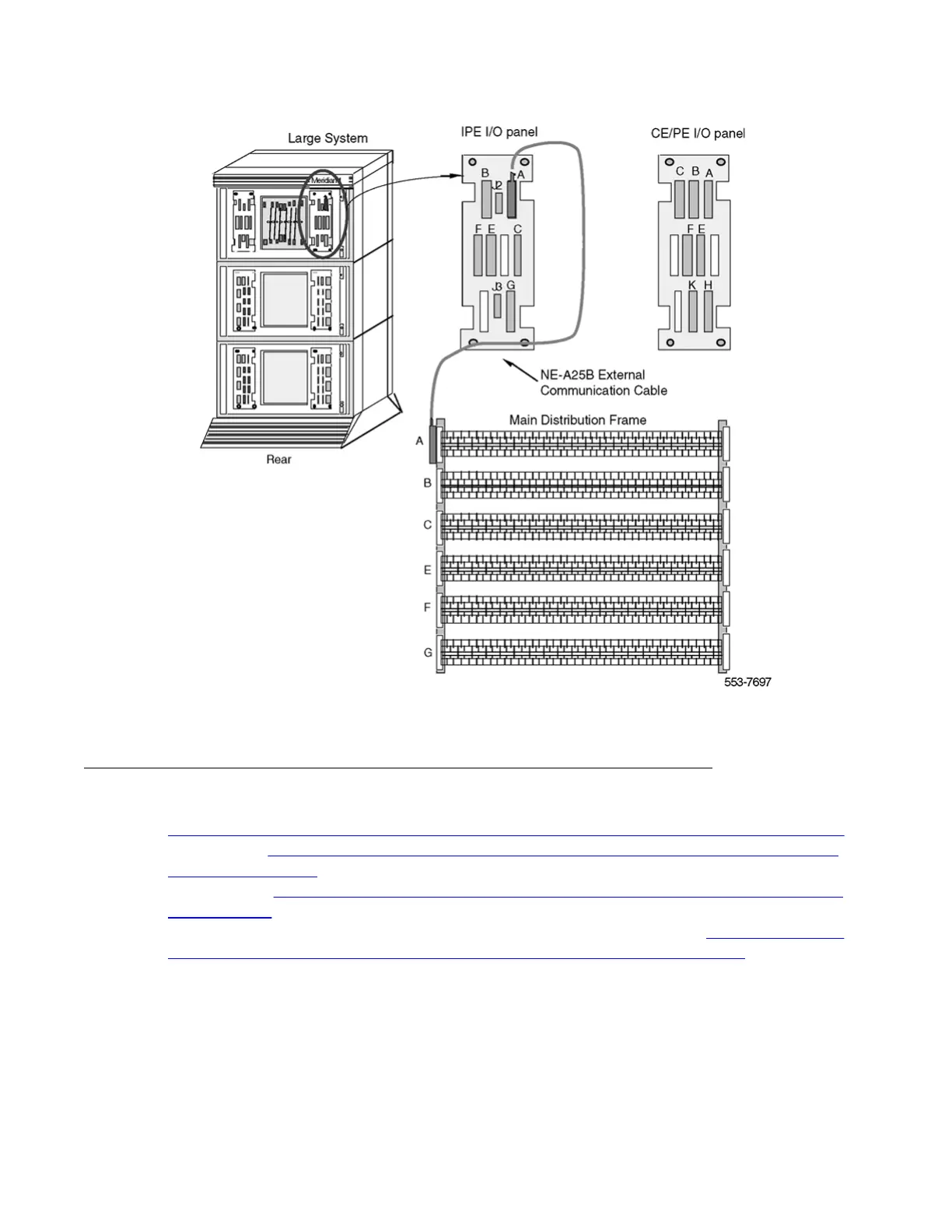Figure 6: Connect the system to the MDF
SILC/UILC port designations at the MDF
Table 2: SILC port designations at the MDF: NT8D37 IPE module (16-cable configuration) on
page 26 and Table 3: UILC port designation labels at the MDF: NT8D37 IPE module (16-
cable configuration) on page 27 provide SILC/UILC port designations at the MDF for the
NT8D37 IPE. Table 2: SILC port designations at the MDF: NT8D37 IPE module (16-cable
configuration) on page 26 shows the SILC port designation labels for the IPE module. The
UILC port designation labels for the IPE and CE modules are shown in Table 3: UILC port
designation labels at the MDF: NT8D37 IPE module (16-cable configuration) on page 27.
MISPs
ISDN Basic Rate Interface Installation and Commissioning March 2011 25
