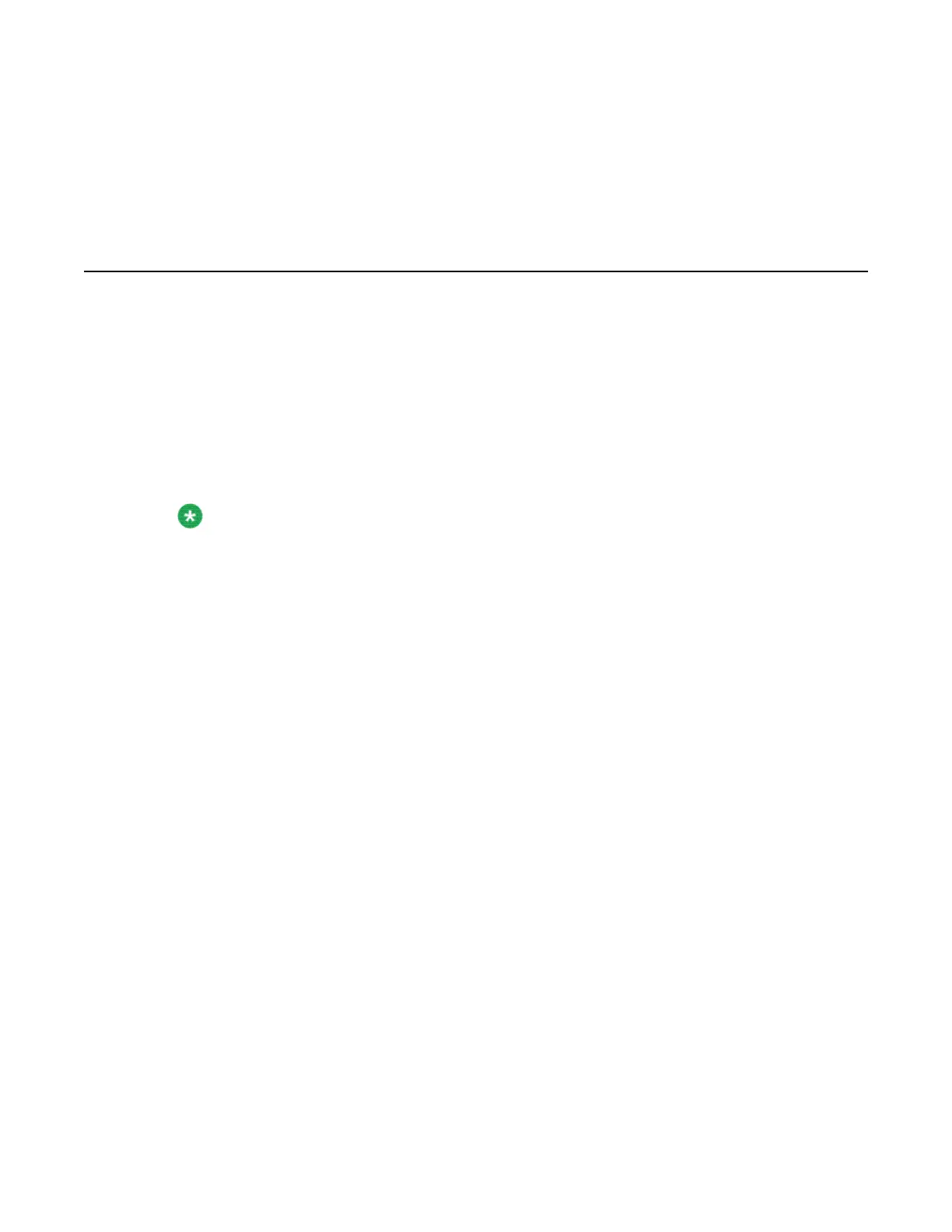5. From the second DN, place a call to the first DN, to verify that the call has been
forwarded.
6. To cancel ISDN BRI ETSI Call Forwarding Unconditional:
Press the Forward or the Cancel key.
Circuit-switched data calls
A circuit-switched data call can be established between two data terminals over a B-channel.
The call is set up the same way as a voice call. Dial a call using the ISDN BRI terminal key
pad or keyboard, depending on the type of ISDN BRI terminal used. After the connection is
established and the called ISDN BRI terminal sends an acknowledgment that it is ready to
receive data, the call-originating ISDN BRI terminal can start transmitting user data.
If the call-originating ISDN BRI terminal requests access to data stored in another ISDN BRI
or non-ISDN BRI terminal, it may have to provide a password to be able to access that data.
Note:
Follow the instructions in the ISDN BRI terminal user manual for a detailed description of
how to set up a call connection and how to transmit and receive data.
In general, data terminals are divided into the following categories:
• intelligent terminals, such as personal computers
• dumb terminals such as video display terminals
Repeat this test on several terminals, including both intelligent and dumb terminals as
needed.
Perform a circuit-switched data call test
1. From an ISDN BRI data terminal, dial another ISDN BRI data terminal and establish
an active call connection.
2. After receiving an acknowledgment that the other terminal is ready, begin
transmitting data.
3. Verify that the transmitted data is received successfully by checking transmitted
information for accuracy. Read the information on the screen or print it on the local
printer.
4. Release the connection.
Circuit-switched data calls
ISDN Basic Rate Interface Installation and Commissioning March 2011 91
