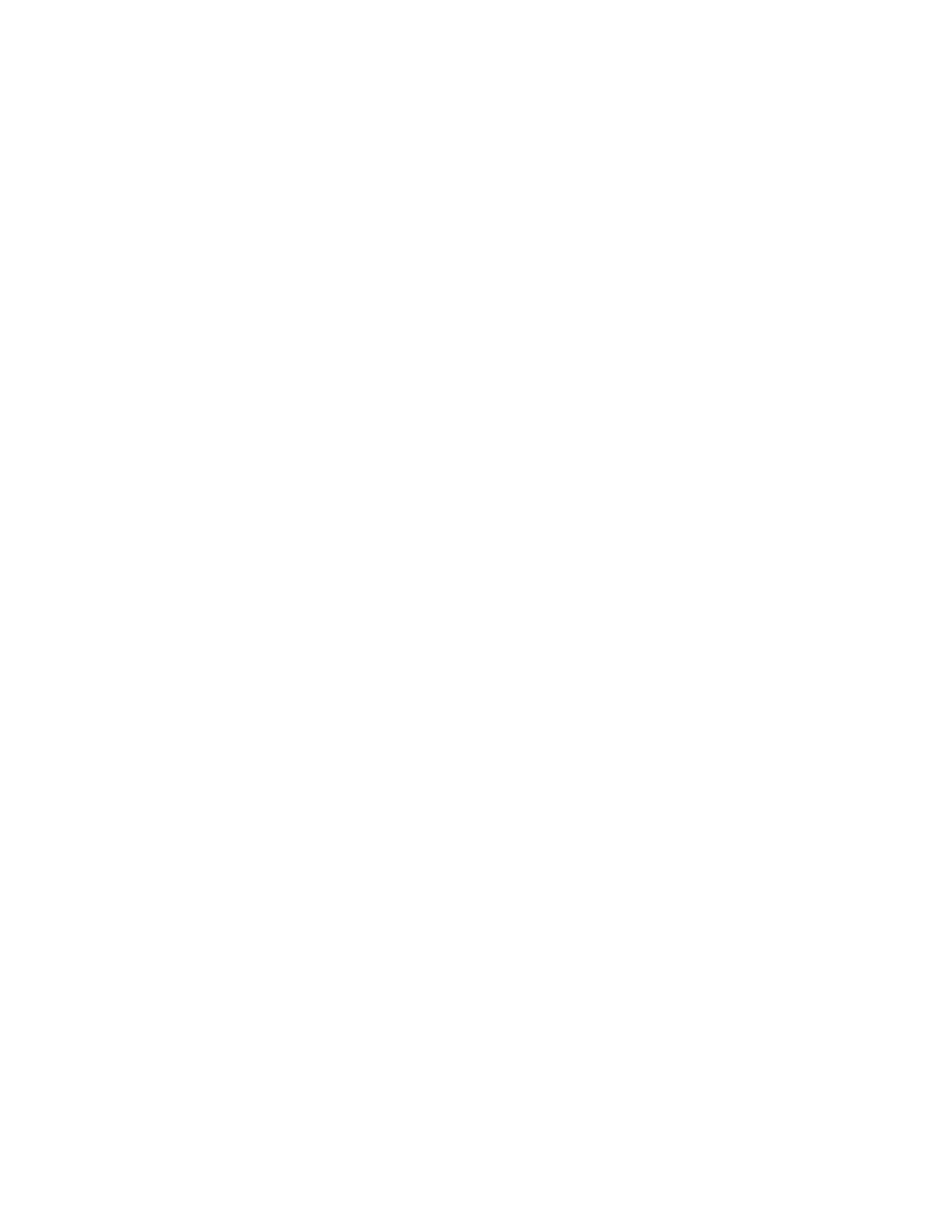Contents
Chapter 1: New in this release.................................................................................................5
Other.................................................................................................................................................................5
Revision History........................................................................................................................................5
Chapter 2: Customer service....................................................................................................7
Navigation.........................................................................................................................................................7
Getting technical documentation.......................................................................................................................7
Getting product training.....................................................................................................................................7
Getting help from a distributor or reseller..........................................................................................................7
Getting technical support from the Avaya Web site..........................................................................................8
Chapter 3: Introduction.............................................................................................................9
Subject..............................................................................................................................................................9
Note on legacy products and releases.....................................................................................................9
Applicable systems.........................................................................................................................................10
Intended audience...........................................................................................................................................10
Conventions....................................................................................................................................................10
Terminology............................................................................................................................................10
Related information.........................................................................................................................................10
Technical Documents..............................................................................................................................11
Online.....................................................................................................................................................11
Chapter 4: Preparing for installation.....................................................................................13
Contents..........................................................................................................................................................13
Preparing the site............................................................................................................................................13
Unpacking and inspecting...............................................................................................................................14
Taking inventory..............................................................................................................................................14
Chapter 5: Installing ISDN BRI hardware..............................................................................15
Contents..........................................................................................................................................................15
Installing ISDN BRI hardware for line applications..........................................................................................15
MISPs..............................................................................................................................................................17
BRSCs....................................................................................................................................................17
SILCs/UILCs...........................................................................................................................................18
Connect the modules to the MDF...........................................................................................................24
SILC/UILC port designations at the MDF...............................................................................................25
Cross-connecting the MDF.....................................................................................................................28
Connecting the ISDN BRI terminals to the DSL.....................................................................................34
Connecting the terminating resistors......................................................................................................35
Installing ISDN BRI hardware for trunk applications.......................................................................................37
Selecting the card slots..........................................................................................................................38
Removing the module cover for card installation....................................................................................38
Installing the MISP..................................................................................................................................38
Installing the clock reference on the SILC..............................................................................................38
Installing the SILC and the UILC............................................................................................................41
Connecting the system to the Main Distribution Frame (MDF)...............................................................41
Cross-connecting the Main Distribution Frame (MDF)...........................................................................41
Card location forms................................................................................................................................42
ISDN Basic Rate Interface Installation and Commissioning March 2011 3
