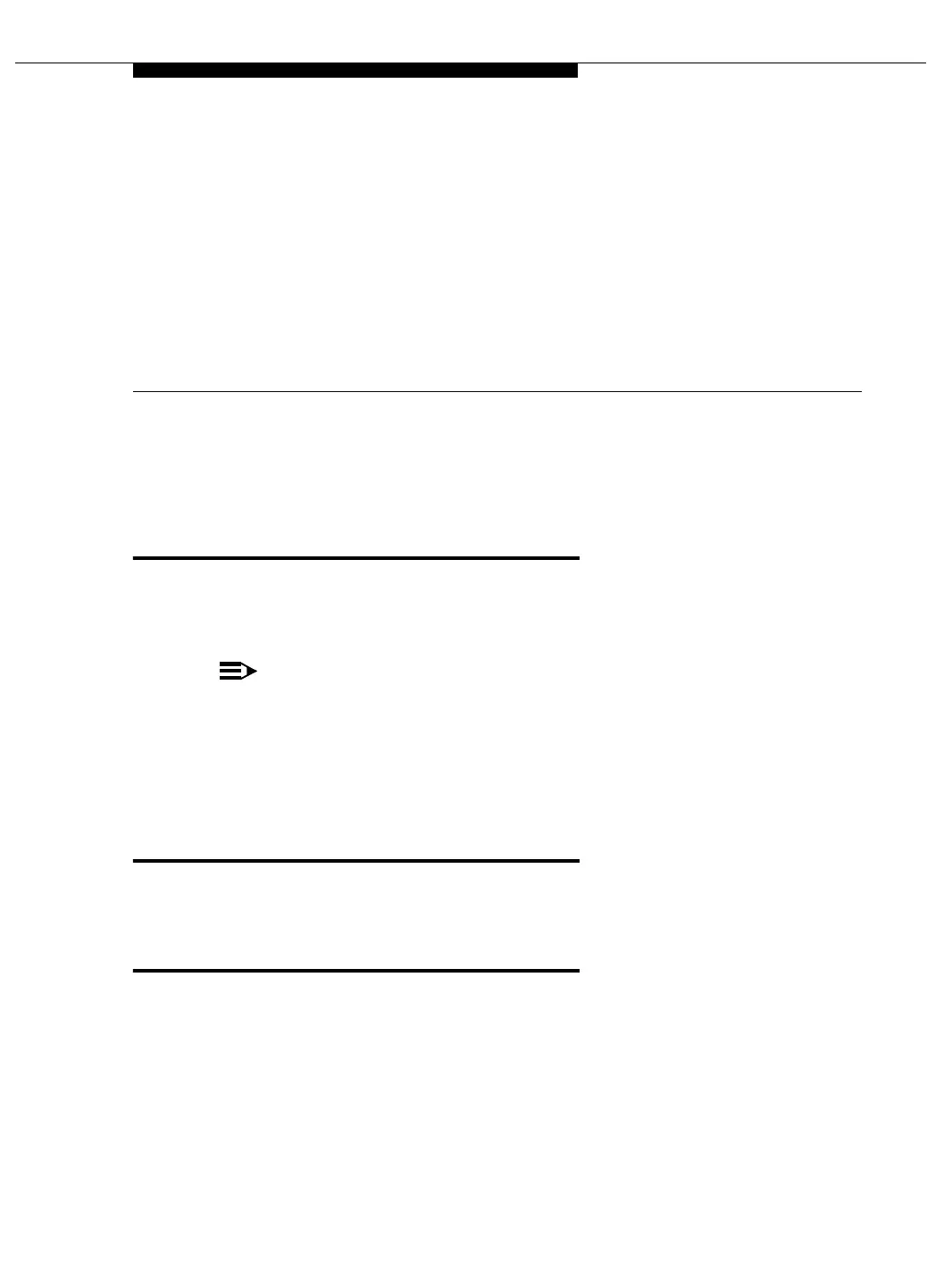Issue 6 September 2001 vii
About This Book
Introduction
DEFINITY
®
Wireless Business System Installation and Test provides both
hardware and software background information and procedures for the installation
and testing of the DEFINITY Wireless Business System (DWBS).
NOTE:
Before using this book, all planning and site-preparation steps must be
completed. The technician’s function is to install the hardware and load the
software to bring up the system. For additional planning and site
information, see the documents listed in the “Related Information” section in
this chapter.
Audience
The primary audience for this book is the installation technician.
Important Safety Guidelines for Users
Observe these guidelines for safe and efficient operation of your DWBS 9601
Wireless Terminal (WT) or 9630 Series WT.
Your WT is a radio transmitter and receiver. When the battery is installed, the
phone is on and it receives and sends out radio frequency (RF) energy. The
phone operates in the frequency range of 1920 to 1930 MHz. Your handheld
wireless telephone uses the digital Time Division Multiple Access (TDMA) mode.
Power is transmitted in bursts at a 100 Hz pulsed repetition rate. The peak
envelope transmit power is 100 mW or less.
