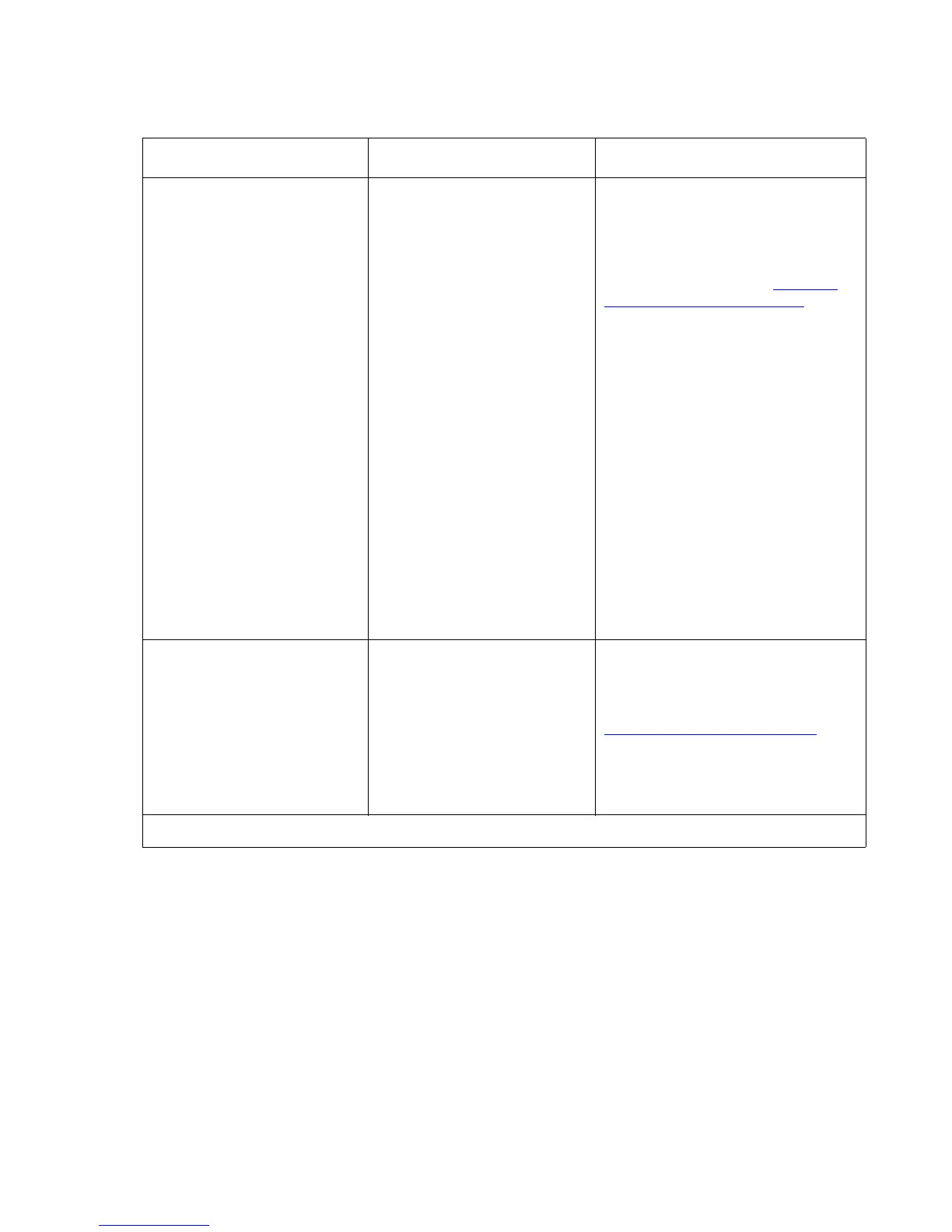ESS Installation Checklist
Issue 1.1 June 2005 101
13. Main server: Configure
the Main server
The server’s web interface
is used to configure the
Main server.
If the server was
re-mastered using
Communication 3.0 or later,
use the Avaya wizard to
configure the server.
If the server was updated to
Communication Manger
3.0 or later, or was already
running Communication
Manager 3.0 or later, use
the Avaya Enterprise
Survivable Servers Users
Guide to configure the
Enterprise Survivable
Server window.
In an ESS environment,
you must use static IP
addresses for the IPSIs in
the configuration.
To configure a server for ESS
that is already running
Communication Manager 3.0 or
later use:
Avaya Enterprise Survivable
Servers Users Guide, Existing
ESS server to Main server on
page 134.
To configure the server using the
Avaya wizard see:
● Installing and Configuring
the S8500 Media Server
(03-300143), or
● Installing and Configuring
the S8700 Series Media
Server (03-300145).
14. Main server: Verify
open ports in the
customer’s network
This step may be
necessary if the customer
has firewalls. If the
customer does not have
firewalls, you can skip this
step.
Certain ports must be open
for ESS to work properly.
To obtain a list of ports that must
be open for ESS, see:
Avaya Enterprise Survivable
Servers (ESS) Users Guide,
Network port considerations
on
page 66.
Table 10: Installing ESS with existing servers (continued)
Task Information Documentation
8 of 10
