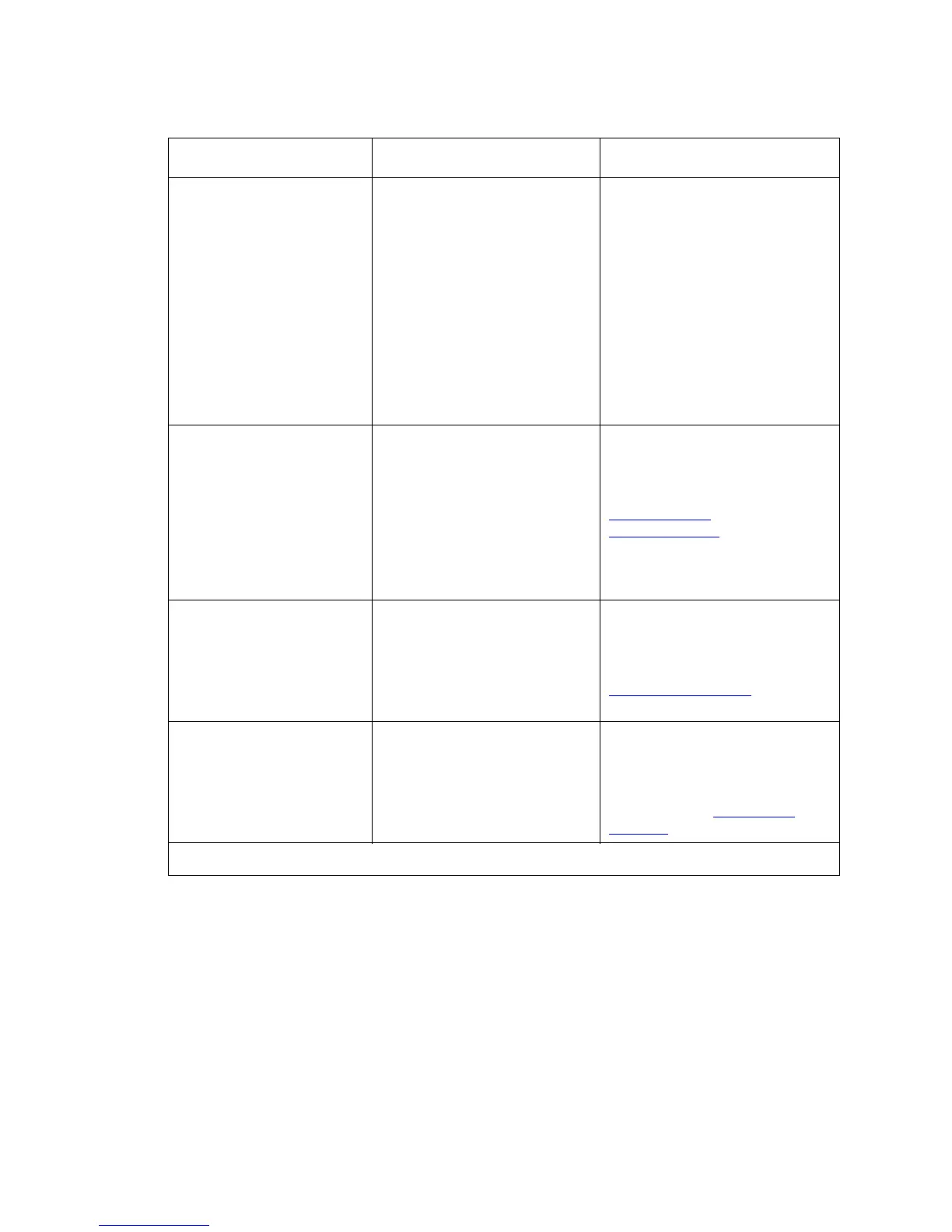ESS Installation Checklist
Issue 1.1 June 2005 109
11. Main server: Verify
LAN/WAN
connectivity
Verify communication
between each ESS server
and the Main server over
the LAN/WAN.
To verify that the Main
server can communicate
with all servers on the LAN/
WAN:
On the Main server, use the
ping command followed
by the IP address of the
ESS server.
For information on how to
use the ping command,
see:
● Installing and
Configuring the S8700
Series Media Server
(03-300145), or
● Installing and
Configuring the S8500
Media Server
(03-300143).
12. Main server: Verify
open ports in
customer’s
network
This step may be
necessary if the customer
has firewalls. If the
customer does not have
firewalls, you can skip this
step.
Certain ports must be open
for ESS to work properly.
To obtain a list of ports that
must be open for ESS, see:
Avaya Enterprise Survivable
Servers (ESS) Users Guide,
Network port
considerations on page 66.
13. Main server:
Administer ESS
To administer ESS on the
Main server see:
Avaya Enterprise Survivable
Servers Users Guide,
Administering ESS
on
page 122.
14. Main server: Verify
ESS server
registration
Use the status ess
clusters command to
verify ESS server
registration with the Main
server.
For information on the
status ess clusters
command see:
Avaya Enterprise Servers
Users Guide, status ess
clusters on page 153.
Table 11: Installing ESS with new servers (continued)
Task Information Documentation
6 of 7
