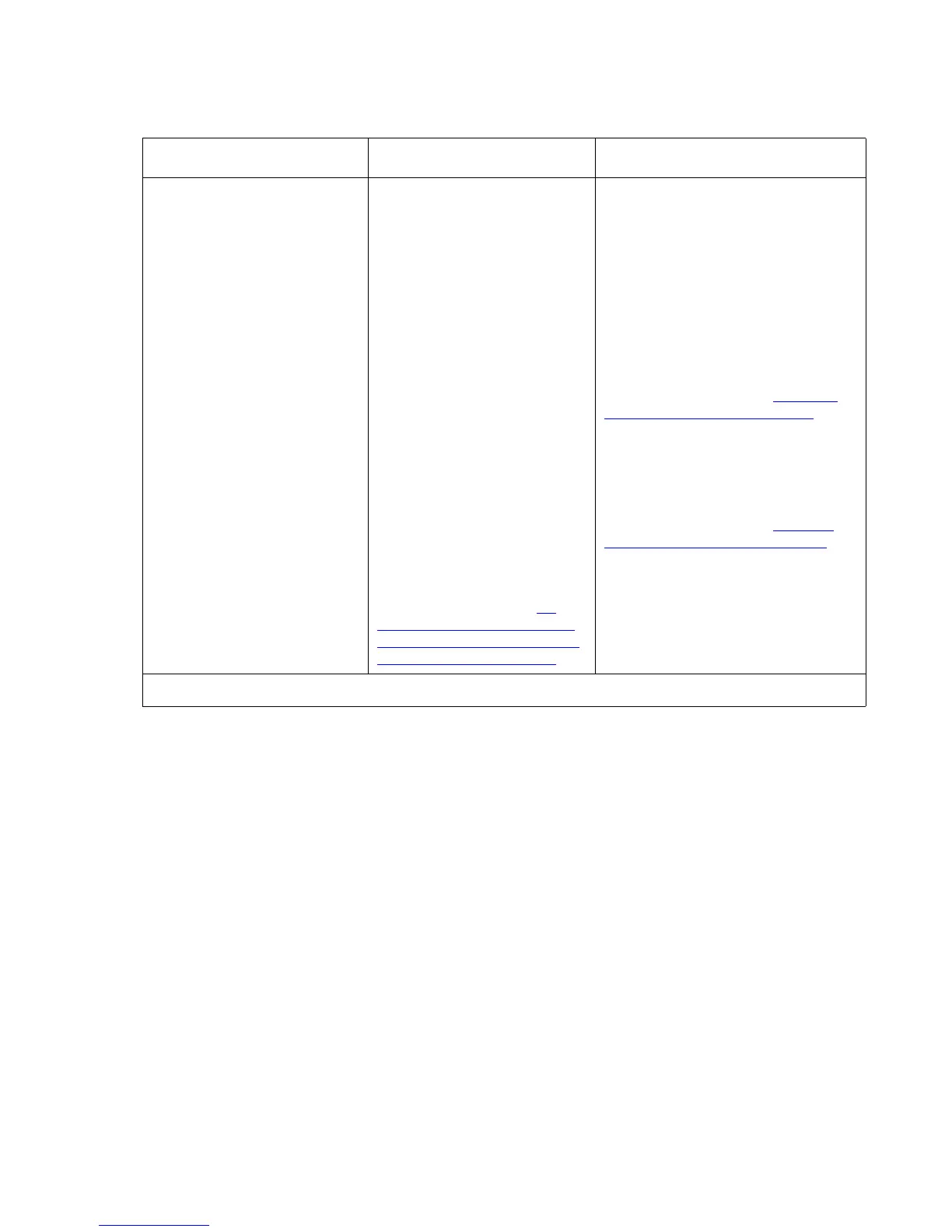ESS Installation
96 Avaya Enterprise Survivable Servers (ESS) Users Guide
5. ESS server: Upgrade
each ESS server to
Communication Manager
3.0 or later
Each ESS server must be
running Communication
Manger 3.0 or later.
Upgrade each ESS server
before upgrading the Main
server.
If the existing server is
running a Communication
Manager release prior to
3.0, upgrade using
standard procedures.
It the existing server is a
Manual Backup Server
(MBS), you must re-master
using Communication
Manager 3.0 or later.
If the existing server is
already running
Communication Manager
3.0 or later, load the RFA
license file (see step 6.
ESS server: Install a RFA
license and authentication
file on each ESS server).
For instructions on how to
upgrade a server to a
Communication Manager 3.0 or
later, see:
Upgrading, Migrating, and
Converting Media Servers and
Gateways (03-300412).
To convert a media server to an
ESS server see:
Avaya Enterprise Survivable
Servers Users Guide, Existing
media server to ESS server on
page 137.
To convert a Manual Backup
Server to an ESS server see:
Avaya Enterprise Survivable
Servers Users Guide, Manual
Backup Server to ESS server on
page 140.
Table 10: Installing ESS with existing servers (continued)
Task Information Documentation
3 of 10
