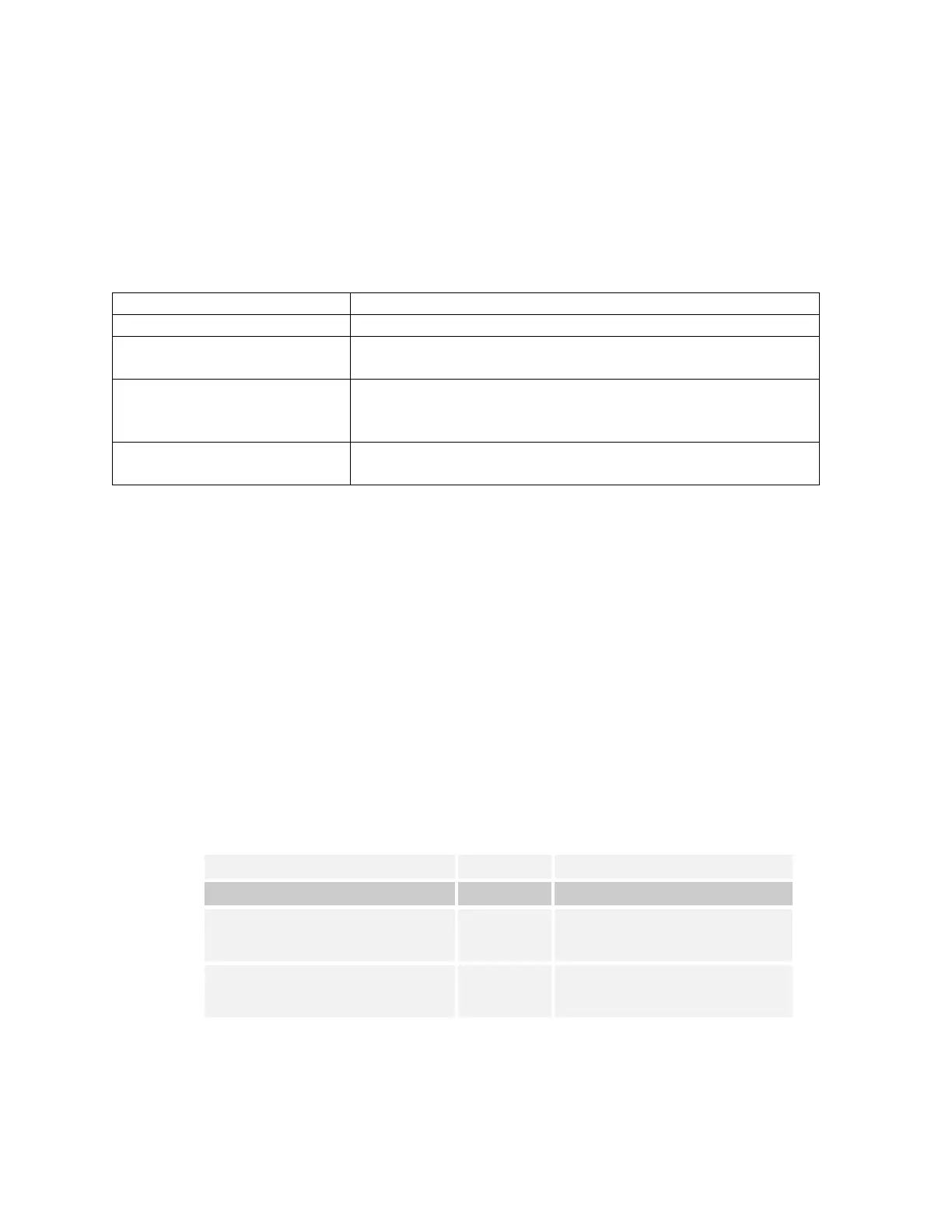5
Provisioning server
The Provisioning Server is an HTTP or an HTTPS server that hosts the phone firmware and configuration
files.
Files on the Provisioning Server
Contains pointers to the firmware and upgrade files
Contains the configurable parameters that apply to all devices in
a given deployment
Contains configurable parameters that apply to an individual
device in a deployment (typically the username, extension and
password)
e.g. languages, background and screen saver images, ringtones,
trust certificate files,
Phone configuration
You can configure Avaya J100 Series IP Phones to work in the Asterisk environment in the following
ways:
• Centralized configuration using file server
• Configuration through the web interface
Please see “Installing and Administering Avaya J100 series IP Phone in third-party call control setup” for
more information on the Configuration through the web interface.
Centralized configuration
You can bulk configure Avaya J100 Series IP Phones by using the 46xxsettings file. The phone can access
the settings file via HTTP and HTTPS.
The following configuration files must be available on the file server configured for the devices.
Avaya J100 Configuration Files
Contains the device firmware load.
Contains configurable parameters that
apply to all devices in a given
deployment.
Contains configurable parameters that
apply to an individual device in a
deployment
