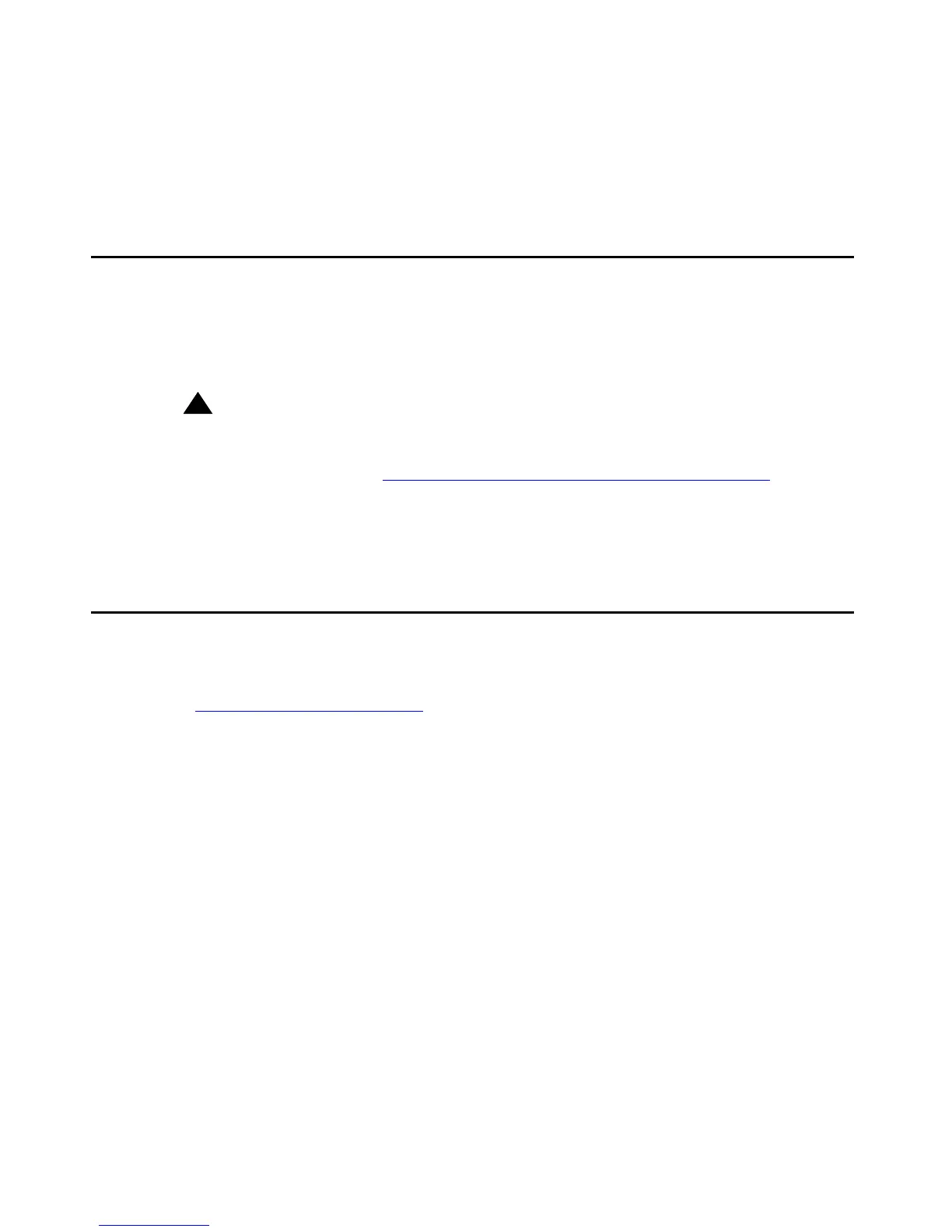Issue 1 May 2007 41
Chapter 4: Maintaining 9600 Series SIP IP
Telephones
Introduction
This chapter covers maintaining the 9600 Series SIP IP Telephones, for example, downloading
a new telephone software version from the Avaya support Web site. The recommended
configuration is the latest call server software and the latest IP telephone firmware.
!
Important:
Important: You can convert a 9600 Series IP Telephone from H.323 to SIP software, or from
SIP to H.323 software. When converting from one protocol type to another on a
given telephone, see Converting Software on 9600 Series IP Telephones
on
page 12. Note that, depending on the telephone model and the software version
you start from, additional steps may be required from those mentioned in this
section.
Downloading Software Upgrades
The files necessary to operate the 9600 Series IP Telephones are available on the Avaya Web
site at: http://www.avaya.com/support
. You must select one of two software “bundles” to
download the latest software, depending on whether your telephone environment is primarily
SIP-centric or H.323-centric.
Each bundle contains:
● An upgrade script file, 96xxupgrade.txt, which allows you to upgrade to new software
releases and new functionality without having to replace SIP IP telephones. The upgrade
script tells the telephone whether a software upgrade is needed. All Avaya IP Telephones
attempt to read this file whenever they reset. The upgrade script file is also used to point to
the settings file.
● parameter settings and values that customize the telephones for your enterprise. One
settings file is used for all your Avaya IP Telephones.
● Application files for all current 9600 Series SIP IP Telephones.
● Other useful information such as a ReadMe file.
