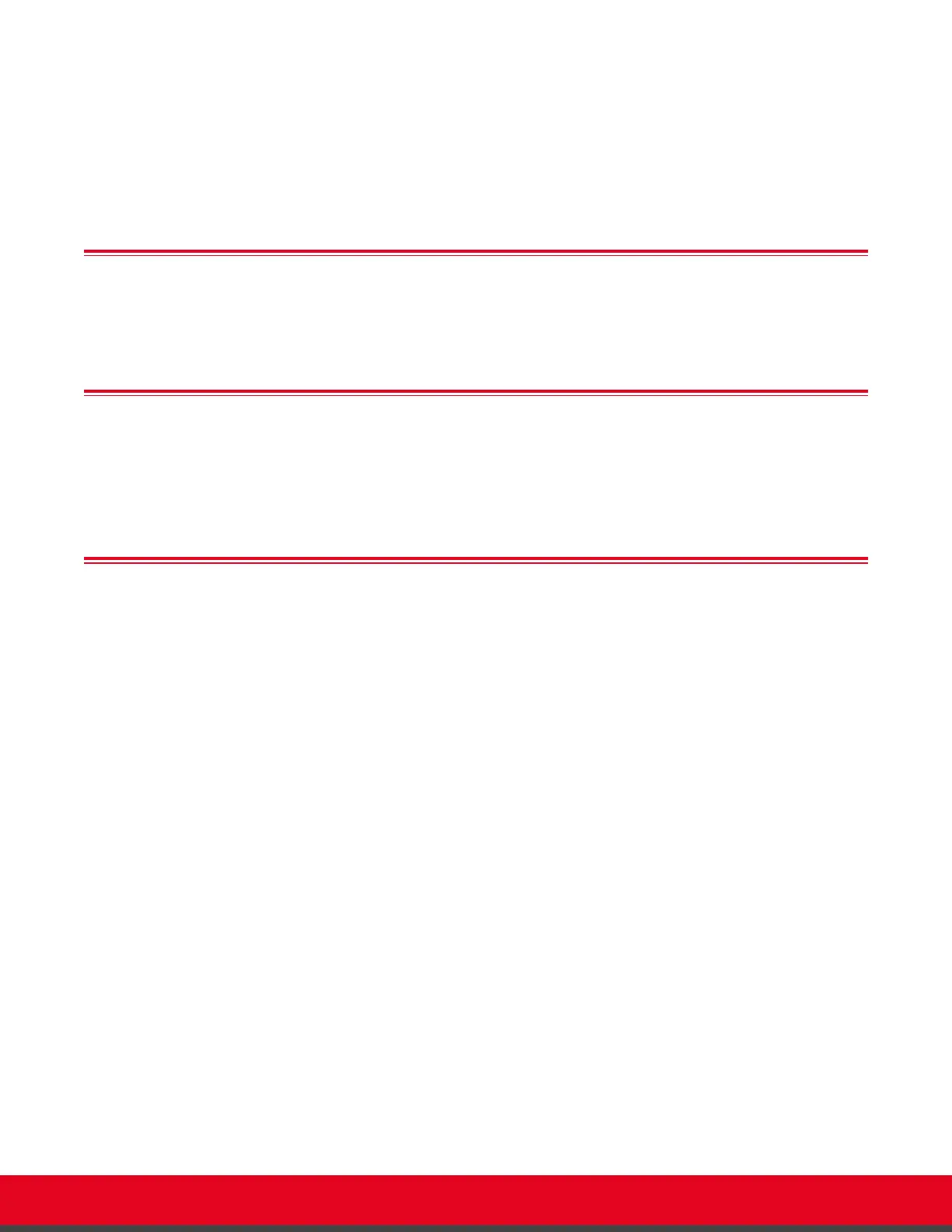Table of Contents
Chapter 1: About the Avaya Scopia
®
Application server
Technical Specifications and Environmental Requirements ............................................................................ 4
Supported Capacity .......................................................................................................................................... 5
Chapter 2: Preparing the Avaya Scopia
®
Application server Setup
Checking Site Suitability ...................................................................................................................................6
Unpacking the Device .......................................................................................................................................6
Inspecting for Damage ......................................................................................................................................7
Chapter 3: Setting up the Device
Mounting the Device on to the Rack ................................................................................................................ 9
Preparing the Rack and Rails for Mounting the Device ....................................................................... 9
Mounting the Outer Rails on to the Rack ........................................................................................... 11
Mounting the Device on to the Outer Rails .........................................................................................15
Connecting Cables to the Device ...................................................................................................................19
Configuring the IP Address for the Avaya Scopia
®
Application server ..........................................................20
Verifying the Server Installation ......................................................................................................................20
Installation Guide for Avaya Scopia
®
Application Server Version 2 Table of Contents | 3
