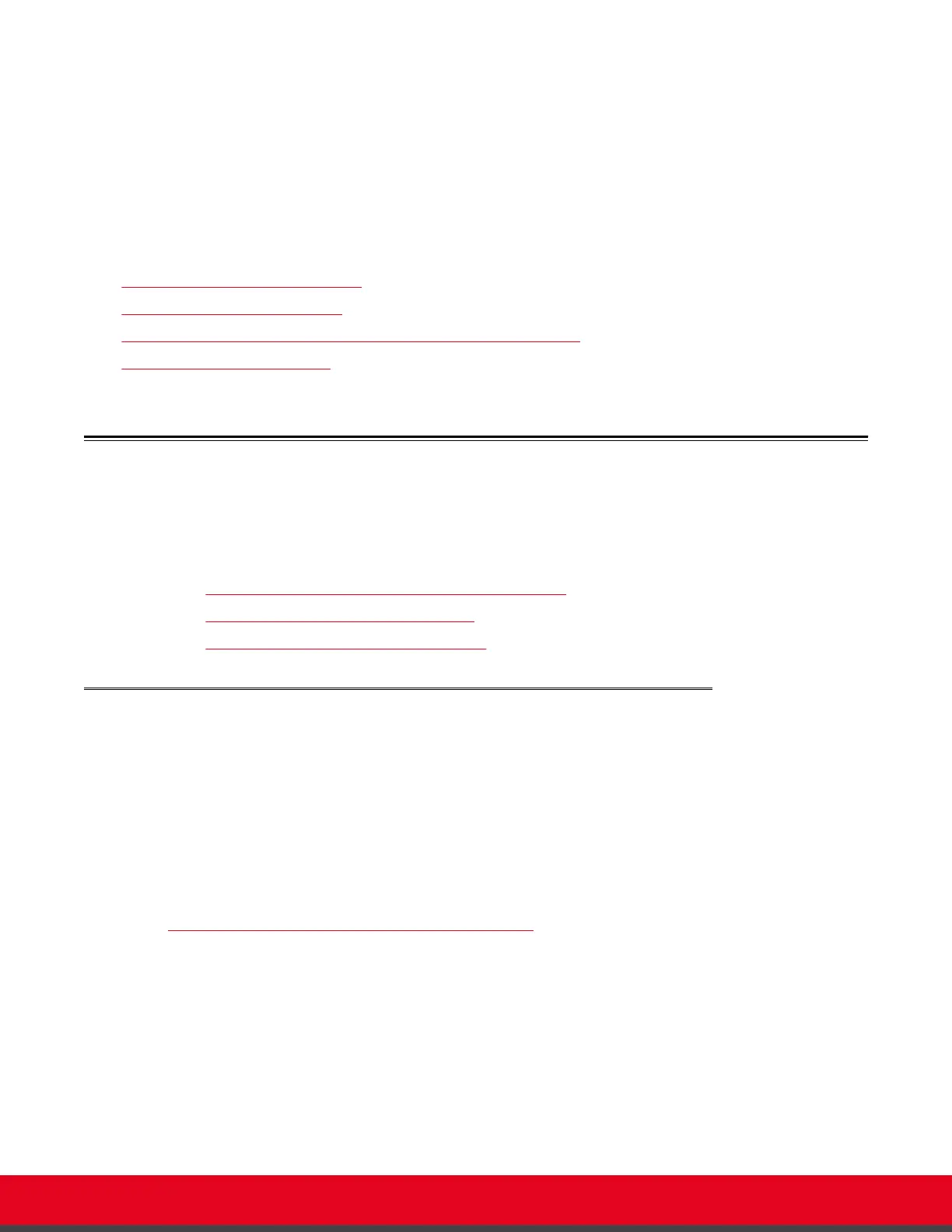Chapter 3 | Setting up the Device
These sections describe how to set up the device:
Navigation
•
Mounting the Device on to the Rack on page 9
•
Connecting Cables to the Device on page 19
•
Configuring the IP Address for the Avaya Scopia
®
Application server on page 20
•
Verifying the Server Installation on page 20
Mounting the Device on to the Rack
To mount the device, perform these tasks in the order listed:
Navigation
•
Preparing the Rack and Rails for Mounting the Device on page 9
•
Mounting the Outer Rails on to the Rack on page 11
•
Mounting the Device on to the Outer Rails on page 15
Preparing the Rack and Rails for Mounting the Device
About this task
This section describes how to prepare all the equipment required to mount the device onto the rack,
including choosing the rack and finding the right place on the rack to mount the device.
Before you begin
Ensure that the room is suitable for the device and remove the device from its box, as described in
Preparing the Avaya Scopia
®
Application server Setup on page 6.
Procedure
1. Verify that you have a 19” rack that meets the EIA-310 standards. This standard includes the
exact specifications, including the shape of the holes, their size, the depth of the rack and
other features.
The rack should be sturdy enough to support the device when you slide it in and out.
Installation Guide for Avaya Scopia
®
Application Server Version 2 Setting up the Device | 9
