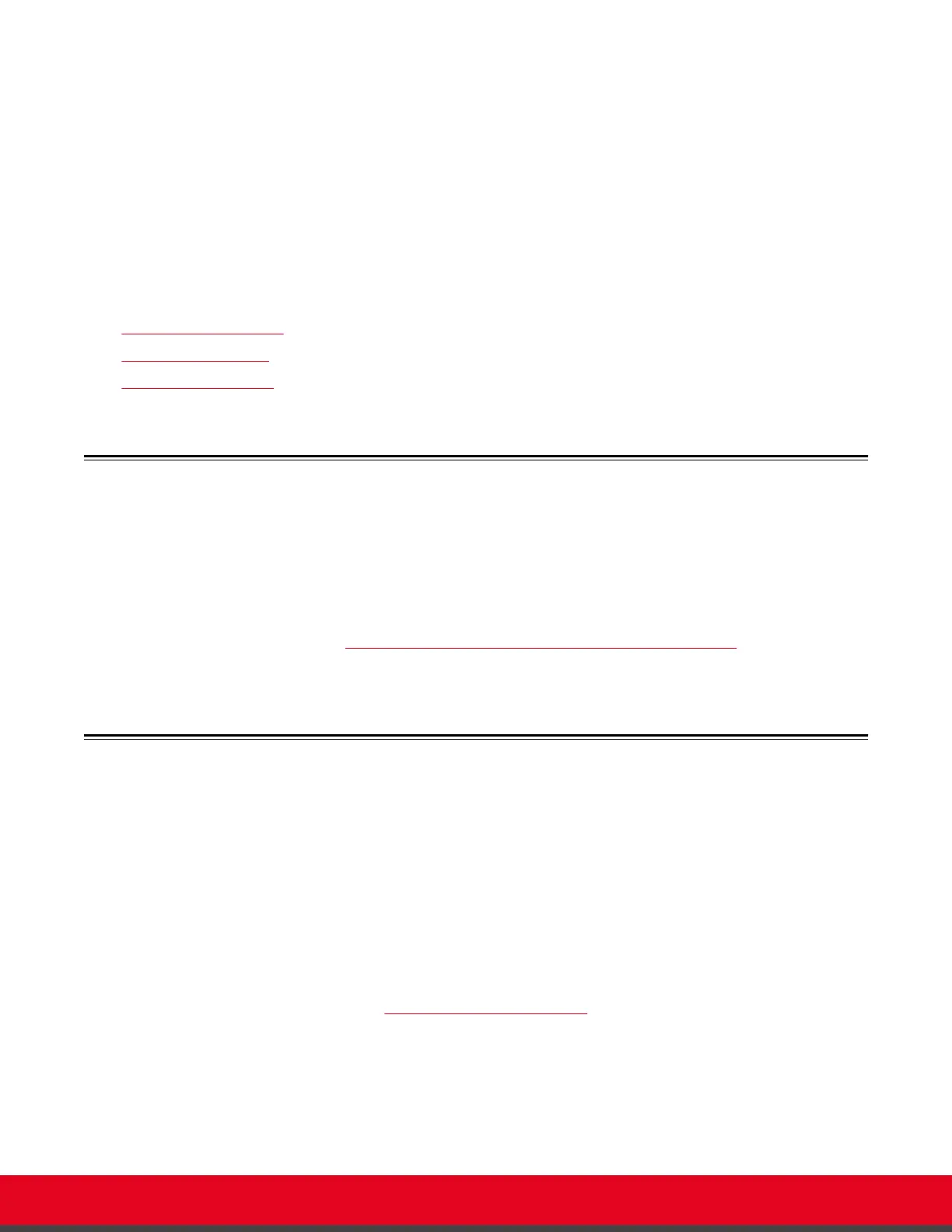Chapter 2 | Preparing the Avaya Scopia
®
Application server Setup
Perform procedures in this section to prepare the site and device for installation.
Navigation
•
Checking Site Suitability on page 6
•
Unpacking the Device on page 6
•
Inspecting for Damage on page 7
Checking Site Suitability
Prior to setting up your device, you need to verify your site suitability for:
•
System power requirements
•
System environmental requirements
•
The device physical dimensions.
For more information, see Technical Specifications and Environmental Requirements on page 4to learn
about these requirements. Ensure the site conforms to the listed requirements.
Unpacking the Device
About this task
We strongly recommend that you follow safety guidelines described in this section during unpacking.
Procedure
1. Inspect the shipping box to verify that it is not seriously damaged during shipping.
2. Place the shipping box on a horizontal surface paying attention to the This Side Up symbol
on the shipping box (Figure 1: This Side Up symbol
on page 7).
Installation Guide for Avaya Scopia
®
Application Server Version 2 Preparing the Avaya Scopia
®
Application server Setup | 6
