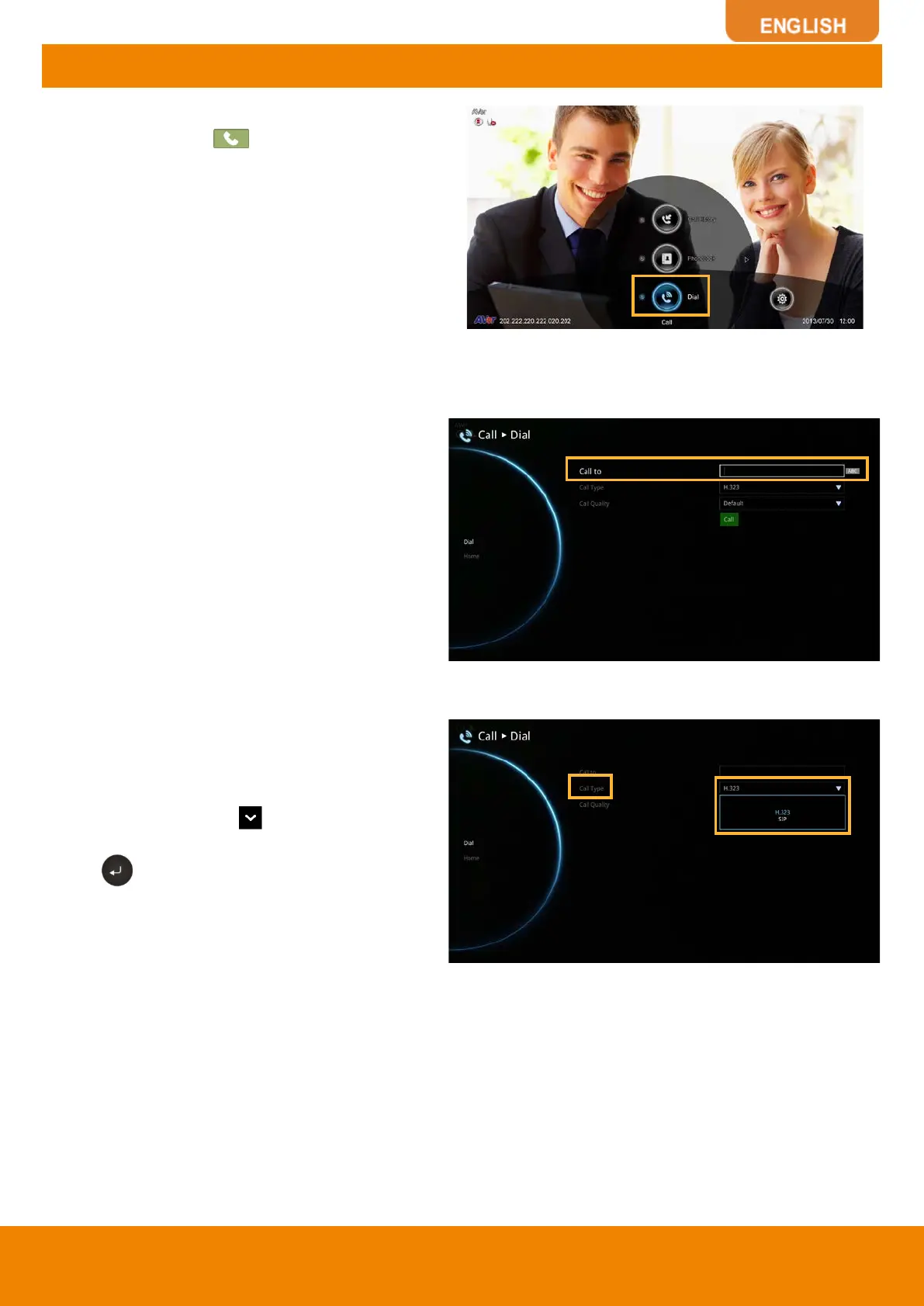25
Dial
Dial selection allows you to enter dial screen and
make a call.. Press button on the remote
controller has the same effect.
IP Address
Use the number keys on the remote controller
to enter the IP address or number or SIP URI
(sip:username:password@host:port) you want
to call. AVer remote controller supports
alpha-numeric operation, press numeric key
multiple times to select the alphabet or
symbol.
Call Type
AVer EVC supports H.323 and SIP calls.
H.323 is commonly used to communication to
other videoconferencing room systems. SIP is
commonly used to communicate with other
VoIP devices. Use the button to select
which type of call type you want to make then
press to confirm.
