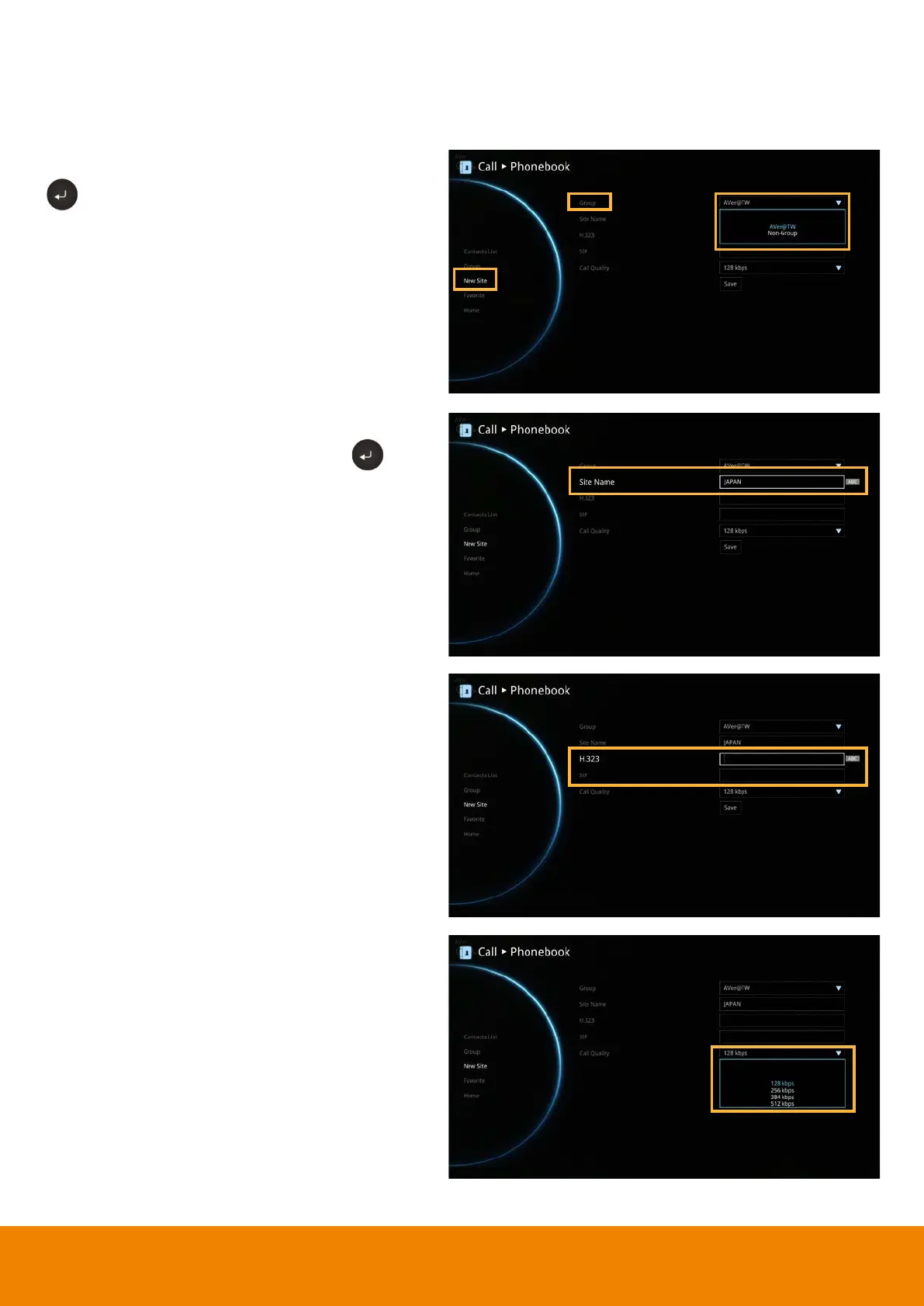32
NEW SITE (CONTACT IN PHONEBOOK)
New Site allows you to create and edit the information to each site.
Add New Site
Select
Phonebook
New Site
and press
.
Select the
Group
name, if you don’t want to
add the entry into a group, please select
“Non-Group”
item.
Select
Site Name
box. Enter the site name
with the remote controller and press .
Enter the used call type information either
H.323 or SIP.
Select the desired call quality value in the
drop-down list.
