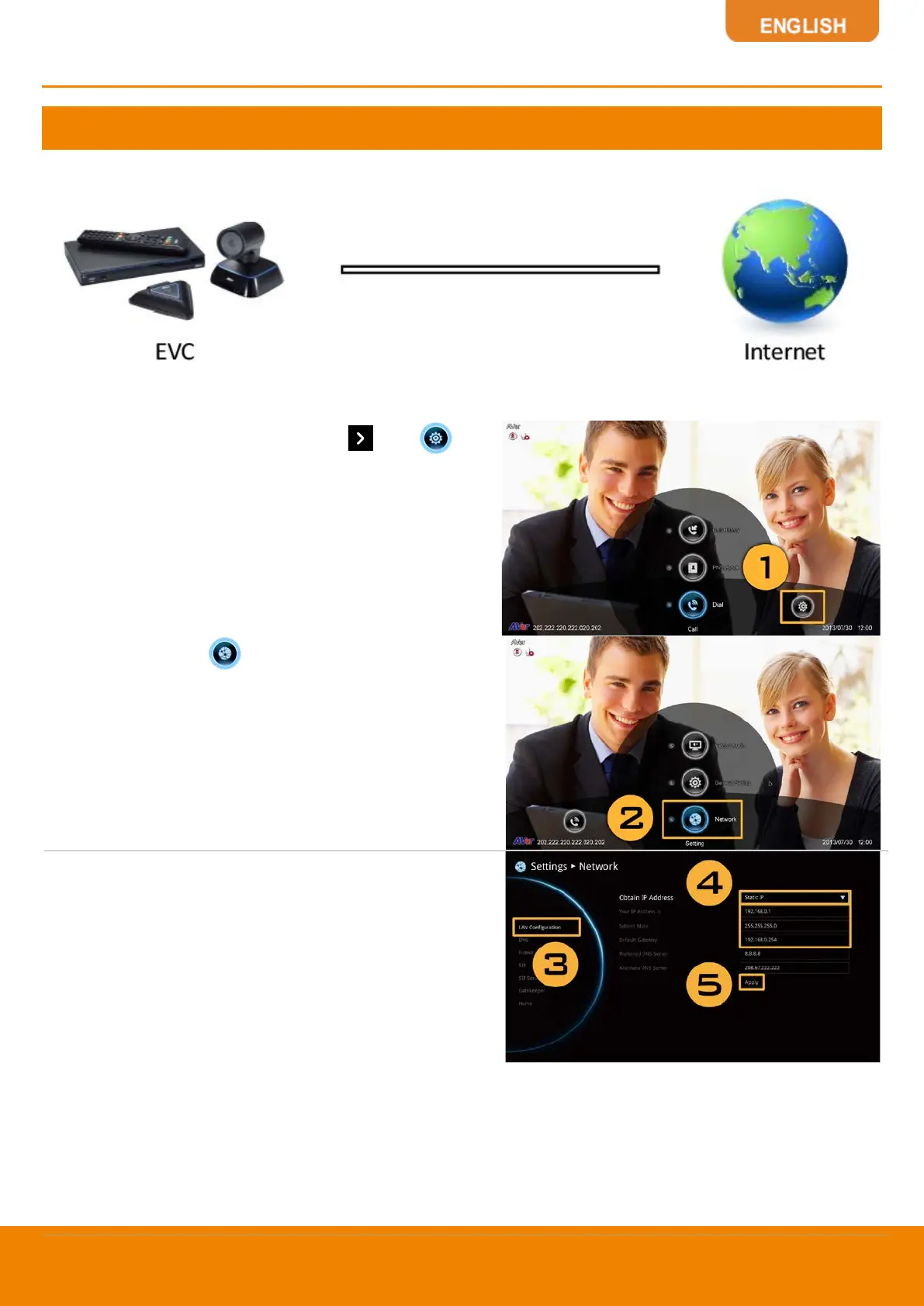73
Scenarios For LAN Connection
Public IP Configuration (Outside of Firewall)
Your EVC system is connecting directly to the internet.
1. From the remote press “Home”-> “ ” ->
“Setting”.
2. Press “ ” -> “Network”.
3. Press “LAN Configuration”.
4. And In the drop-down list “Obtain IP address”,
choose “Static IP” or “PPPoE”.
- Static IP: Input the “IP address”, “Subnet Mask”
and “Default Gateway”.
Static IP setting