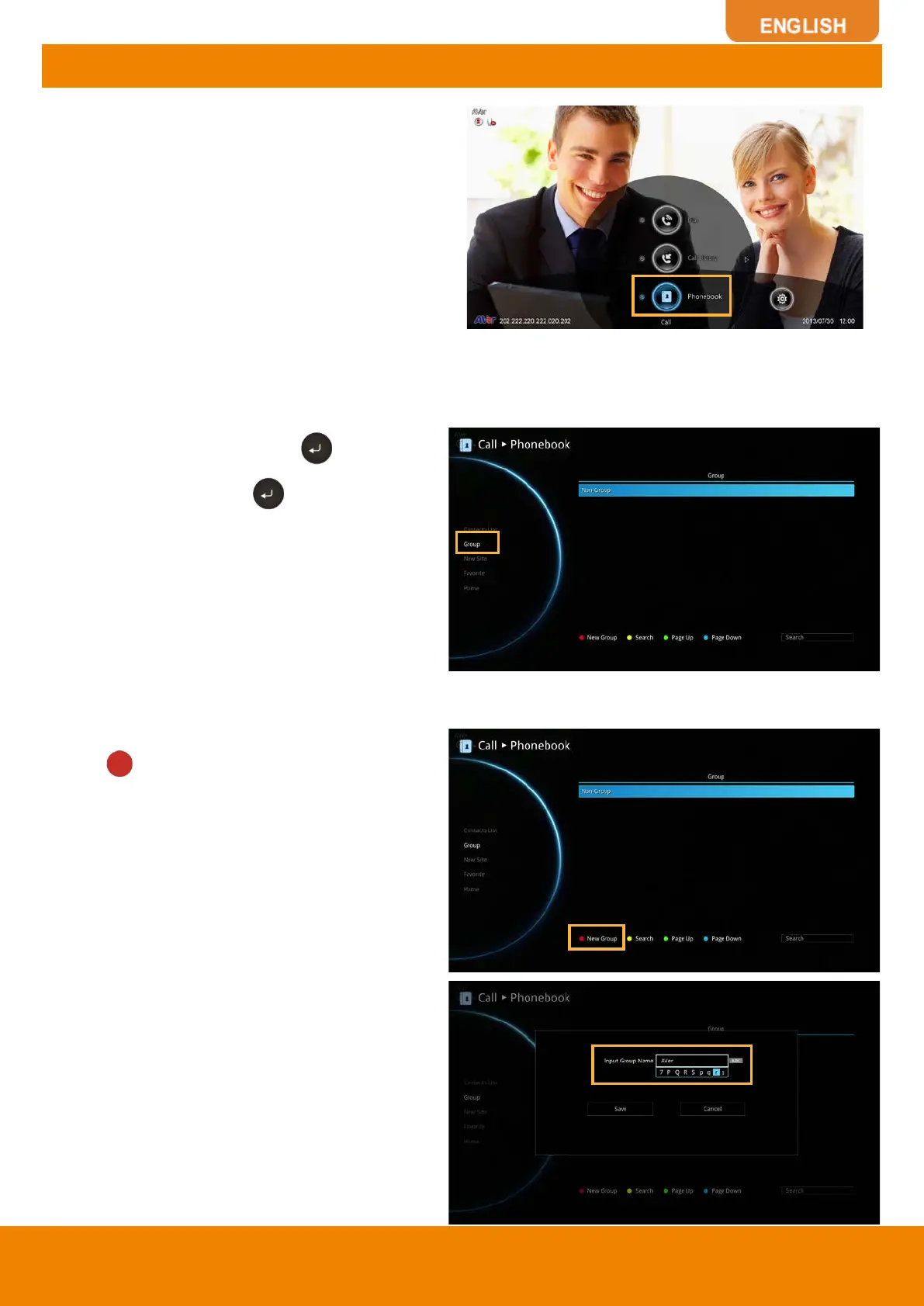27
Phonebook
Phonebook allows you to create and edit contact
information, group contacts by category, search
contacts then make a call. The group and
contact (site) name in the directory will be sorted
in alphabetical order. You may use the WebTool
to edit or import the phonebook entries too.
GROUP
Select
Phonebook
and press .
Select
Group
and press .
If you have lots of contacts, it is better to
categorize them to groups such as client,
vendor, company, branch, etc. to make the
lookup easier.
Create a New Group
In the
Group
configuration screen, Press
“
Red”
button on the remote controller to
pop up the
“Input Group Name”
dialogue
box.
Enter the group name that you want to create.