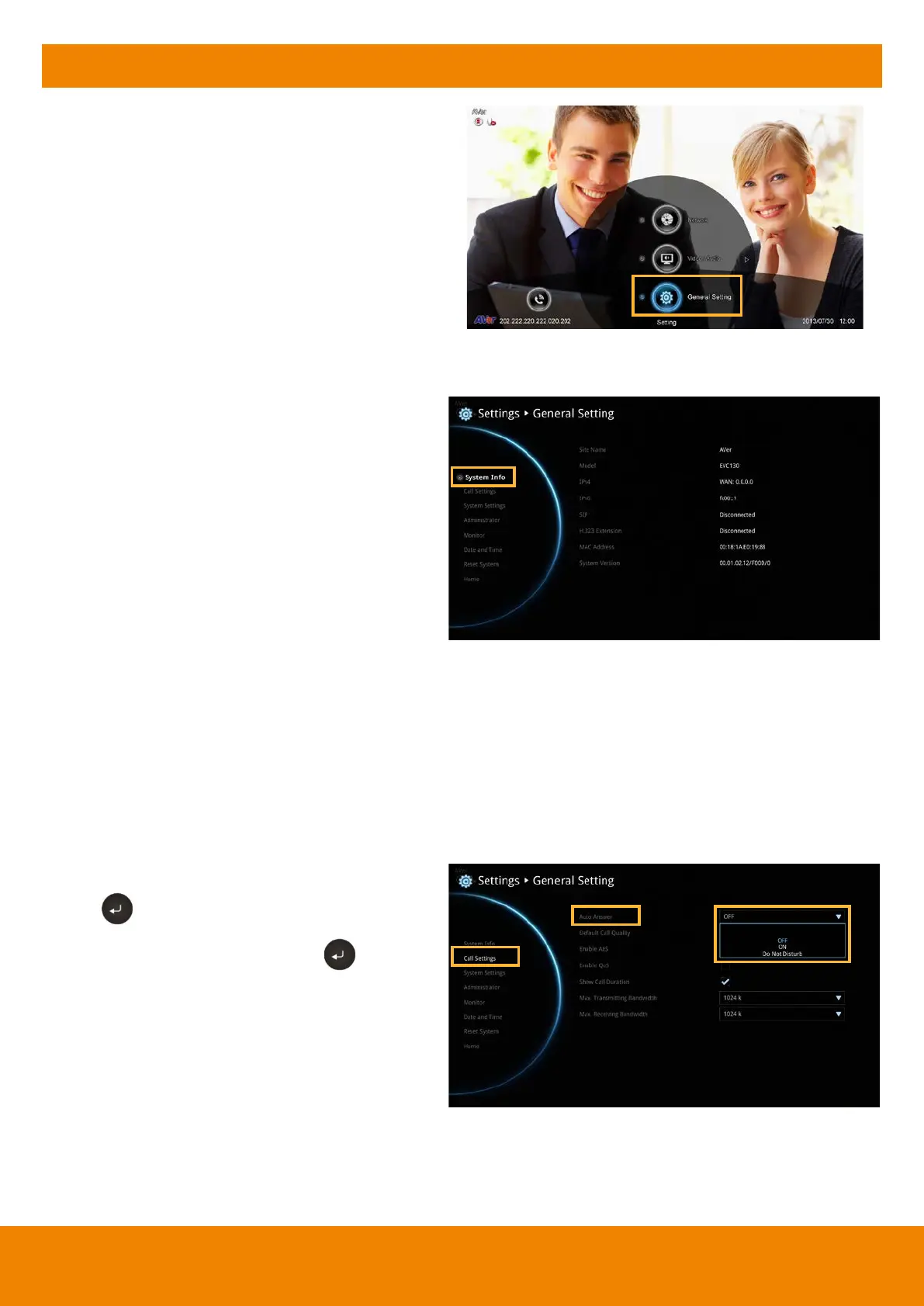38
General Setting
The General Setting allows you to modify system
setting, check the system info, test the system
and watch recorded conference files.
SYSTEM INFO
The
System Info shows you the relative
information about your EVC main system
including Site Name, Model name, IP Address,
MAC Address and System Version.
CALL SETTINGS
Call Setting allows you to enter or change your system’s site name which will appear on the screen
during the call session for the other party to identify you. Set the system to enable/disable auto
answer, set the default call quality, and enable/disable Advanced Encryption Standard which ciphers
the data to protect against unauthorized data access.
Auto Answer
Select General Setting
│
Call Settings and
press .
Select
Auto Answer
and press . In the
Auto Answer drop-down list, select
“OFF”
to
turn off Auto Answer.
“ON”
to answer the call
automatically and
“Do Not Disturb”
to
automatically reject incoming calls. If you are
already in a conference, even if the Auto
Answer is turned on, you also need to accept
the next call manually.
