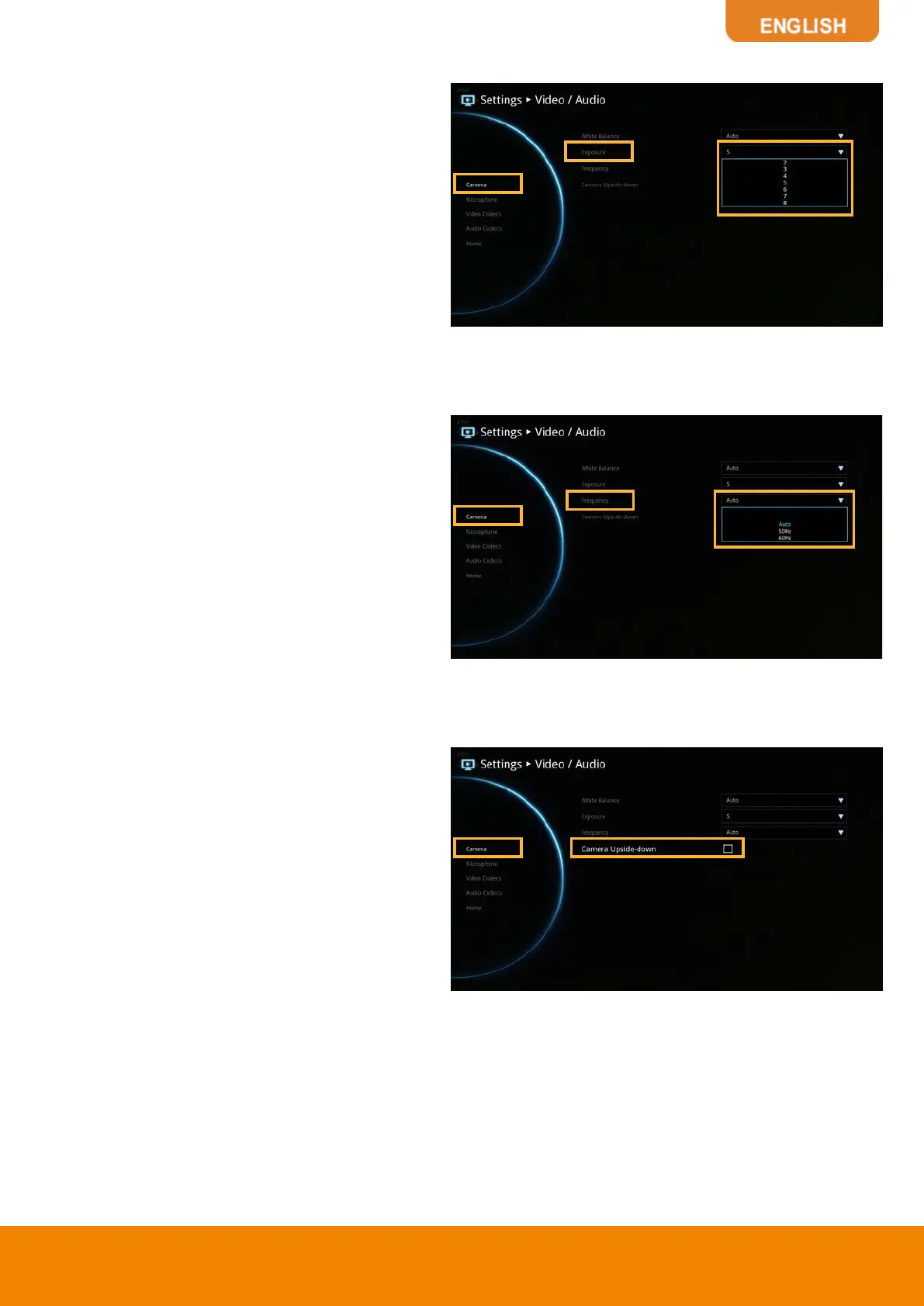49
Exposure
A photograph’s exposure determines how light
or dark an image will appear when it is been
captured by your camera. Select the exposure
level you prefer from 1 to 9 or auto.
Frequency
Select the correct frequency setting
(Auto/50Hz/60Hz/OFF) form the Frequency
drop-down list.
Camera Upside-down
When camera is handed at up-side-down
position, enable Camera Upside-down to flip
the image view.
