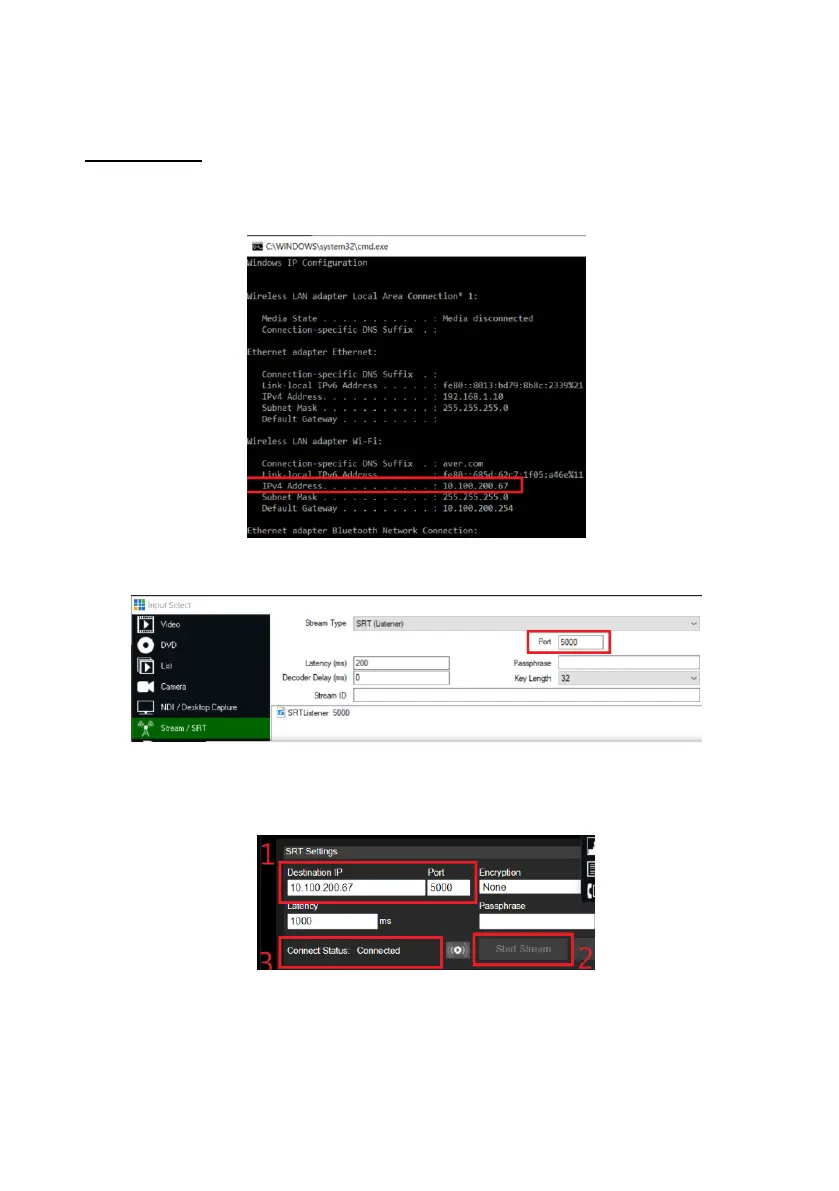37
HLS Settings: To transfer the HLS streaming, input the Stream URL and click Start Stream. Click
STOP to stop transferring.
SRT Settings: Please refer to the below examples to set up SRT streaming.
Example 1 vMix:
Set the workstation and the TR300V2 camera in the same network. Check the workstation’s IP
address (Destination IP). Example:
Select SRT (Listener) from Stream Type in vMix Input Select window.
Enter the information into the SRT Settings TR300V2 web interface, then click on Start Stream,
Connect Status shows Connected.
