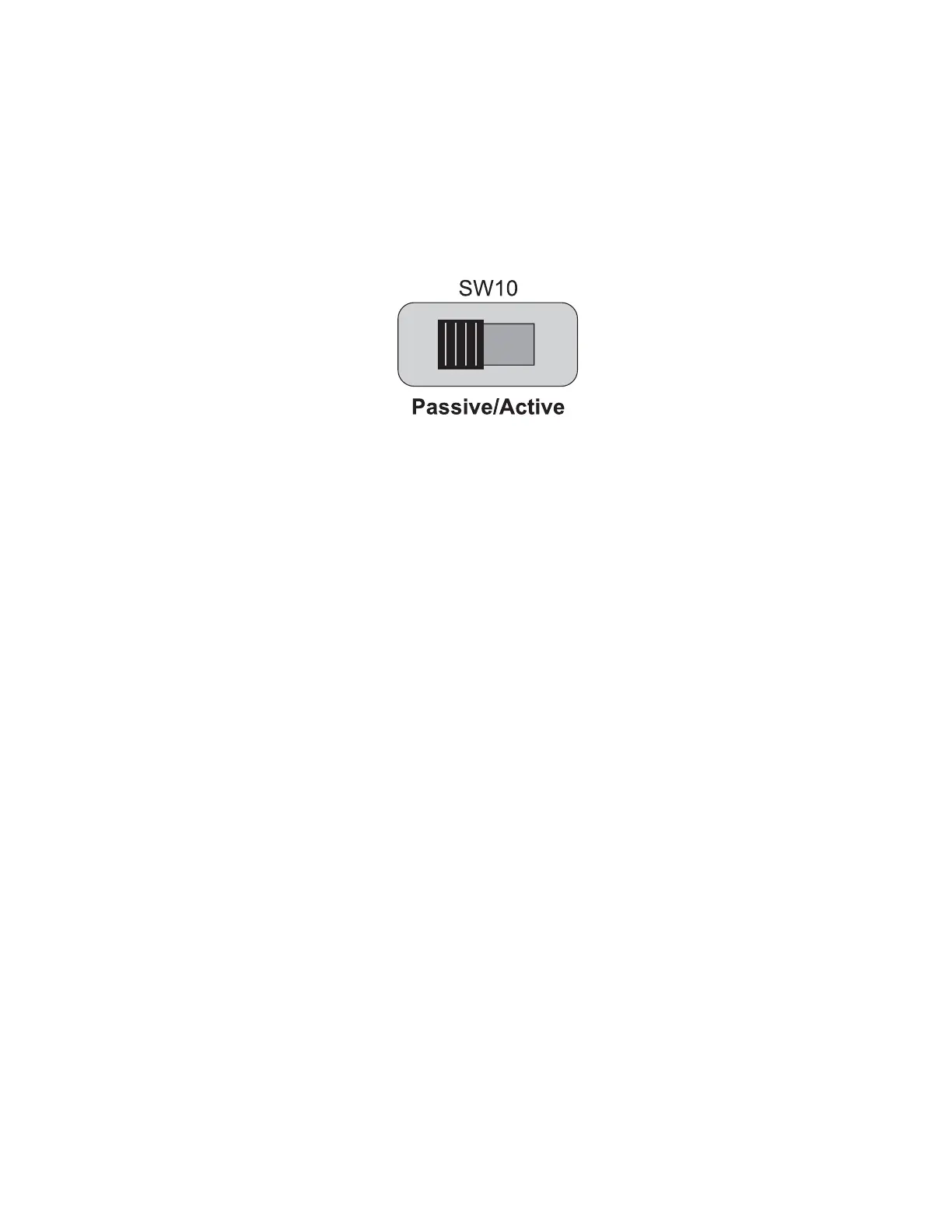XR Series Installation and Technical Instructions 27
3.2 Wiring the XR 2000
20 mA Current Loop Mode Switch
• After the current loop is wired, ACTIVE or PASSIVE mode must be
selected (SW 10) on the controller board.
• Select Active mode if the XR is required to supply the current to the
communicating device.
• Select Passive mode if the communicating device (indicator) supplies
the current to the XR.
• If unsure of these requirements, check the device’s manual.