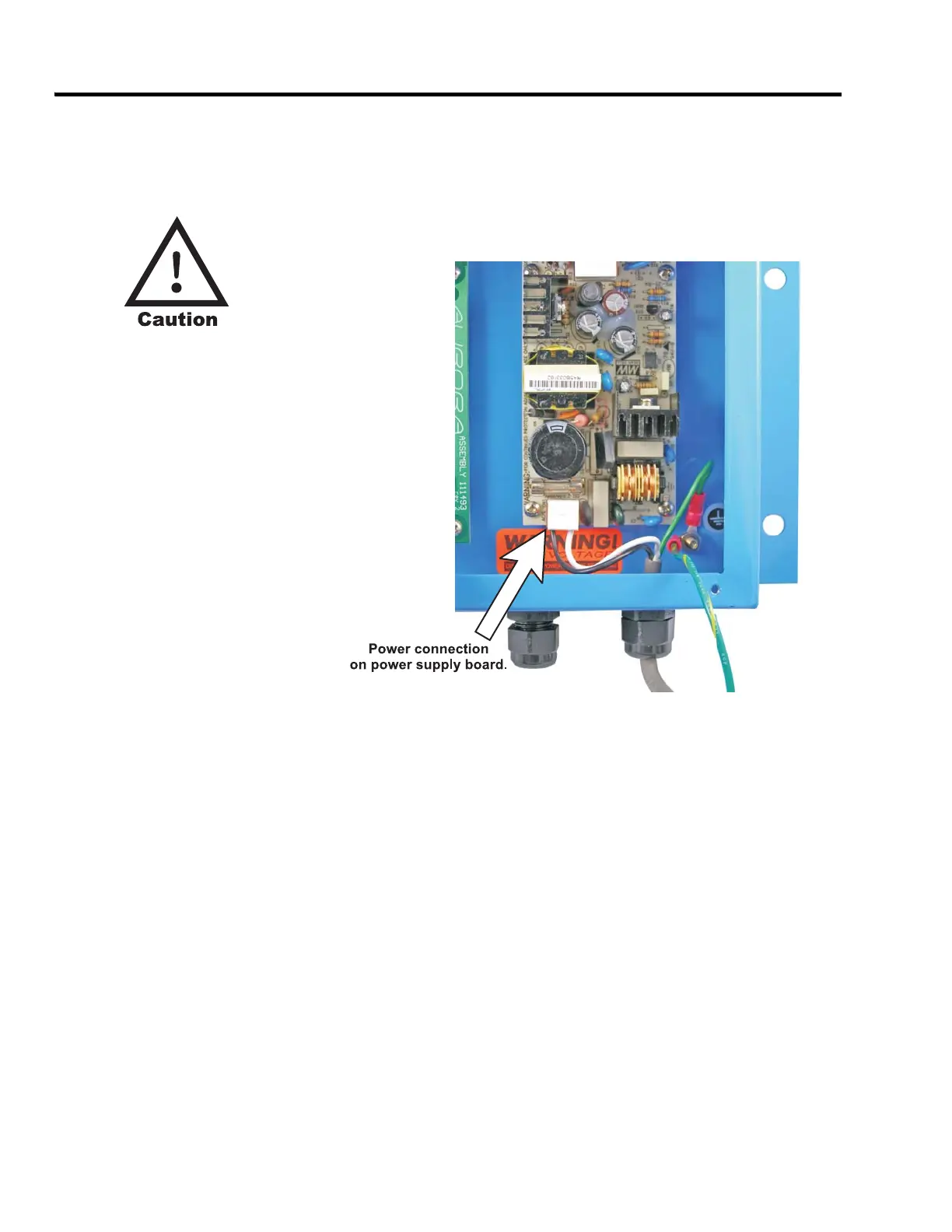24 XR Series Installation and Technical Instructions
Wiring
3.2 Wiring the XR 2000
Power Wiring XR displays are wired for power at the factory. The factory supplied power
cable can be removed for direct AC wiring if necessary.
HIGH VOLTAGE! Only trained
personnel should attempt the direct
AC wiring procedure.
Ensure that the internal power cable is connected to the power supply board.
See Figure 3.7.
Figure 3.7 XR 2000 power connection