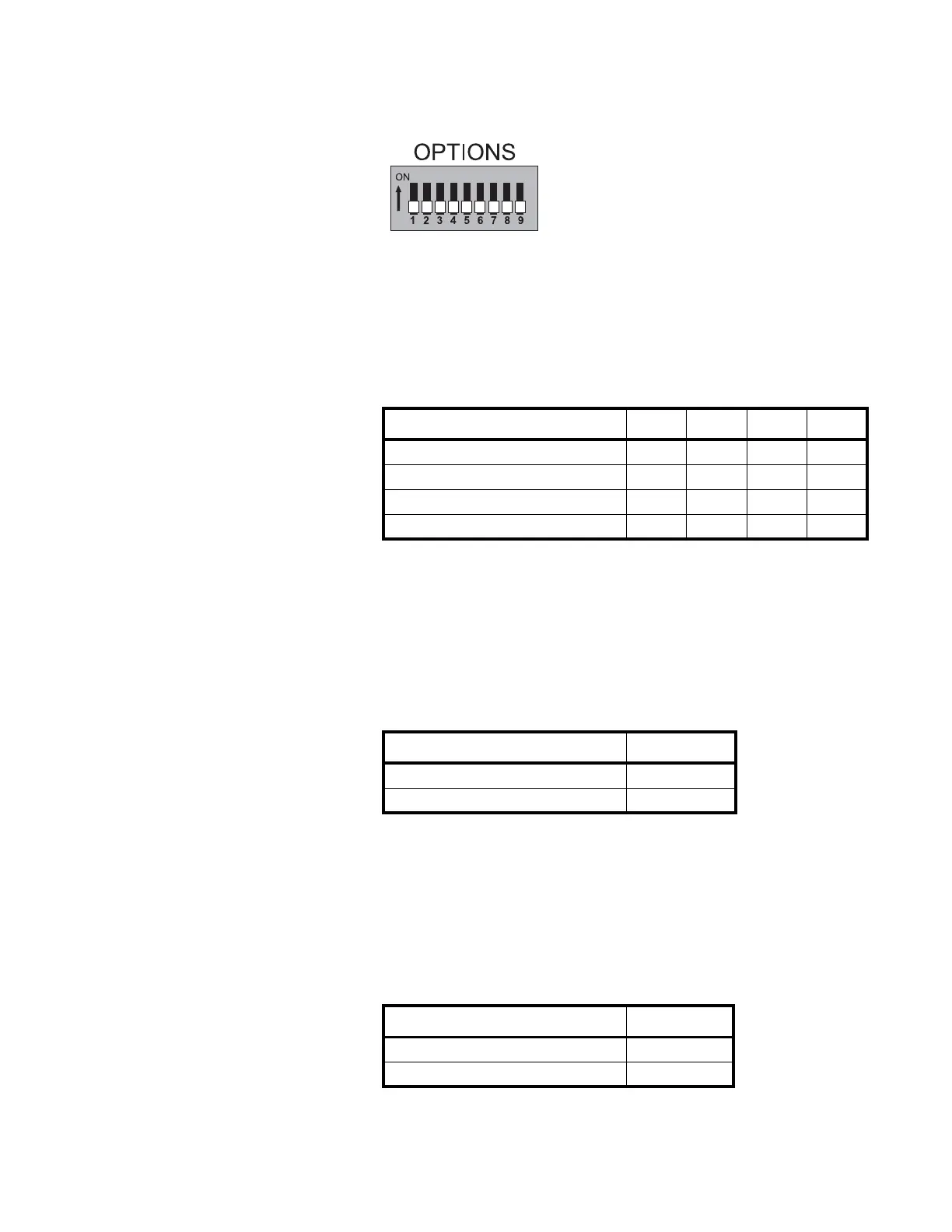XR Series Installation and Technical Instructions 37
OPTIONS Switches The OPTIONS bank of dip switches (SW 4), shown in Figure 6.3, is for the
following features:
Figure 6.3 SW 4 (OPTIONS Switch bank)
Switches 1, 2, 3, & 4: Utility Program Select
Please see XR Utility Programs on
page 44 for program overviews.
The XR has built-in utility programs that run in conjunction with the normal
display functions.
Switch 5: Power-Save Mode
If there is no activity on the scale for 10 minutes, the display brightness will
dim one level below the selected brightness level (day or night, as
applicable). The XR will return to the selected brightness level when motion
is detected on the scale.
Switch 6: Leading Zeros
In some cases, the scale indicator may transmit leading zeros in the output
string. If leading zeros are NOT required, they may be suppressed. The XR
will automatically remove the leading zeros and replace them with blank
spaces on the display.
Leading zeros may also be disabled using the scale indicator (if
possible).
PROGRAM SW 1 SW 2 SW 3 SW 4
1 – NORMAL Mode (No program) OFF OFF OFF OFF
2 – Axle Weighing with Totals OFF OFF ON OFF
3 – Axle Weighing (Driving On) OFF OFF OFF ON
4 – COMMAND mode OFF OFF ON ON
POWER SAVE MODE SWITCH 5
ENABLED (Default) OFF
DISABLED ON
LEADING ZEROS SWITCH 6
ENABLED (Default) OFF
DISABLED (Remove Leading Zeros) ON