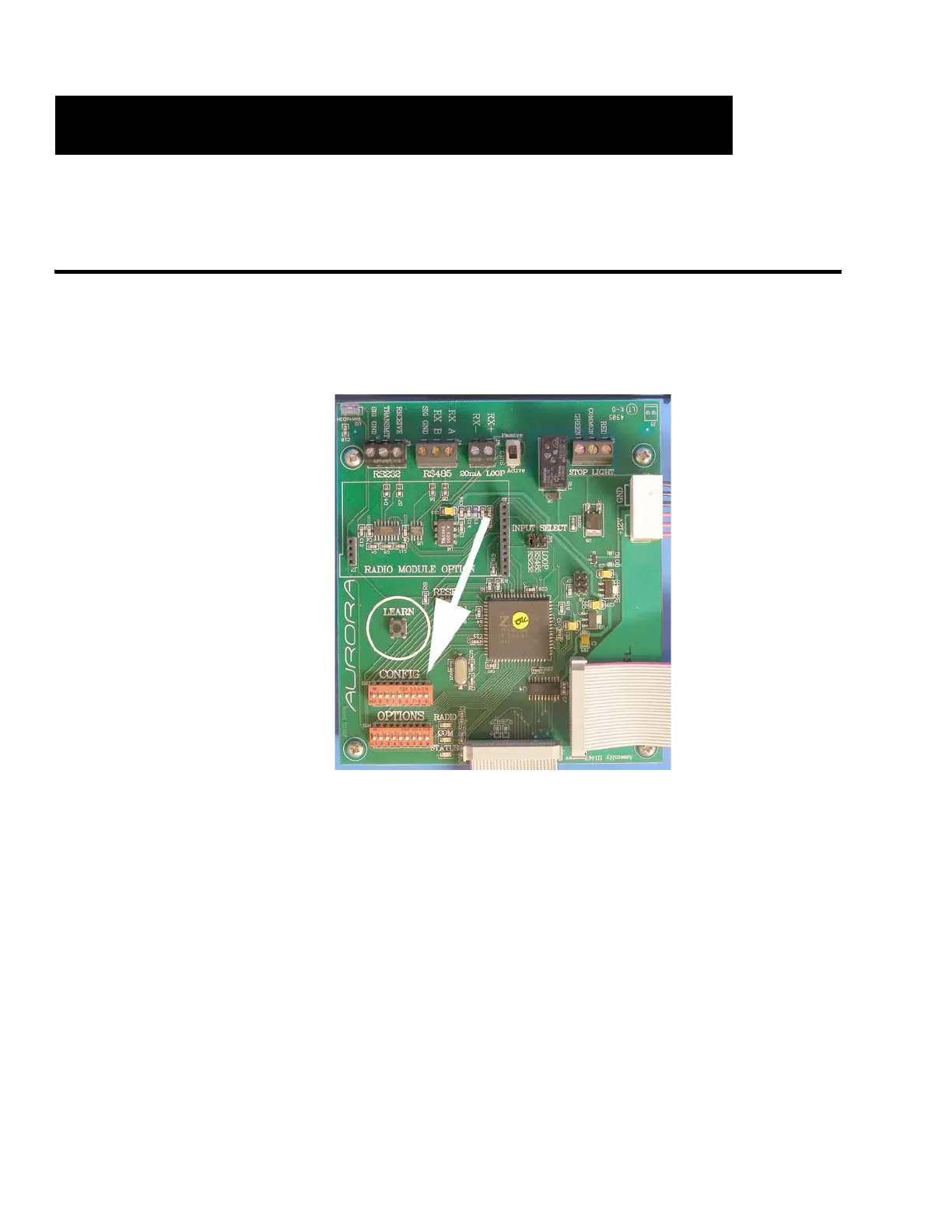34 XR Series Installation and Technical Instructions
Configuration & Options
6.1 CONFIG and OPTION Switches (XR 4500, 4500TL, and XR 6500)
Dip Switch settings take effect only
after the XR has been reset (Cycle
power directly or press the RESET
button).
The XR 4500, 4500TL and 6500 displays use two banks of dip switches on
the controller board (SW 3 & SW 4) to set-up the configuration and options.
These are shown in Figure 6.1.
Figure 6.1 CONFIG and OPTIONS switches
Configuration & Options
