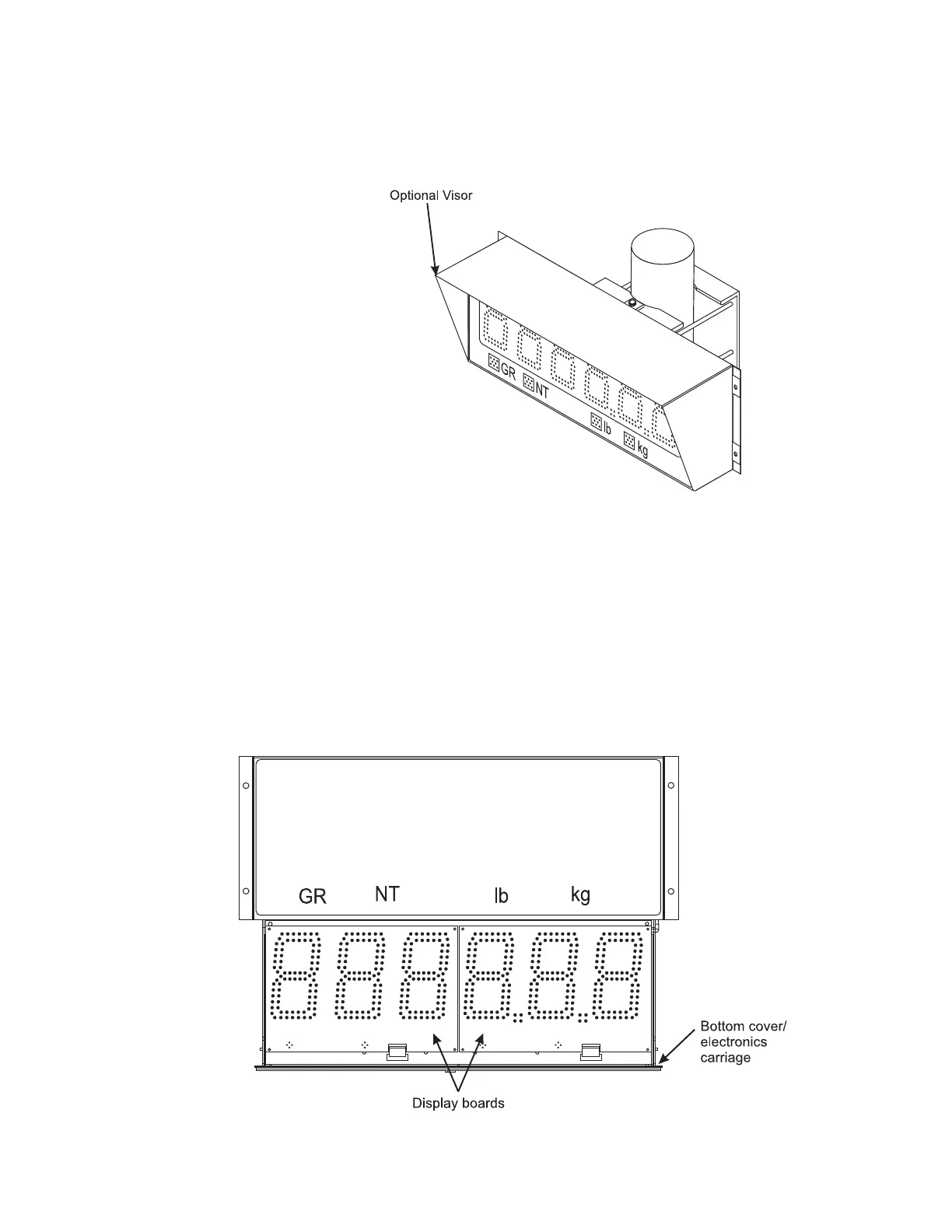XR Series Installation and Technical Instructions 13
Visor Option 1. Loosen the mounting hardware on the main enclosure 1/8th inch.
2. Rest the visor’s mounting brackets on the bolt between the bolt head
and the front of the side mounting plates.
3. Re-tighten the mounting hardware.
Figure 2.4 Optional visor
Opening the Enclosure
(Mounted)
1. Make sure the unit is disconnected from power.
2. Remove the captive screws from the bottom of the enclosure.
3. Slowly, guide the electronics carriage out of the main enclosure,
being careful to avoid bending any LED leads. Each LED is mounted
very close to the PCB to prevent bending.
4. The electronics carriage has tabs on either end that allow it to rest on
the main enclosure’s flange when mounted (As seen in Figure 2.5 &
2.6).
Figure 2.5 Front view
