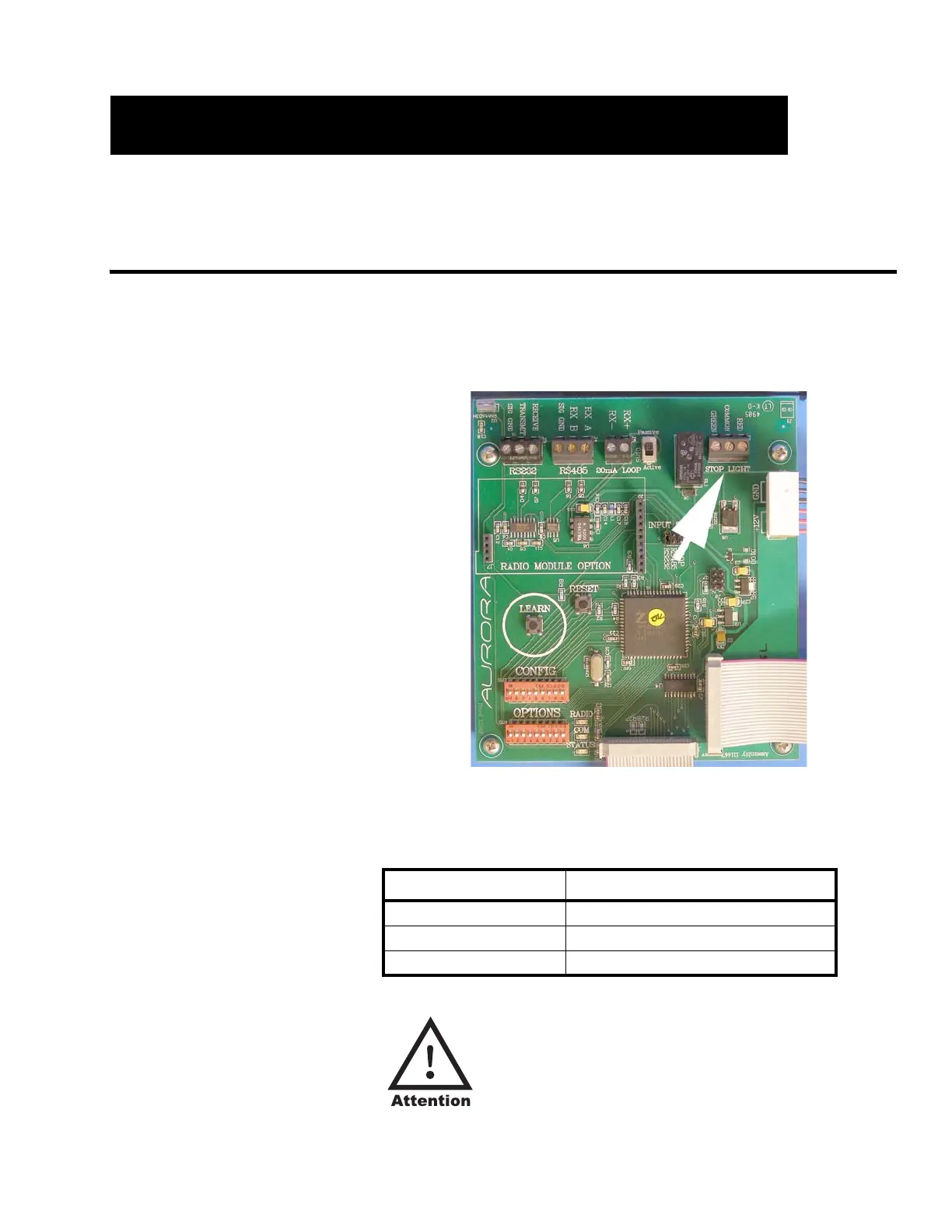XR Series Installation and Technical Instructions 41
7.1 External Traffic Lights (XR 4500, XR 4500TL and XR 6500)
External traffic lights can be switched by the XR’s built-in relay.
1. Wire the traffic light to the traffic light terminal (J7) on the Controller
board. See Figure 7.1.
Figure 7.1 Traffic light terminal
See the pin assignments below:
Traffic Light Control
TRAFFIC LIGHT TO XR
HOT (+) COMMON
RED NEUTRAL (-) RED
GREEN NEUTRAL (-) GREEN
