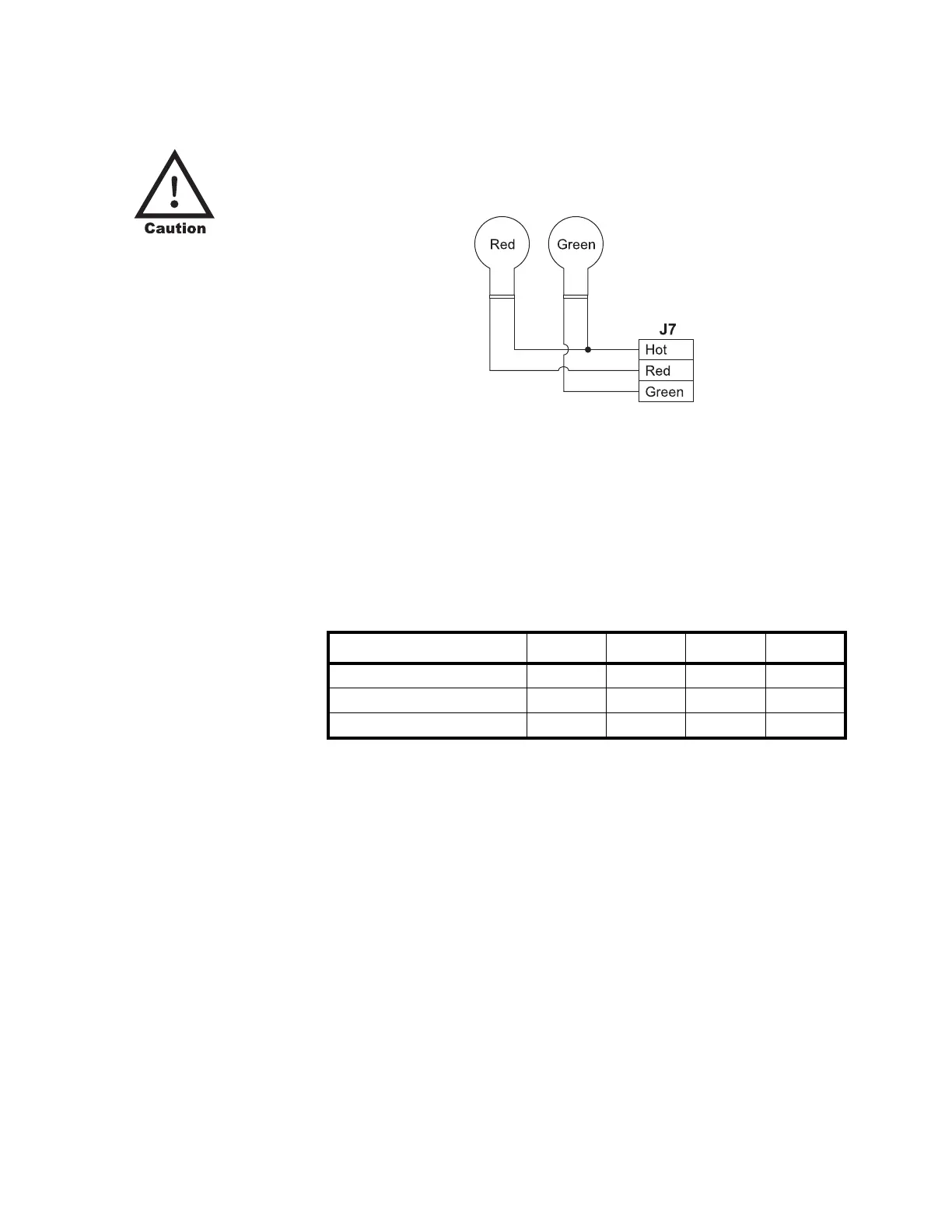42 XR Series Installation and Technical Instructions
Traffic Light Control
For more information on wiring, see the manufacturer’s manual for the
proper model of traffic light used.
DO NOT supply more than 3 A at
110 VAC to the Traffic Light
terminal (J7) and built-in relay.
The XR does not supply power to the external traffic light. DO NOT supply
more than 3 A at 110 VAC to the Traffic Light terminal (J7) and built-in
relay. J7 wiring is shown in Figure7.2.
Figure 7.2 J7 wiring
2. The relay’s default condition is OPEN. An open contact is meant to
correspond to a GREEN light.
3. The XR controls the traffic light using the pre-installed utility programs
or serial commands (in Command Mode only).
Pre-installed Utility Programs The following utility programs control the built-in relay for switching an
external traffic light. For program overviews, see XR Utility Programs on
page 44.
Serial Commands When the XR is set in Command Mode, it will accept serial commands to
switch the built-in relay for traffic light control.
For a list of serial control commands, see Control Commands on page 45.
PROGRAM SW 1 SW 2 SW 3 SW 4
2 – Axle Weighing with Totals OFF OFF ON OFF
3 – Axle Weighing (Driving On) OFF OFF OFF ON
4 – COMMAND mode OFF OFF ON ON