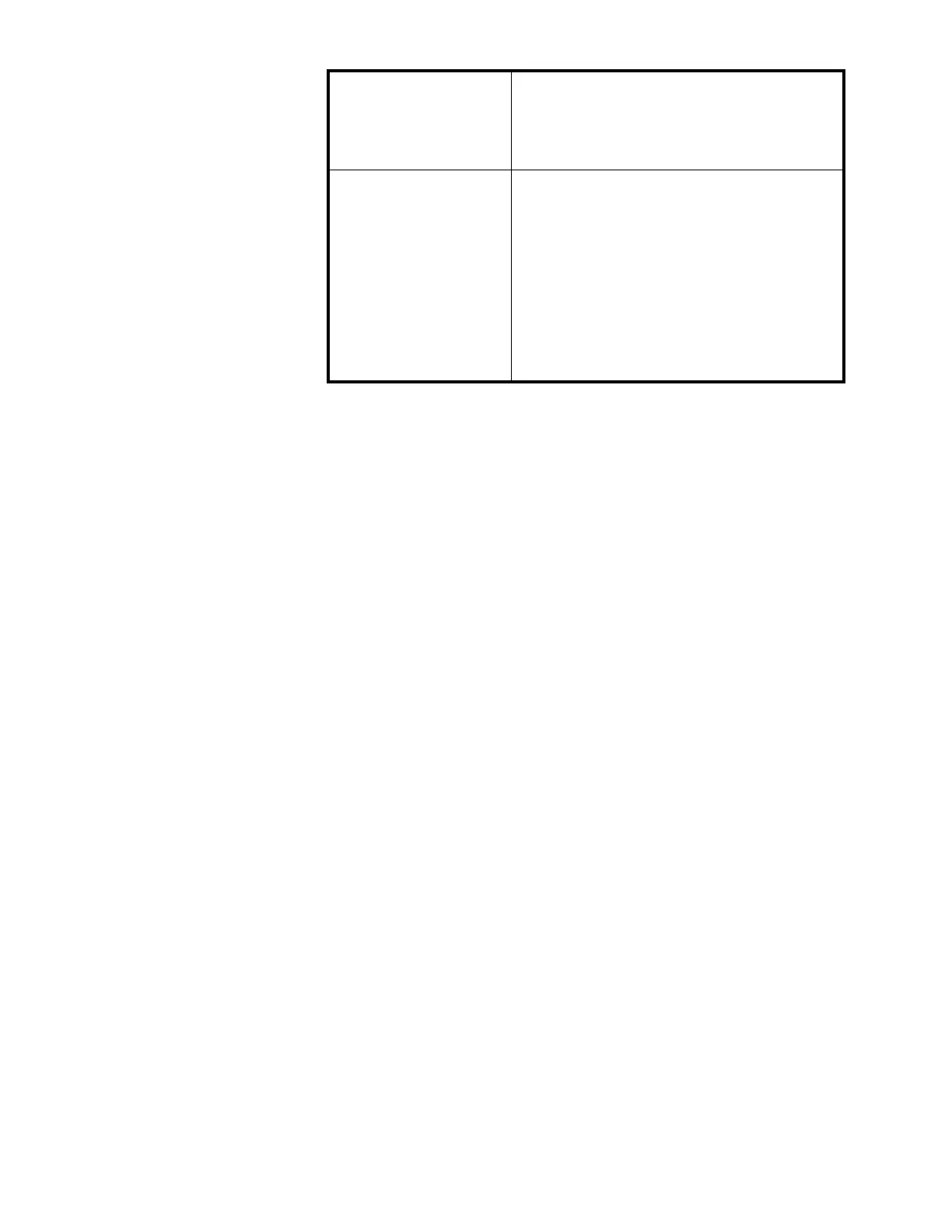50 XR Series Installation and Technical Instructions
Troubleshooting & Error Messages
RADIO light not flashing: • Check that the radio module is properly installed.
Ensure that the internal antenna cable is connected
to the radio module and the external antenna.
• No data is being sent from the ScaleLink radio
connected to the scale indicator.
COM light not flashing: • Verify the correct terminal (RS 232, 422/485, 20 mA)
is being used and check communications wiring at
the indicator.
• Verify that the communications “Input Select” jumper
is set to the proper communication mode (RS 232,
422/485, 20 mA).
• If the radio module is being used, also see Probable
Solutions for “Radio light not flashing”
• Verify that data is being sent to the XR from the
indicator and that the data string contains numeric
characters.