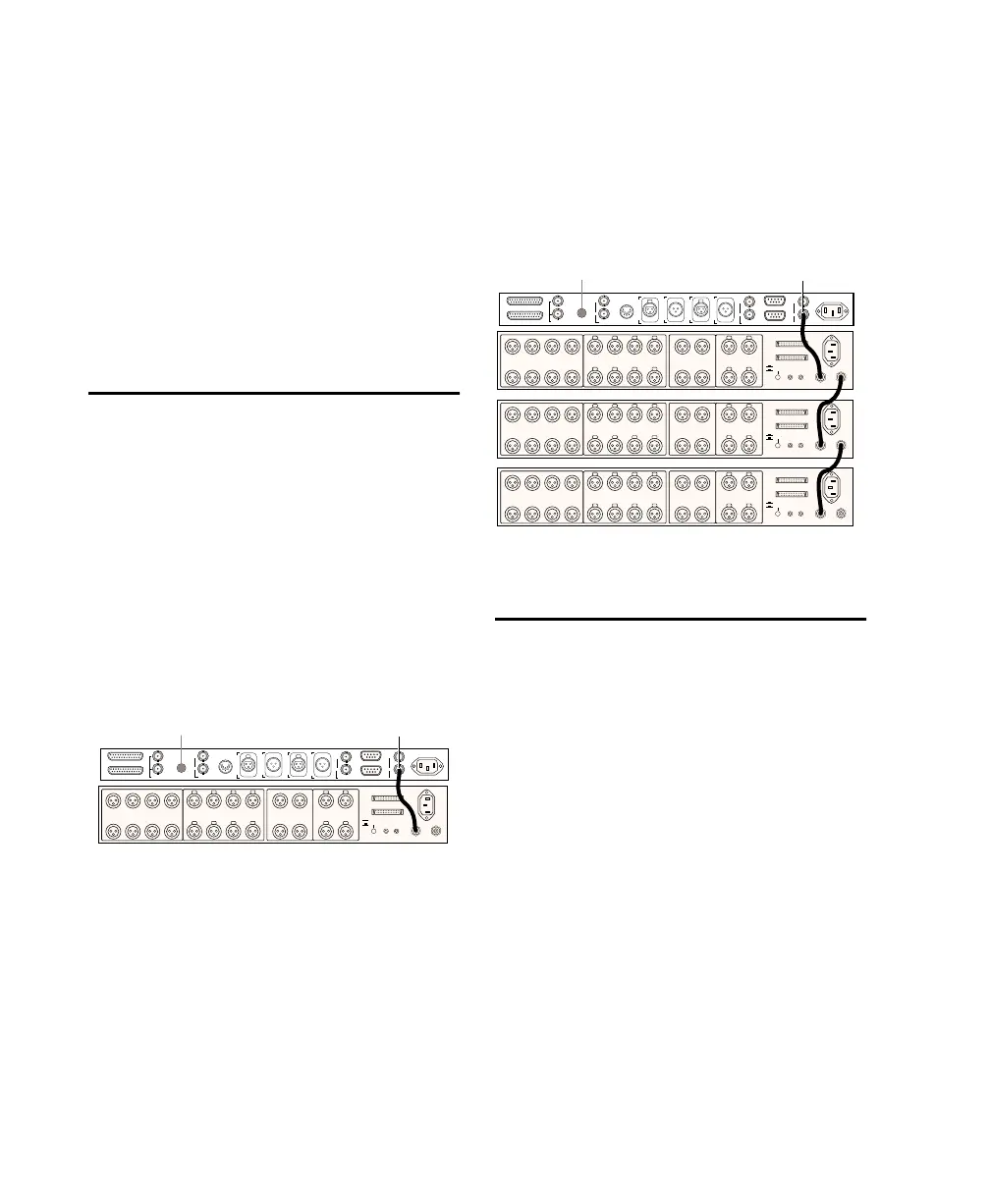Universal Slave Driver
10
Standalone Mode
In standalone mode (when USD is not con-
nected to Pro Tools), no computer or serial
connection is required except for
USD Setup and firmware updating. The
USD Setup software (included) can be used
to control the USD and to update its firm-
ware, through a serial connection to a com-
patible Macintosh or Windows computer
as explained in “USD Setup” on page 9.
Connecting USD to
Pro Tools
The USD must be connected to Pro Tools as
the clock master.
To connect the USD to a compatible
Digidesign audio interface:
1
Connect the Super Clock Out of the USD
to the Super Clock In (or Slave Clock In) of
your master Digidesign audio interface.
2
If using more than one interface, connect
the Slave Clock output of your primary in-
terface to the Slave Clock input of the sec-
ond interface, and so on for each
additional Interface (but do not loop Slave
Clock from the last interface back to USD).
Connecting AC Power
The USD AC connector accepts an IEC
Standard AC Power Cable. The USD is auto
power-selecting (100V to 240V) and will
automatically work with a standard modu-
lar cable to connect to AC power recepta-
cles in any country.
To connect AC power to the USD:
■
Plug one end of a power cable into the
USD AC connector, and plug the other end
into a wall outlet or other power source.
SuperClock (Slave Clock) connection from the USD to
a single Pro Tools audio interface
Computer 1
ANALOG OUTPUT ANALOG INPUT AES/EBU OUTPUT AES/EBU INPUT
Computer 2
8 CH Mode
2 x 4 CH Mode
S/PDIF
IN
S/PDIF
OUT
SLAVE CLOCK
IN
SLAVE CLOCK
OUT
7
8
5
6
3
4
1
2
7
8
5
6
3
4
1
2
5/6
7/8
1/2
3/4
5/6
7/8
1/2
3/4
MTC OUT
MAC SERIAL
85-264VAC, 47-63HZ, 115 W
PC SERIAL
BI-PHASE / TACH / GPI
VIDEO REF
9-PIN OUT
9-PIN IN / ACC
WORD CLOCK
VIDEO
L
T
C
I
N
A
E
S
I
N
A
E
S
O
U
T
L
T
C
O
U
T
IN
OUT
IN
OUT
IN
OUT
SUPER CLOCK (256X)
Super Clock Outto DigiSerial Port
Super Clock (Slave Clock) “chain” connection from
the USD to multiple 888 24 I/O Audio Interfaces
Computer 1
ANALOG OUTPUT ANALOG INPUT AES/EBU OUTPUT AES/EBU INPUT
Computer 2
8 CH Mode
2 x 4 CH Mode
S/PDIF
IN
S/PDIF
OUT
SLAVE CLOCK
IN
SLAVE CLOCK
OUT
7
8
5
6
3
4
1
2
7
8
5
6
3
4
1
2
5/6
7/8
1/2
3/4
5/6
7/8
1/2
3/4
Computer 1
ANALOG OUTPUT ANALOG INPUT AES/EBU OUTPUT AES/EBU INPUT
Computer 2
8 CH Mode
2 x 4 CH Mode
S/PDIF
IN
S/PDIF
OUT
SLAVE CLOCK
IN
SLAVE CLOCK
OUT
7
8
5
6
3
4
1
2
7
8
5
6
3
4
1
2
5/6
7/8
1/2
3/4
5/6
7/8
1/2
3/4
Computer 1
ANALOG OUTPUT ANALOG INPUT AES/EBU OUTPUT AES/EBU INPUT
Computer 2
8 CH Mode
2 x 4 CH Mode
S/PDIF
IN
S/PDIF
OUT
SLAVE CLOCK
IN
SLAVE CLOCK
OUT
7
8
5
6
3
4
1
2
7
8
5
6
3
4
1
2
5/6
7/8
1/2
3/4
5/6
7/8
1/2
3/4
MTC OUT
MAC SERIAL
85-264VAC, 47-63HZ, 115 W
PC SERIAL
BI-PHASE / TACH / GPI
VIDEO REF
9-PIN OUT
9-PIN IN / ACC
WORD CLOCK
VIDEO
L
T
C
I
N
A
E
S
I
N
A
E
S
O
U
T
L
T
C
O
U
T
IN
OUT
IN
OUT
IN
OUT
SUPER CLOCK (256X)
Super Clock Outto DigiSerial Port
