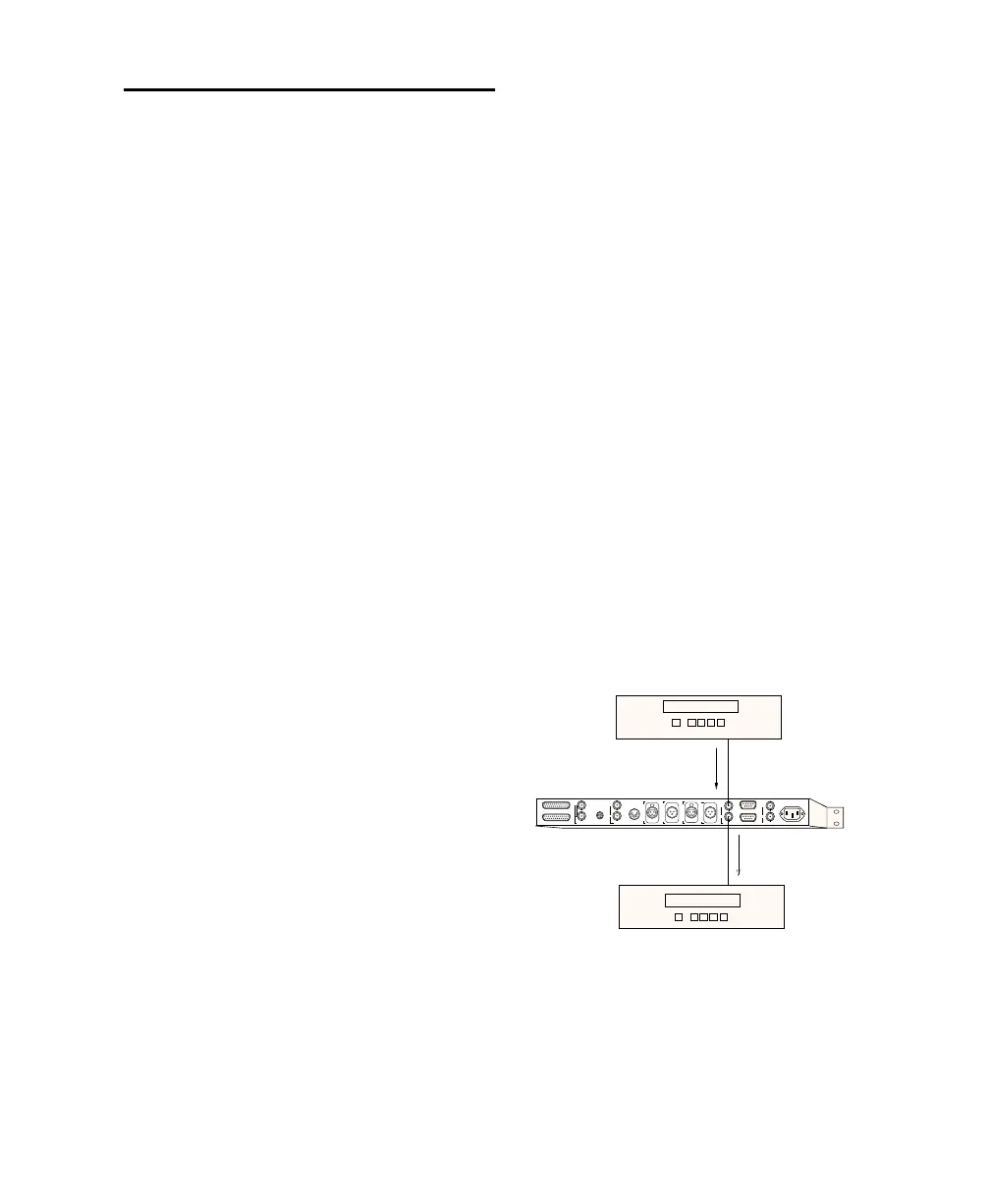Chapter 2: Installing the USD
11
Connecting Machines,
Decks, and Other Devices
The following sections describe connec-
tions required for different applications.
Connecting a Video Source
For the USD to resolve to house sync:
■
Connect the house sync/black burst sig-
nal to the USD Video Ref In port.
This is a non-terminated loop-through
connection. If the Video Ref Thru connec-
tor is not used, then you must terminate it
using the supplied 75-ohm precision termi-
nator resistor
For the USD to resolve directly to an incoming
video signal:
■
Connect the video signal to the USD
Video In port. This port is self-terminated
inside the USD chassis.
Character Generator for Window Burn
The USD can also generate a Window burn
while using the same video source signal as
the video reference. The following is one
example setup for a window burn.
To use the USD Time Code Character
Generator to make a window burn:
1
Connect your video signal to the USD
Video Ref In port.
2
Use another BNC cable to connect the
USD Video Ref Thru port to the Video In
port.
3
Connect the USD Video Out port to
other video devices.
Connecting LTC
The USD provides LTC input and output
connectors.
To Input LTC to the USD:
■
Connect the LTC signal from your ma-
chine, synchronizer or other source to the
USD LTC In port.
To output LTC from the USD:
■
Connect the USD LTC Out to your exter-
nal device(s).
Connecting Word Clock Devices
The USD has Word Clock input and output,
and both can be used simultaneously.
To input Word Clock to the USD:
■
Connect the Word Clock signal from
your DAT machine or other device to the
USD Word Clock In.
To supply Word Clock from the USD:
■
Connect the USD Word Clock Out to the
device Word Clock input.
Connecting the USD to Word Clock devices
Word Clock in
Word Clock device #1
Word Clock out
MTC OUT
MAC SERIAL
85-264VAC, 47-63HZ, 115 W
SUPER CLOCK (256X)
PC SERIAL
BI-PHASE / TACH / GPI
VIDEO REF
9-PIN OUT
9-PIN IN / ACC
WORD CLOCK
VIDEO
L
T
C
I
N
A
E
S
I
N
A
E
S
O
U
T
L
T
C
O
U
T
IN
OUT
IN
OUT
IN
OUT
Word Clock out
Word Clock in
Word Clock device #2
