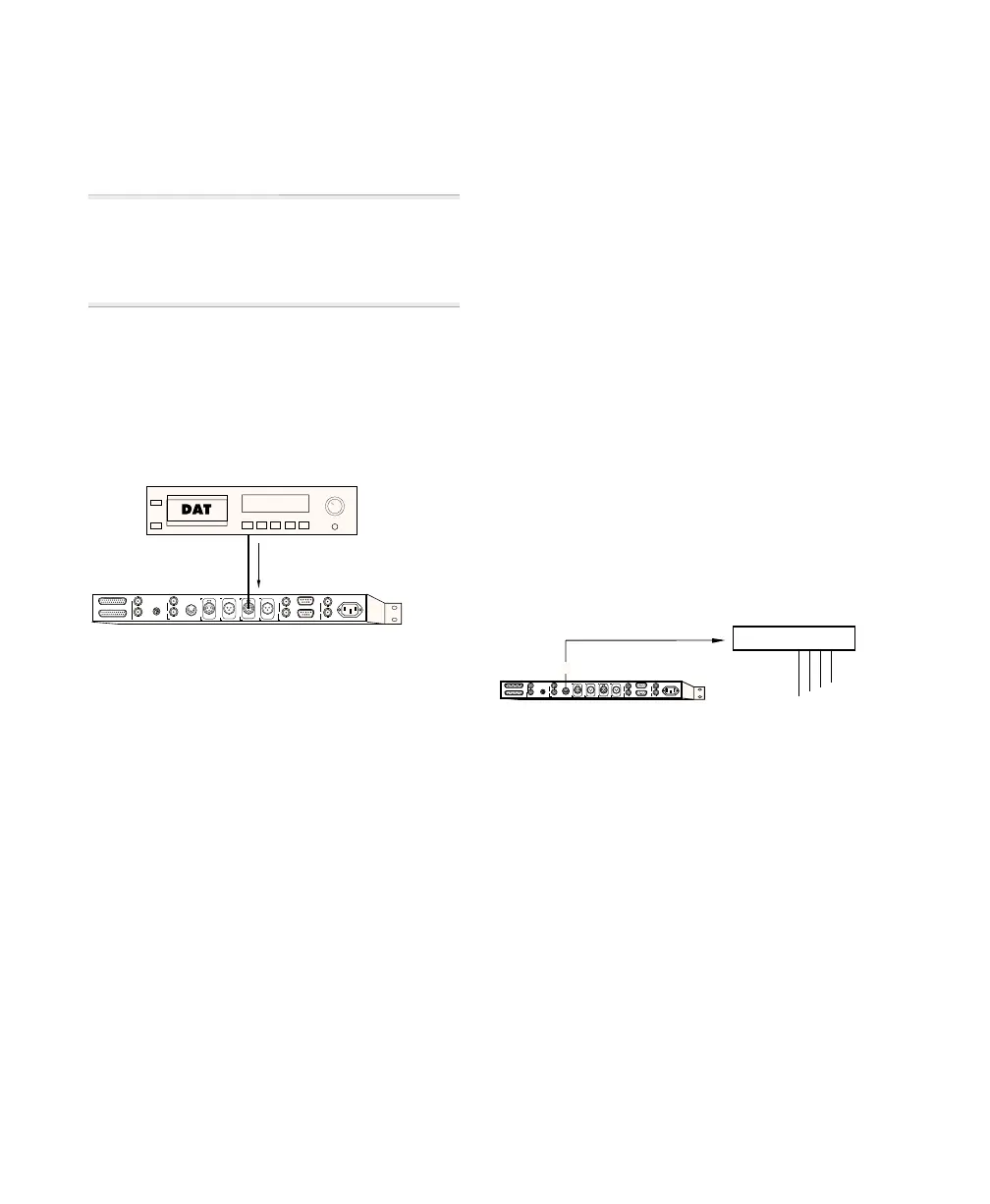Universal Slave Driver
12
Keep in mind that Word Clock contains no
positional information; if you want devices
to play or record in sync, you’ll still need to
provide them with a positional reference.
☞
The USD can generate time code to provide
positional reference to other devices. See
“Generating and Regenerating Time Code” on
page 44 for more information.
Connecting AES/EBU Devices
To use AES/EBU clock reference:
■
Connect the device’s AES/EBU output to
the USD’s AES/EBU input.
To supply AES/EBU clock reference from the
USD:
■
Connect the USD AES/ABU output to the
AES/EBU input on a DAT machine or other
digital device.
Connecting MIDI Devices
The USD MTC Out port provides MTC de-
rived from conversion (from LTC, VITC
and Bi-Phase) or MTC generation to syn-
chronize MTC-compatible consoles, se-
quencers, lighting systems and other de-
vices.
The MTC output from the MTC Out always
matches the time code address displayed
on the USD front panel.
OMS, Pro Tools, and the USD
When a CPU is connected to the USD Mac
Serial port, Pro Tools does not need any ad-
ditional connections to facilitate MTC sync
or communication (it is handled through
the proprietary Mac Serial-to-DigiSerial
Port or modem/printer port connection).
With Pro Tools 4.1 and earlier, a MIDI In-
terface and OMS were required for
Pro Tools to recognize the USD as a “ge-
neric” synchronization device.
If you need to supply MTC from the USD to
another MTC-compatible device, connect
the device as described below.
To connect an MTC-compatible device to
receive MTC from USD:
■
Connect the USD MTC Out port to the
appropriate MIDI input on the device using
a standard MIDI cable.
Pro Tools and MTC
Pro Tools does not receive MTC from the
USD through its connection to the USD
Mac Serial or PC Serial port (see “Connect-
ing USD to a Computer” on page 7). The
signal does not include standard MIDI time
code, but is instead a high-quality, propri-
etary time code signal designed for
Pro Tools. Therefore, a MIDI Interface is
only required with Pro Tools version 4.1 or
earlier.
Connecting the USD to an AES/EBU device
AES in
AES out
MTC OUT
MAC SERIAL
85-264VAC, 47-63HZ, 115 W
SUPER CLOCK (256X)
PC SERIAL
BI-PHASE / TACH / GPI
VIDEO REF
9-PIN OUT
9-PIN IN / ACC
WORD CLOCK
VIDEO
L
T
C
I
N
A
E
S
I
N
A
E
S
O
U
T
L
T
C
O
U
T
IN
OUT
IN
OUT
IN
OUT
Connecting the USD MTC output to a MIDI Interface
input
MIDI/MTC outputs
MTC OUT
MAC SERIAL
85-264VAC, 47-63HZ, 115 W
SUPER CLOCK (256X)
PC SERIAL
BI-PHASE / TACH / GPI
VIDEO REF
9-PIN OUT
9-PIN IN / ACC
WORD CLOCK
VIDEO
L
T
C
I
N
A
E
S
I
N
A
E
S
O
U
T
L
T
C
O
U
T
IN
OUT
IN
OUT
IN
OUT
MIDI Interface
MTC out
To MIDI Interface input
Digidesign Universal Slave Driver
