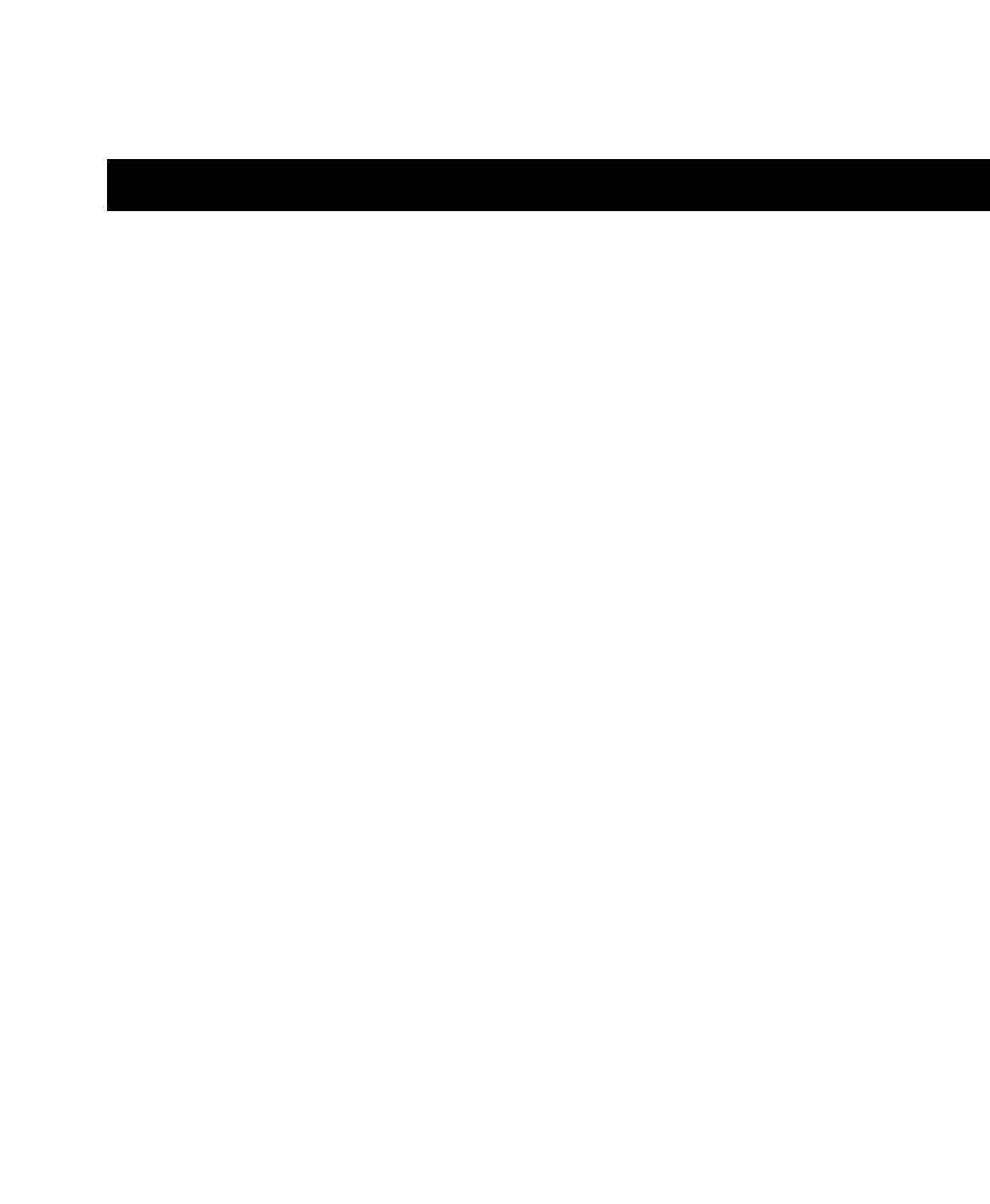Index 89
Numerics
14/16 VITC line pair 48
1x 69
256x 22, 69
9-pin connectors 22
A
absolute time code (and LTC) 39
AC Mains Power Switch 17
AC Power In 22
AES/EBU
choosing as clock reference 33
connecting 12
In 21
Out 22
Agency Compliance (FCC) 75
Auto Switch 41
and freewheel duration 69
B
back panel 20
Bi-Phase/Tach 20, 42, 70
controls in USD Setup 25
for mag, flatbed, projectors 35
front panel display of 60
GPI Relay Outputs diagram 83
GPI/Pilot pin assignments 86
input wiring diagram 82
positional reference 42
technical signal information 70
black burst 11
house sync 20
BNC 34
back panel 20
terminator for Video Ref Thru 20
C
character generation (see Window Dub)
clock reference
and resolving 32
choosing digital source 33
front panel LEDs 17
front panel switch 17
selecting a clock source 32
USD Setup 23
Color, for window dub 53
Connected to USD 24
D
DASH 34
DAT signals 69
DB-25 20
DF (LED) 19
DigiSerial Port 2, 8
digital
AES/EBU, Word, Super 69
clock reference front panel 56
clock, setting 33
Down switch 29
drop outs
and auto-switch LTC/VITC 69
and time code freewheel 39
LTC tips 67
F
factory defaults, reset 65
fader start
and GPI wiring 88
overview of 63
using 63
wiring instructions 88
FCC 75
fields (odd/even) indication 23
index