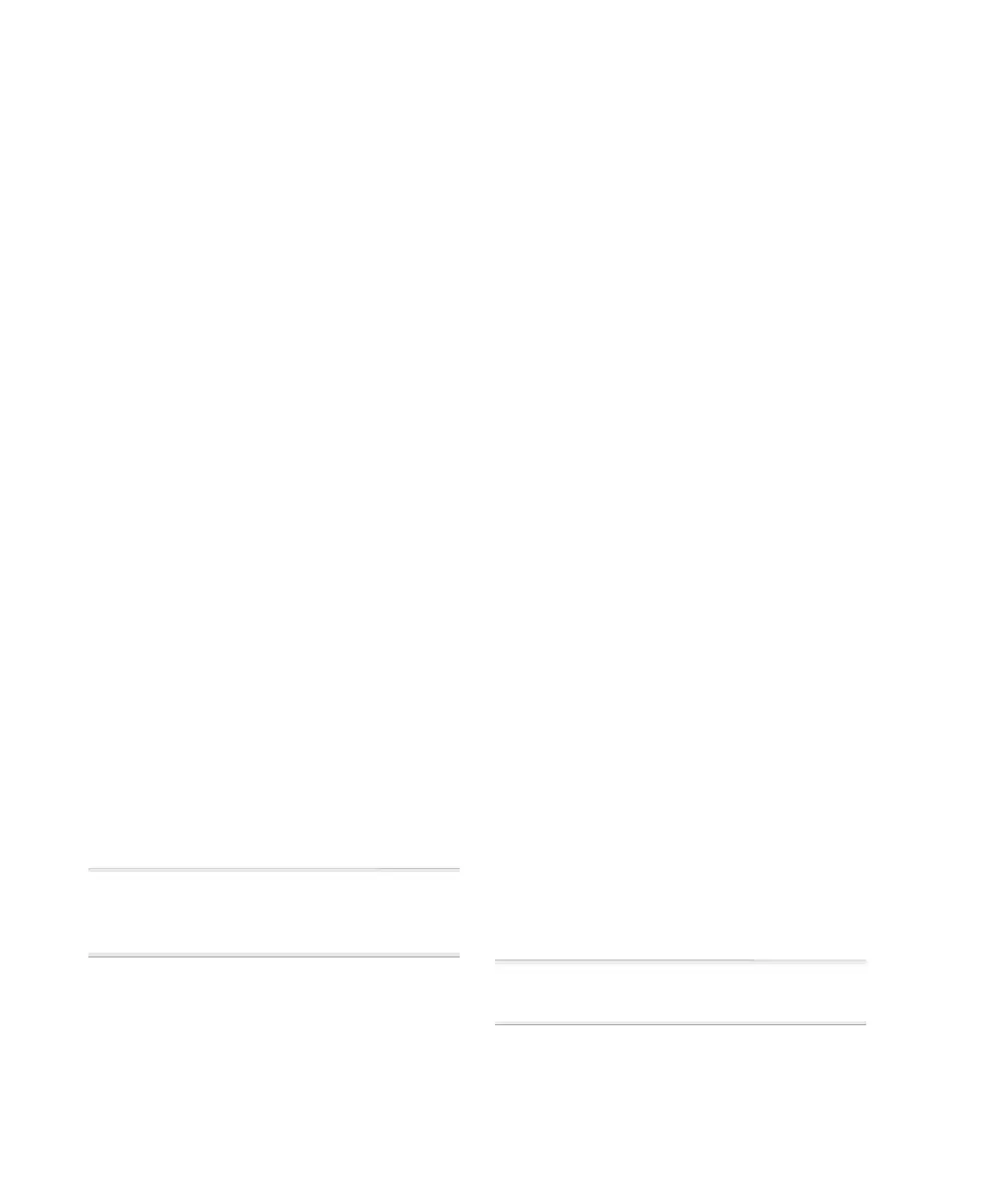Universal Slave Driver34
Word Clock (1x)
Word Clock is a digital
clock reference signal that runs at 1x sam-
ple rate, which is the same rate as the clock
signal carried within an AES/EBU or S/PDIF
data stream. However, devices that support
Word Clock have separate, dedicated BNC-
style Word Clock connectors that carry no
audio information of their own. A wide va-
riety of professional audio devices have
Word Clock connectors, including digital
mixing consoles, DASH-standard digital
multitrack tape recorders and MDMs (mod-
ular, digital multitrack recorders).
When transferring digital audio to
Pro Tools from a device that doesn't sup-
port Super Clock (256x), make sure to re-
solve the USD to Word Clock.
Super Clock (256x) Super Clock (or Slave
Clock) is Digidesign’s proprietary hi-speed
clock that runs at 256x the sample rate. All
Digidesign audio interfaces are equipped
with Super Clock inputs and outputs be-
cause its 256x rate makes it less susceptible
to jitter than Word Clock (1x).
In most situations, the USD should supply
the master Super Clock signal to Digidesign
audio interfaces. You should resolve the
USD to Super Clock any time you are trans-
ferring digital audio from one Digidesign
workstation to another.
☞ For additional digital clock signal informa-
tion, see “Digital Clock Signal Types” on
page 69.
LTC and Clock Reference
LTC can provide both positional and clock
information as part of the time code signal.
LTC cannot be read when the reference
deck is stopped or playing back at slow
speeds, or at fast wind speeds (roughly 10x
playback speed).
To resolve the USD to Linear Time Code:
Using Pro Tools:
■ Choose Display > Session Setup and se-
lect LTC from the Clock Reference menu.
Using the front panel controls:
■ Using the Clock Reference switch, select
LTC as the clock reference.
Using USD Setup:
■ Select Linear Time Code (LTC) from the
USD Setup Clock Ref pop-up menu.
Additional LTC Information
LTC can be recorded, or striped, to an ana-
log audio tape track to provide the source
of both positional and clock reference
(when routed back through the USD after
striping). LTC can also be recorded onto
and played back from a VTR audio, address
or cue track.
If you are working with house sync in your
facility and want to use LTC for positional
reference (only), see “Positional Reference
Options” on page 39.
☞ For further information on LTC signals, see
“LTC Signals” on page 67.
