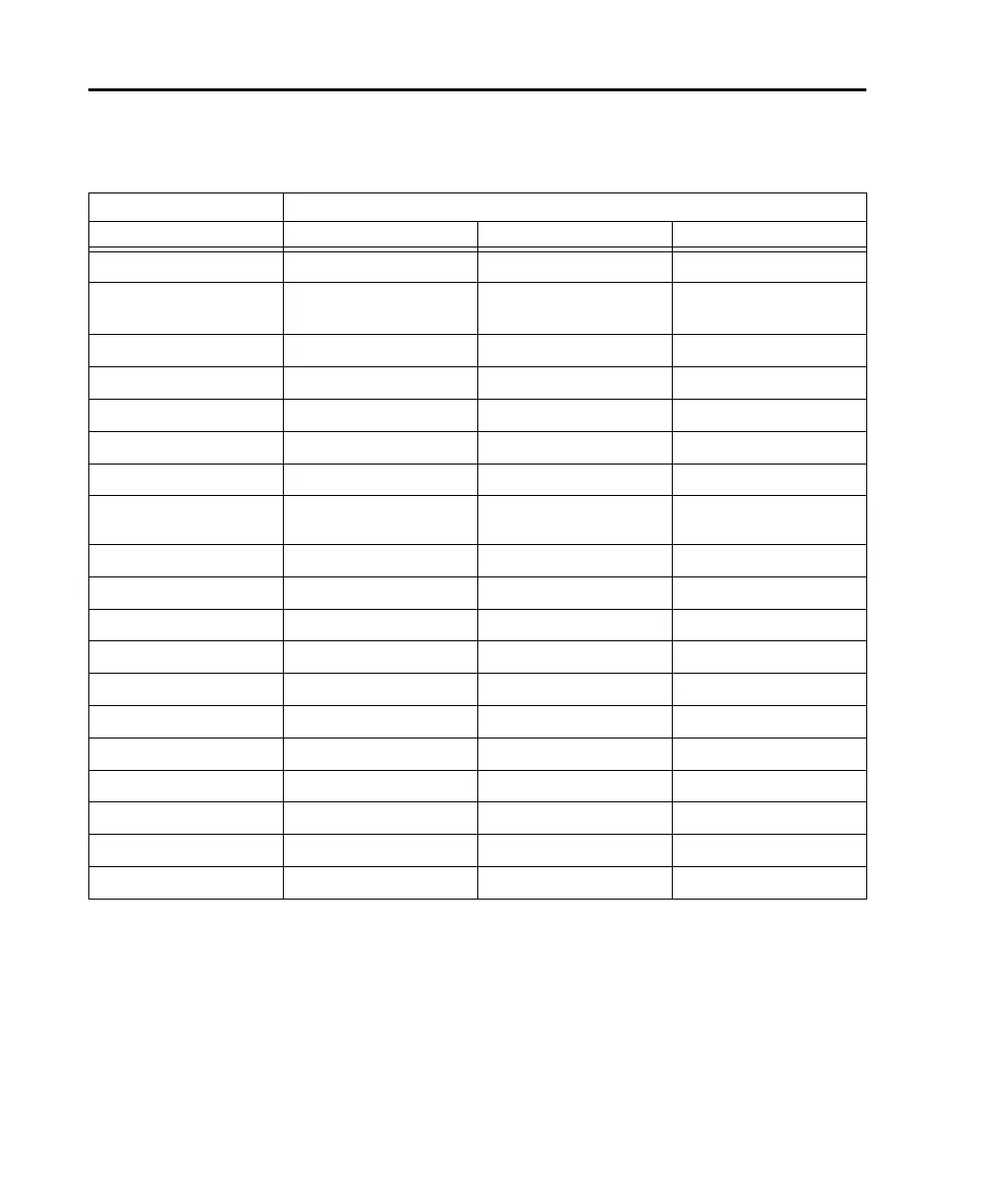Universal Slave Driver28
USD Controls in Pro Tools, USD Setup, and Front Panel
USD Controls in Pro Tools, USD Setup, and the Front Panel
Available from/in:
Parameters Pro Tools Front Panel USD Setup
Firmware Update
yes (Peripherals/Sync) no yes
Clock References
all (Session Setup) all, except Video In
versus Video Ref in
all
Positional References
all (Session Setup) all all
Sample Rates
all (Session Setup) all all
Frame Rates
all (Session Setup) all all
LTC Output level
no yes yes
Freewheel duration
yes (Session Setup) yes yes
Video Format
(NTSC/PAL)
no yes yes
VITC Read Lines
no yes yes
VITC Generate Lines
no yes yes
VITC Insertion Enable
no yes yes
Pitch Memory
no yes yes
Window Dub
all (Peripherals/Sync) on/off only yes, all
Bi-Phase/Tach
no yes yes
Gen/Bi-Phase Preset
Generator, no Bi-Phase yes yes
GPI
yes no no
VSO
yes (Session Setup) no yes
Pull Up/Down
yes (Session Setup) yes yes
Idle MTC Enabled
no yes yes
