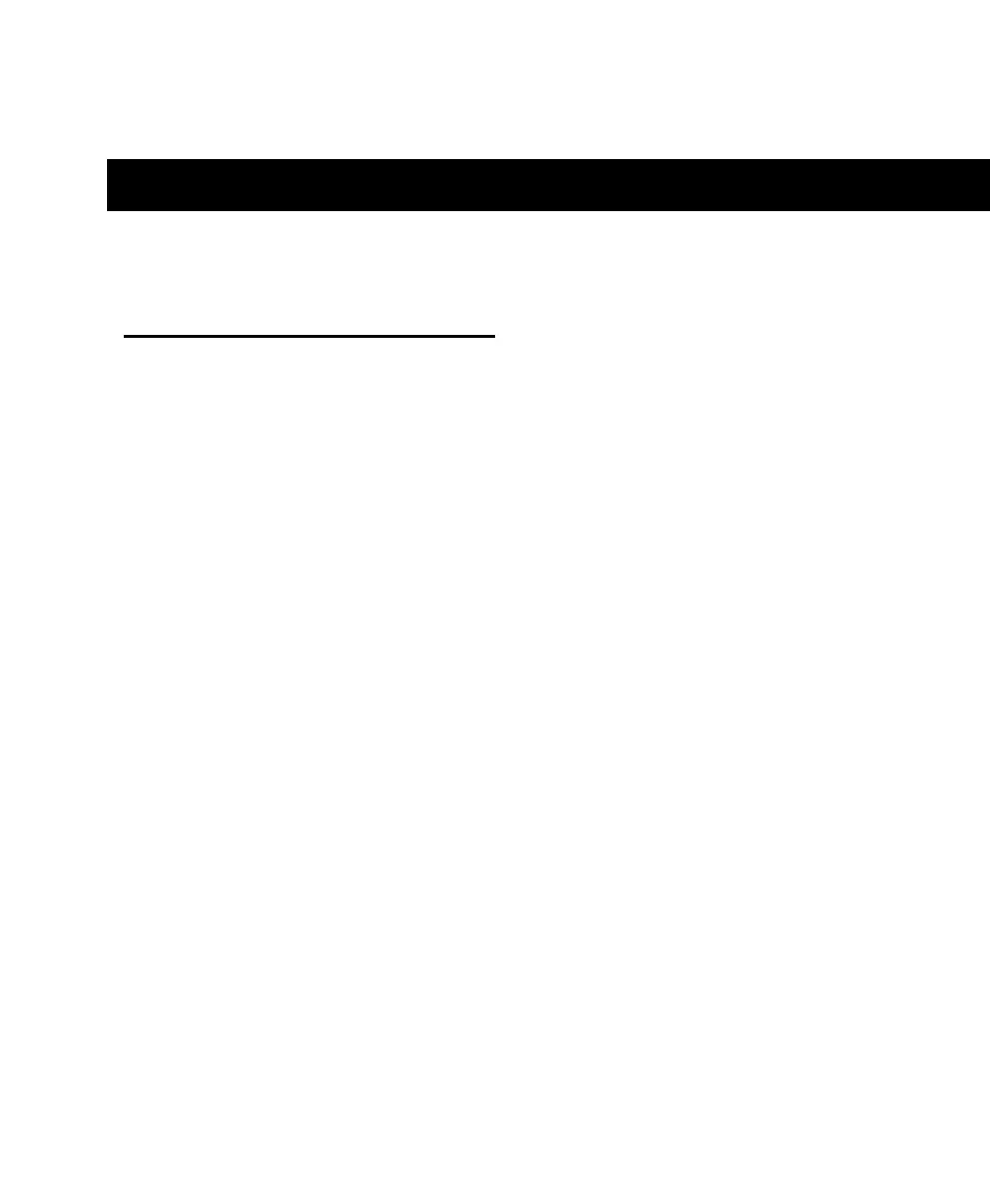Chapter 4: Using the USD 27
chapter 4
Using the USD
Control Options
The USD can be controlled in three ways:
• from within Pro Tools
• using the front panel controls
• using USD Setup
Which methods you will use depends on
the type of Pro Tools system being used, if
any, and its serial connection between the
USD and your system
Pro Tools MIX/MIXplus and
Pro Tools 24 Systems
DigiSerial Port-equipped systems can use
Pro Tools and the front panel to control
USD. USD Setup can optionally be used for
access to specific features described
throughout this chapter.
Pro Tools III Systems
Pro Tools III and other systems without a
DigiSerial Port connection can use
Pro Tools and the front panel, or
USD Setup software.
Standalone
Remote installations (no connections to a
computer) will use the USD front panel
switches and displays.
USD Standalone with Remote Control
For software remote control from a sup-
ported Macintosh or Windows computer,
USD Setup provides access to all USD pa-
rameters.
For a listing of USD parameters supported
in each method, see “USD Controls in
Pro Tools, USD Setup, and Front Panel” on
page 28.
